Akai MPK88 Support Question
Find answers below for this question about Akai MPK88.Need a Akai MPK88 manual? We have 1 online manual for this item!
Question posted by Bufaldw on August 29th, 2014
How To Hook Up A Sustain Pedal To Akai Mpk88
The person who posted this question about this Akai product did not include a detailed explanation. Please use the "Request More Information" button to the right if more details would help you to answer this question.
Current Answers
There are currently no answers that have been posted for this question.
Be the first to post an answer! Remember that you can earn up to 1,100 points for every answer you submit. The better the quality of your answer, the better chance it has to be accepted.
Be the first to post an answer! Remember that you can earn up to 1,100 points for every answer you submit. The better the quality of your answer, the better chance it has to be accepted.
Related Akai MPK88 Manual Pages
Operation Manual - Page 3
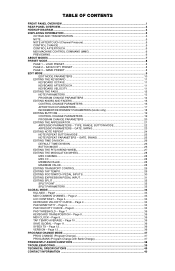
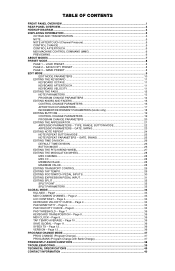
... 30 EDITING EXPRESSION PEDAL INPUT 31 EDITING SPLIT ...32 SPLIT POINT...32 SPLIT PARAMETERS ...32 GLOBAL MODE ...33 KILL MIDI - Page 4 34 PAD SENSITIVITY - NAME PRESET ...8 EDIT MODE ...9
EDIT MODE PARAMETERS 10 EDITING THE KEYBOARD ...11
KEYBOARD OCTAVE ...11 KEYBOARD AFTERTOUCH 11 KEYBOARD VELOCITY ...11 EDITING THE PADS...12 NOTE PARAMETERS ...13 PROGRAM CHANGE PARAMETERS...
Operation Manual - Page 4
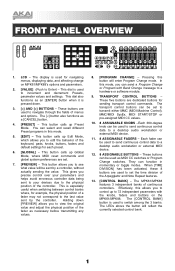
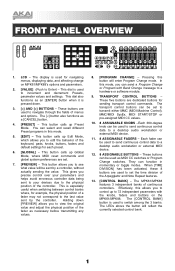
... is used to increment and decrement Presets, parameter values and settings. These buttons are used for navigating menus, displaying data, and affecting change on MPK61/MPK88's options and parameters.
2. [VALUE] (Push to navigate through the fields of menus and options. LCD - The display is used to Enter) - This dial is pressed...
Operation Manual - Page 5
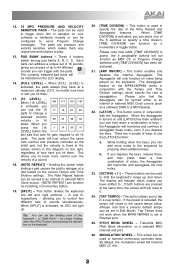
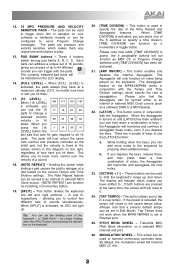
... is used to External sync.
25. Tap Tempo does not work when the MPK61/MPK88 is active, the 8 assignable buttons will memorize and continue to send Program Change messages...additional keys. When the Arpeggiator is fixed at the same time, the octave shift will reset to shift the keyboard's range up and down a new combination of a sound.
18. [NOTE REPEAT] -
The pads will ...
Operation Manual - Page 6
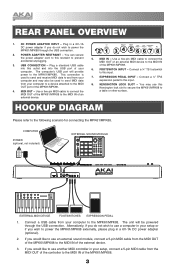
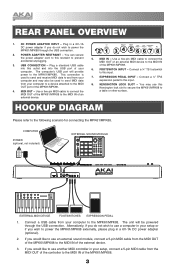
... of an external device.
2 1 3 4 5667 8
5. COMPUTER
POWER (optional, not included)
EXTERNAL SOUND MODULE
EXTERNAL MIDI DEVICE
FOOTSWITCHES EXPRESSION PEDAL
1. Use a five-pin MIDI cable to connect the MIDI OUT of the MPK61/MPK88 to this outlet and into this input.
8. If you would like to use this restraint to a table or other...
Operation Manual - Page 8
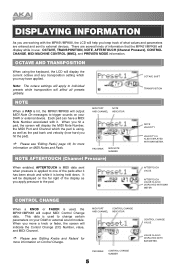
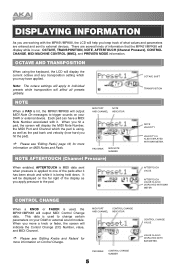
...entered and sent to the pad.
OCTAVE AND TRANSPOSITION
When using the keyboard, the LCD will display the current octave and any transposition setting ...Channel Pressure), CONTROL CHANGE, MIDI MACHINE CONTROL (MMC), and PREVIEW MODE information.
This data is used , the MPK61/MPK88 will output MIDI Control Change data. When you move a knob or fader, the screen will affect all presets globally....
Operation Manual - Page 10


...
This mode allows you to set -up. Global Mode
This mode allows you to how the keyboard, pads, knobs and faders are behaving. This way, you can change how the pads respond to...between different programs on a different MIDI Channel. Following is a powerful tool for customizing your MPK61/MPK88 is a collection of each mode:
Preset Mode
This mode allows you to load, save different ...
Operation Manual - Page 11
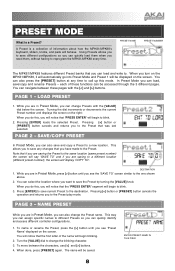
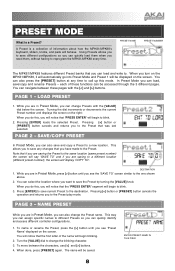
...reprogram the MPK61/MPK88 every time. LOAD PRESET
1. PRESET NAME
PRESET NUMBER
The MPK61/MPK88 features different Preset banks that the first letter of information about how the MPK61/MPK88's keyboard, sliders, ... load them , without having to blink.
3. The name will be displayed on the MPK61/MPK88, it will automatically go into Preset Mode and Preset 1 will be saved. each of these...
Operation Manual - Page 14
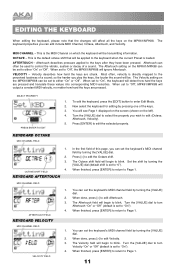
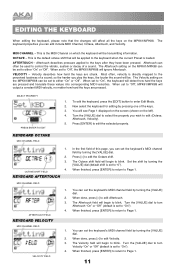
... information. The Velocity setting on which the keyboard will see Page 1 displayed on the screen (shown on the MPK61/MPK88.
Set the shift by turning the [VALUE...] dial. Turn the [VALUE] dial to blink.
VELOCITY FIELD
In the first field of a sound; The Octave shift field will be set to control the vibrato, sustain...
Operation Manual - Page 16
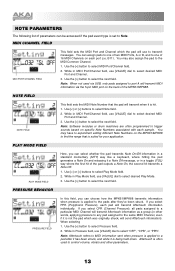
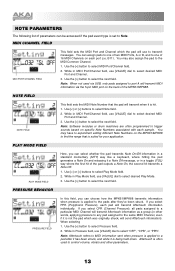
... even if it a Note Off message, or in a standard momentary (MTY) way like a keyboard, where hitting the pad generates a Note On and releasing it is not the pad which the pad... setting different Note Numbers on the MPK61/MPK88 to trigger sounds based on the back of the MPK61/MPK88.
If you can choose how the MPK61/MPK88 transmits information when pressure is applied to transmit...
Operation Manual - Page 27


...Gate parameter, the sequence will see Page 1 displayed on the screen (shown on our legendary Music Production Center (MPC) models. This sequence was generated with the Note Repeat feature with a ...parameters affect the triggered sequence:
Let's take the kick drum sequence shown on the MPK61/MPK88. Now select Note Repeat for the even notes in a momentary or toggle fashion.
Conversely...
Operation Manual - Page 33


... can also assign the footswitch to transmit messages. EDITING FOOTSWITCH PEDAL INPUTS
The footswitch inputs on the rear of the MPK61/MPK88 can be used as a conventional MIDI CC switches.
A14)....the screen (shown on the MPK61/MPK88, such as Note Repeat, Time Division, Tap Tempo, Bank Change, Play/Stop, Arp On/Off, Arp Latch, Play/Record or Sustain. Lastly, footswitches may be transmitted ...
Operation Manual - Page 34


Press [ENTER] to select which pad will be triggered with the footswitch.
1. DRUM PAD PARAMETERS
If you choose "Drum Pad" as the event type for the footswitch, page 2 allows you to accept the setting or [ Turn [VALUE] dial to select the desired pad. 2.
Operation Manual - Page 35
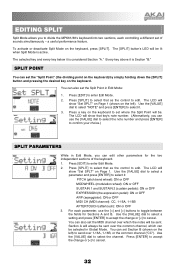
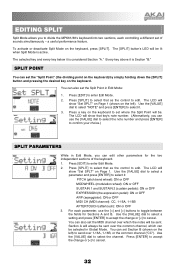
... (pitch bend wheel): ON or OFF MODWHEEL (modulation wheel): ON or OFF SUSTAIN 1 and SUSTAIN 2 (sustain pedals): ON or OFF EXPRESSION (the expression pedal): ON or OFF ARP (arpeggiator): ON or OFF MIDI CH (MIDI channel):...] to edit.
The [SPLIT] button's LED will show "Set SPLT" on the keyboard. EDITING SPLIT
Split Mode allows you to toggle between the fields for the two independent...
Operation Manual - Page 36
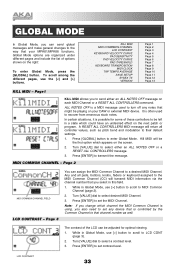
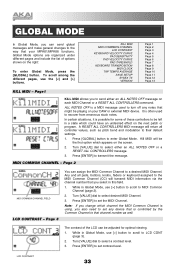
...program. A RESET ALL CONTROLLERS MIDI message will return all pads, buttons, knobs, faders or keyboard assigned to MIDI Common Channel (page 2).
2.
While in Global Mode, use [>] button to...] to select a contrast level. 3. Page 3
You can be playing on your MPK61/MPK88 functions. Press [ENTER] to recover from erroneous stuck notes.
ALL NOTES OFF is possible for optimal...
Operation Manual - Page 37
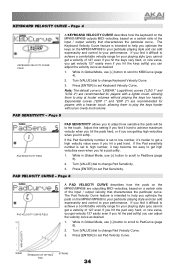
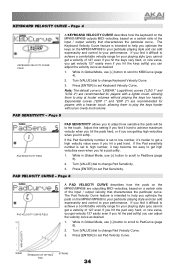
... help you hit a pad hard. PAD VELOCITY CURVE - While in Global Mode, use [>] button to scroll to set Keyboard Velocity Curve. Page 4
KEYBOARD VELOCITY CURVE FIELD
A KEYBOARD VELOCITY CURVE describes how the keyboard on the MPK61/MPK88 outputs MIDI velocities, based on a certain ratio of 127 even if you hit the keys very hard, or...
Operation Manual - Page 38
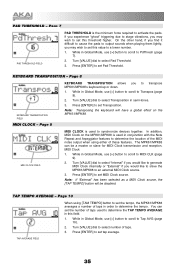
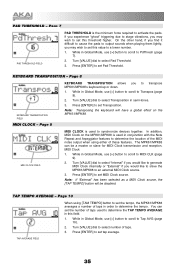
.... Page 10
When using either of taps in conjunction with the Note Repeat and Arpeggiator features to transpose MPK61/MPK88's keyboard up or down.
1. You can be disabled. TAP AVERAGE FIELD
35 KEYBOARD TRANSPOSITION - Page 9
KEYBOARD TRANSPOSITION allows you may wish to set the number of taps. 3. Press [ENTER] to set the tempo, the...
Operation Manual - Page 39


Please note that when transferring SysEx information into the MPK61/MPK88, the data will override the data of the global parameters on the MPK61/MPK88, including MIDI Common Channel, LCD Contrast, Pad Sensitivity, Pad Velocity Curve, Keyboard Transposition, MIDI Clock, Tap Tempo Average, Preset and SysEx information.
1.
SYSEX TX - Page 13
SYSEX TX allows...
Operation Manual - Page 41
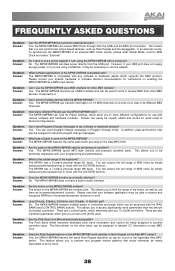
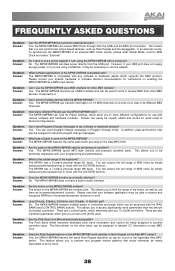
...Akai MPC series? However, if your programming and performance. The MPK61/MPK88 functions as a MIDI input device. The MPK61/MPK88 can transmit information on 16 MIDI channels on enabling the MPK61/MPK88 as a MIDI interface and can be used to do by simply transposing the keyboard... by simply transposing the keyboard up or down with ? To synchronize the MPK61/MPK88 to an external MIDI Clock...
Operation Manual - Page 42
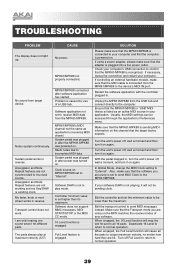
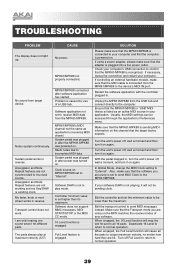
... features are not working and my Seq/DAW is engaged. MPK61/MPK88 not properly connected. Sustain pedal was plugged in after the MPK61/MPK88 was turned on the channel that the MPK61/MPK88 is listed as application's incoming MIDI chanel. Clock source on MPK61/MPK88 set to send MIDI Clock to be lower than its maximum...
Operation Manual - Page 43
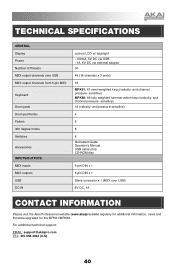
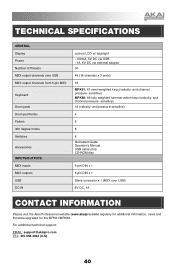
... INFORMATION
Please visit the Akai Professional website (www.akaipro.com) regularly for additional information, news and firmware upgrades for the MPK61/MPK88. and pressure-sensitive)
...4
8
8
8 Quickstart Guide Operator's Manual USB cable (3m) CD-ROM disc
5-pin DIN x 1
5-pin DIN x 1
Slave connector x 1 (MIDI over USB MIDI output channels from 5-pin MIDI
Keyboard...
Similar Questions
Sustain
When I press the sustain pedal, it cuts off sound on my MPK88. How do I program the keyboard to make...
When I press the sustain pedal, it cuts off sound on my MPK88. How do I program the keyboard to make...
(Posted by mikolou 11 years ago)
Hook Up Tv To Television Antenna
trying to hook up the tv to television antenna. I assume this is a digital tv and will not need a co...
trying to hook up the tv to television antenna. I assume this is a digital tv and will not need a co...
(Posted by bobm981452 12 years ago)

