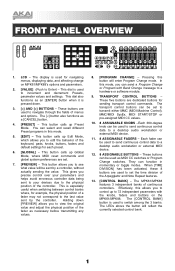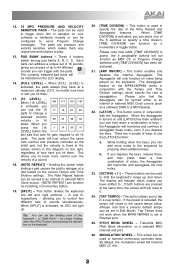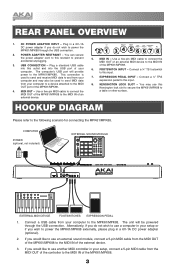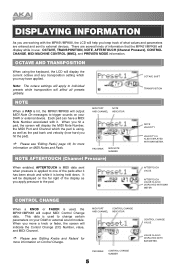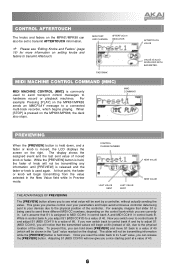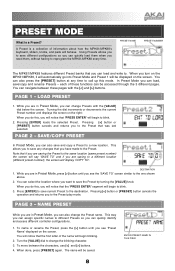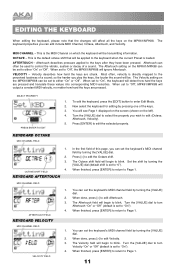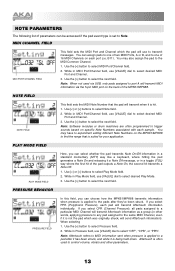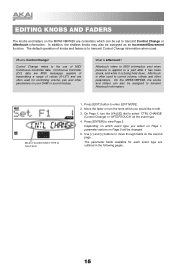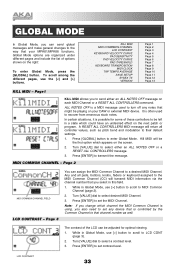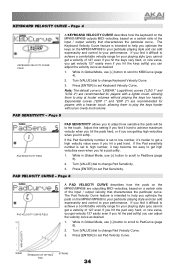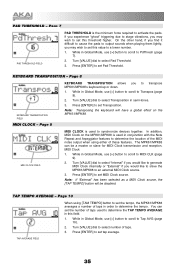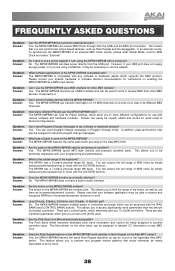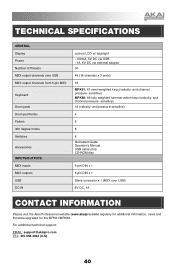Akai MPK88 Support Question
Find answers below for this question about Akai MPK88.Need a Akai MPK88 manual? We have 1 online manual for this item!
Question posted by kenrickgrant on August 19th, 2015
Where To Download Mpk88 Firmware Update Or Restore ?
Current Answers
Answer #1: Posted by aureliamarygrace on August 19th, 2015 5:05 PM
http://www.noterepeat.com/products/akai-profession...
Please note that only customers who require specific new controller presets offered by a particular update are encouraged to update. And carefully read the article before you begin.
Click the link below to read the sticky post from one of the AKAI employee:
http://community.akaipro.com/akai_professional/topics/mpk88_firmware
OR
Just contact Akai support at http://akaipro.com/support and they will provide the file asap. Then you can just follow the walk through linked in the sticky post above to get back up and running.
Related Akai MPK88 Manual Pages
Similar Questions
hi do u have a firmware file as i have wiped mine
Can you sent me the service manual (not user manual) including the electronic schema of the mpk49 mi...
When I press the sustain pedal, it cuts off sound on my MPK88. How do I program the keyboard to make...