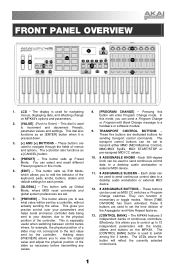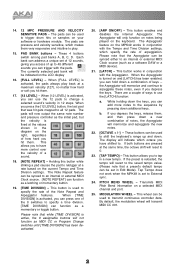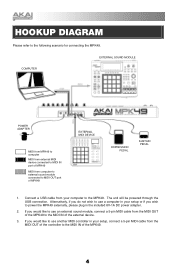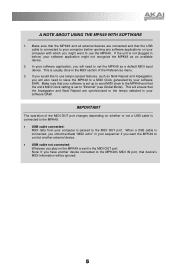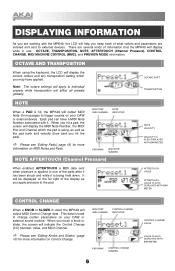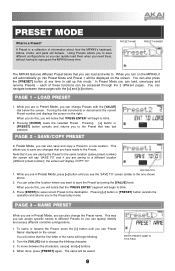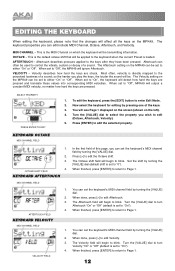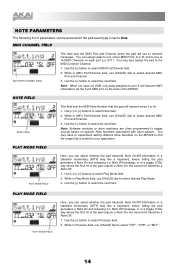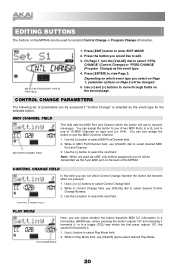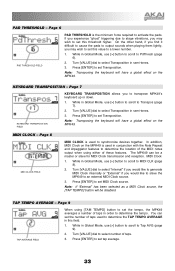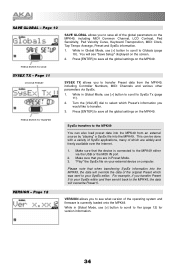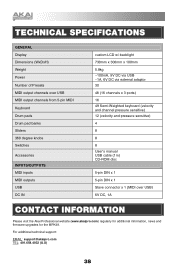Akai MPK49 Support Question
Find answers below for this question about Akai MPK49.Need a Akai MPK49 manual? We have 1 online manual for this item!
Question posted by simondouma on October 31st, 2013
Service Manual With Electronic Schematic Mpk49 Akai
Current Answers
Answer #1: Posted by tintinb on December 4th, 2013 5:33 AM
http://www.helpowl.com/manuals/Akai/MPK49/150438
If you have additional question, please don't hesitate to ask here at HelpOwl.com. Experts here are always willing to provide you quality answers that could solve your problem based on our knowledge and expertise.
Regards,
Tintin
Related Akai MPK49 Manual Pages
Similar Questions
The machine will not switch on, totally dead. I bought a new charger but still does not work/light u...
i have a something trouble i did firmware ugrade but its not be succed because i didn't found firmw...
note repeat and time division is not on time with tempo