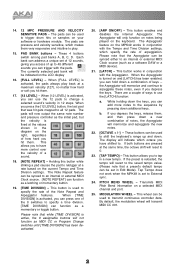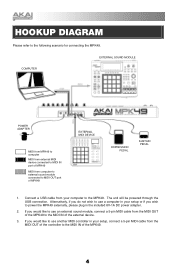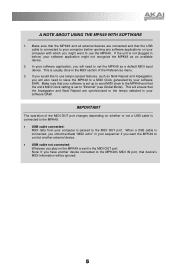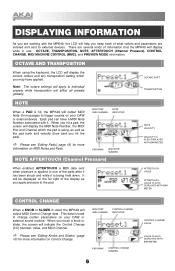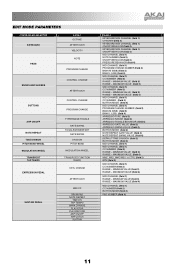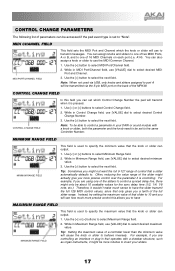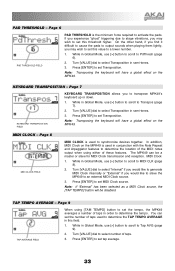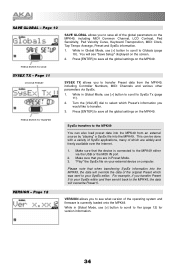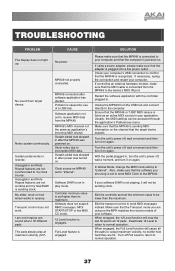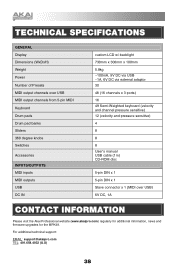Akai MPK49 Support and Manuals
Get Help and Manuals for this Akai item

Most Recent Akai MPK49 Questions
Does The Mpk49 Connect To The Fast Track Ii
(Posted by drant 9 years ago)
How To Connect Mpk49 With Fl Studio 10
(Posted by ricmi 9 years ago)
How To Use Mpk49 Program Change With Bank
(Posted by lanyibol 9 years ago)
Is Akai Mpk49 Compatible With Pro Tools 10
(Posted by johnnoffy 9 years ago)
How Do I Change Midi Channel For My Mpk49
(Posted by rolaxmarke 10 years ago)
Akai MPK49 Videos
Popular Akai MPK49 Manual Pages
Akai MPK49 Reviews
We have not received any reviews for Akai yet.