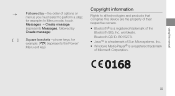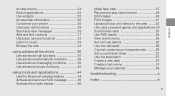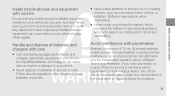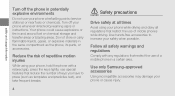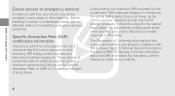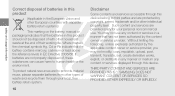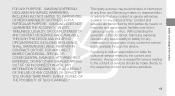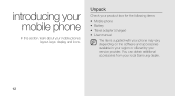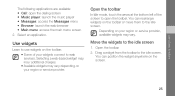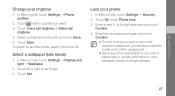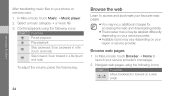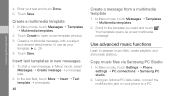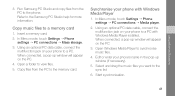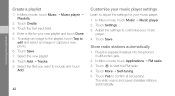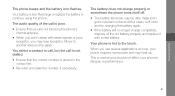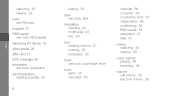Samsung S 5600 Support Question
Find answers below for this question about Samsung S 5600.Need a Samsung S 5600 manual? We have 1 online manual for this item!
Question posted by jeanie1972123 on February 21st, 2013
Can I Down Load Dolby Flash Player To Samsung Sph D600 3g If So Can U Send Link?
gmai
Current Answers
Related Samsung S 5600 Manual Pages
Similar Questions
Flash Player For Huwei H866c,seems To Be A Problem, Spent So Much Money. Already
(Posted by homieromie4821 11 years ago)
Why Can't I Download The Latest Flash Player? It Says' Newer Version Is Already,
I checked to see if I have any flash player installed on my PC, I downloaded a flash remover,I went ...
I checked to see if I have any flash player installed on my PC, I downloaded a flash remover,I went ...
(Posted by hotman14 11 years ago)
Unable To Transfer Files From Samsung Galaxy S2 To Pc
when i connect the samsung galaxy s2 to the pC,its not recognizing. it says problem occured while in...
when i connect the samsung galaxy s2 to the pC,its not recognizing. it says problem occured while in...
(Posted by rsan14 11 years ago)
Free Samsung Tab
sir/madomyesterday i bought a new contract mobile phone from orange network (samsung galaxy s 3). t...
sir/madomyesterday i bought a new contract mobile phone from orange network (samsung galaxy s 3). t...
(Posted by andrewsbijupriya 11 years ago)