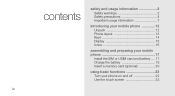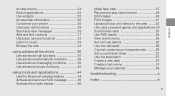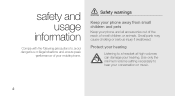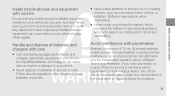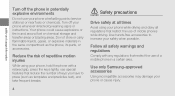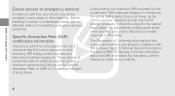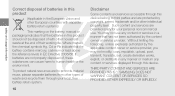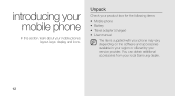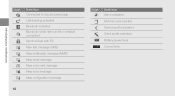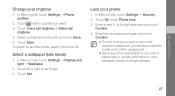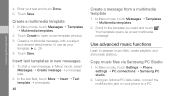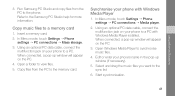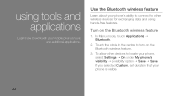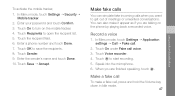Samsung S 5600 Support Question
Find answers below for this question about Samsung S 5600.Need a Samsung S 5600 manual? We have 1 online manual for this item!
Question posted by andrewsbijupriya on August 28th, 2012
Free Samsung Tab
sir/madomyesterday i bought a new contract mobile phone from orange network (samsung galaxy s 3). that time they told me when you took this phone samsung combany will provide a free samsung tab. just you want entry your deatils on this web site www.samsungbackstage.co.uk
Current Answers
Related Samsung S 5600 Manual Pages
Samsung Knowledge Base Results
We have determined that the information below may contain an answer to this question. If you find an answer, please remember to return to this page and add it here using the "I KNOW THE ANSWER!" button above. It's that easy to earn points!-
General Support
...Hampshire,GU46 6GG, UK 2005.07.18 FCC...product. see Glossary ) phones that you want to pair with its ...Time Battery charging time Approximately 2 hr. 30 min. When the music player is playing. Putting on Samsung products by the Hands-Free profile. When being turned off and on hold to charge the battery completely before making or answering a call, using your mobile phone... -
General Support
...contract. Avoid storage at www.bluetooth.com. turn the indicator light on your phone manufacturer's web site. The headset has an active call . The battery of 2 tones the indicator light stops flashing. Your phone will the headset work with my cordless phone at the end of such marks by visiting your country or service provider...phones and wireless networking... mobile phones ...Free... -
General Support
...want to reject the call with it for 2 seconds to pair with your phone...provided. Avoid storage at high temperatures can switch between two Bluetooth enabled devices, such as a power source for phones that your phone...phone manufacturer's web site. Placing a call with Bluetooth version 2.0 and support the headset and/or hands-free... button for the first time. Do not expose the...
Similar Questions
My Phone Does Not Ring It Just Vibrates.
My phone dores not ring. It just vibrates. Help! I have to much in it to loose it.
My phone dores not ring. It just vibrates. Help! I have to much in it to loose it.
(Posted by mlrambis 11 years ago)
How Do I Find The Service End Date On A Samsung Galaxy Precedent Phone?
I don't know when my phone service will end & this is pretty important..
I don't know when my phone service will end & this is pretty important..
(Posted by andrea12512 11 years ago)
Problem When Using Samsung S2 Mobile Camera
I have Samsung S2 mobile device.I noticed that when I try to use the camera to capture an image of w...
I have Samsung S2 mobile device.I noticed that when I try to use the camera to capture an image of w...
(Posted by malawdan 11 years ago)
My Port On My Phone Broke And Just Wanted To Know How Much To Fix?
(Posted by lester6971 11 years ago)
Cannot Access My Live.com Email From My Stratosphere Phone
Tried getting through the phone, stating already set up(on wife's phone). I can't access the shared ...
Tried getting through the phone, stating already set up(on wife's phone). I can't access the shared ...
(Posted by jlcana 12 years ago)