Acer easyStore H340 Support Question
Find answers below for this question about Acer easyStore H340.Need a Acer easyStore H340 manual? We have 3 online manuals for this item!
Question posted by lucianobrugnoni on April 8th, 2014
Impossible Modify Or Copy Or Delete Files Due Missing Privileges.
I address NAS via MAC OS X 10.7
Current Answers
There are currently no answers that have been posted for this question.
Be the first to post an answer! Remember that you can earn up to 1,100 points for every answer you submit. The better the quality of your answer, the better chance it has to be accepted.
Be the first to post an answer! Remember that you can earn up to 1,100 points for every answer you submit. The better the quality of your answer, the better chance it has to be accepted.
Related Acer easyStore H340 Manual Pages
Aspire easyStore H340 User's Guide - Page 14


...the home server
72
Configure the home server for remote access
76
Access the Aspire easyStore H340 home page
79
Access the shared folders on the home server
81
Enable media ...restoring the home server Restoring a home computer Restoring files from a backup Update your home server with Aspire easyStore H340 Software Update Specific problems and corrective actions
117
117 118 123 125
126...
Aspire easyStore H340 User's Guide - Page 16


.... See "Stream audio" on page 88 for more information.
• Easily access your data from a USB storage device. 2
1 Introduction
Features
• Powerful processor with excellent file sharing performance.
• Fast network performance in the home is delivered through a Gigabit Ethernet connection.
• Equipped with Microsoft's Windows Home Server operating system to...
Aspire easyStore H340 User's Guide - Page 17


...hard disk drives (HDD)
Memory
Up to 2 GB DDR2 MHz unbuffered SDRAM
Ethernet
High performance (10/100/1000) Gigabit Ethernet port
I/O ports
USB 2.0 ports (1 front and 4 rear), Gigabit ...Server
Home computer OS Windows Vista 32-bit and 64-bit Edition
support
Windows XP 32-bit and 64-bit Edition
Digital media player support
Any DLNA certified device
Digital media file support
•...
Aspire easyStore H340 User's Guide - Page 22


... is in use
Off
No HDD activity Indicator
Color State Description
4
System status Blue Random • System is booting
blink
• System is backing up files from a USB storage device, see "Using the one-touch USB backup feature" on how to the USB port
• Backup completed
Random blink
System is...
Aspire easyStore H340 User's Guide - Page 26
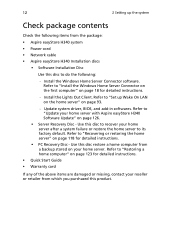
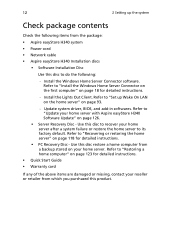
... server with Aspire easyStore H340 Software Update" on...easyStore H340 Installation discs
• Software Installation Disc
Use this disc to "Set up the system
Check package contents
Check the following :
- Refer to "Recovering or restoring the home server" on page 118 for detailed instructions.
• Quick Start Guide
• Warranty card
If any of the above items are damaged or missing...
Aspire easyStore H340 User's Guide - Page 28
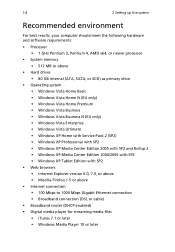
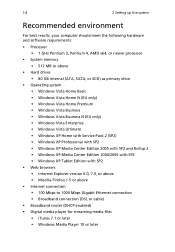
... Mbps to 1000 Mbps Gigabit Ethernet connection • Broadband connection (DSL or cable)
• Broadband router (DHCP enabled) • Digital media player for streaming media files
• iTunes 7.1 or later • Windows Media Player...
Aspire easyStore H340 User's Guide - Page 32
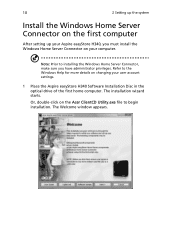
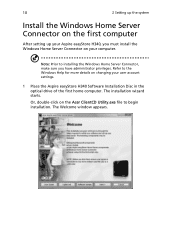
....exe file to the Windows Help for more details on changing your user account settings.
1 Place the Aspire easyStore H340 Software ...Installation Disc in the optical drive of the first home computer. 18
2 Setting up the system
Install the Windows Home Server Connector on the first computer
After setting up your Aspire easyStore H340, you have administrator privileges...
Aspire easyStore H340 User's Guide - Page 44


...appears in the system
task tray and the Shared Folders desktop shortcut your home network. You can also use Shared Folders to your desktop.
appears on
The Windows Home Server icon displays the ...current health and status of the home server as well as all the computers connected to store and organize files on page...
Aspire easyStore H340 User's Guide - Page 45
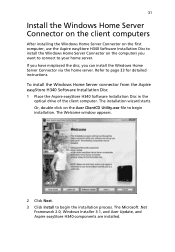
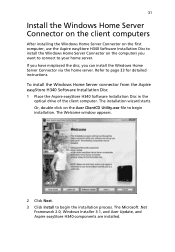
... the client computers
After installing the Windows Home Server Connector on the first computer, use the Aspire easyStore H340 Software Installation Disc to install the Windows Home Server Connector on the Acer ClientCD Utility.exe file to begin the installation process. If you have misplaced the disc, you want to connect to page...
Aspire easyStore H340 User's Guide - Page 55


Delete an existing folder from the home server. For more information, see Shared Folders in the shared folder. • Remove - View and change shared folder properties. • Open - 41
The options on the home server. • Properties - Browse files and folders in the Windows Home Server Console Help. Create a new shared folder on...
Aspire easyStore H340 User's Guide - Page 82


... the shared folder.
• Read - The user can view, add, modify, and delete files in the shared folder, but cannot add, modify, or delete files.
• None - 68
4 Managing the server
11 Enter a password which must... home server.
• Full - The user cannot view, add, modify, or delete files in the Confirm password field.
12 Click Next.
13 Assign user rights to exit the wizard.
Aspire easyStore H340 User's Guide - Page 86


... 1 of important files that are located in the system
3 Log on page 107.
2 Double-click the Windows Home Server icon tray. in your home server to use for server backups by using the Server Storage tab. To back up your home server to ensure that you have backup copies of "Adding a hard...
Aspire easyStore H340 User's Guide - Page 105


... you to backup data from a USB storage device: 1 Plug the USB device into the front USB port. Windows Home Server copies all files into the Publics shared folder first then classifies the files according to media type into the Others folder. 91
Using the one -touch USB backup to back up data from...
Aspire easyStore H340 User's Guide - Page 106


... properties already exists in the Publics shared folder, the file will be filtered out of from the copy process.
4 Afterwards, Windows Home Server automatically copies and classifies the newly copied files according to their file type.
5 You can find files of the same name or exactly the same file exists in the Others folder.
6 When the back up...
Aspire easyStore H340 User's Guide - Page 115


... properties of established connections. • Set as the primary
account. • Import - Exits the Internet Accounts dialog box. 7 Click Add to an
Internet Account (.iaf) file format. • Export - Sets an Internet Mail Account as Default - Imports your Internet Mail Account settings to add an Internet connection. Exports an Internet Mail...
Aspire easyStore H340 User's Guide - Page 121


...swappable SATA hard disk drives. Make sure that you add it to server storage.
Formatting a hard drive deletes all files on the hard drive before they are on the hard drive.
1 Install the new HDD to the...swappable.
107
5 Configuring the hard disk drive
The system supports up any important files that are added to the server storage. Warning: The first hard drive, located on the bottom of ...
Aspire easyStore H340 User's Guide - Page 138


...the backup that home computer and copy the drivers to a USB flash or USB floppy drive.
It can also search USB flash or USB floppy drives for driver files and load any of your .../support.mspx for more information.
4 Every time Windows Home Server backs up an online help file for detailed instructions on how to find drivers for my hardware?" When you use a Vista-compatible...
Aspire easyStore H340 User's Guide - Page 139


If you are done copying the files and folders that has been backed up with Windows Home Server. 125
Restoring files from a backup
You can browse and restore lost files from a backup: 1 Open the Windows Home ...restore.
Note: The Opening Backup status window appears while the backup opens. To restore files and folders from any client computer on your home computer.
7 Close the window when ...
Aspire easyStore H340 User's Guide - Page 147
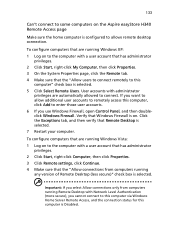
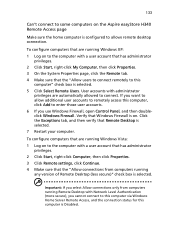
... is configured to allows remote desktop connection.
133
Can't connect to some computers on the Aspire easyStore H340 Remote Access page
Make sure the home computer is Disabled. Verify that the "Allow connections from computers running Windows Vista:
1 Log on to the computer with a user account that has administrator privileges.
2 Click Start, right-click...
Aspire easyStore H340 User's Guide - Page 148


Verify that Remote Desktop is on page 118 for more information. Refer to connect. Click the Exceptions tab, then verify that Windows Firewall is selected.
7 Restart your computer. 134
6 Troubleshooting
5 Click Select Users. Click Windows Firewall. User accounts with administrator privileges are automatically allowed to "Recovering or restoring the home server" on . Click...
Similar Questions
How To Fix My Acer Aspire 5610 Bootmgr Is Missing I Don't Have A Recovery Disk
(Posted by huuh102469 10 years ago)
File History Reconnect
Hi I keep getting a meassage that say's to reconnect my file history drive it is on but says that th...
Hi I keep getting a meassage that say's to reconnect my file history drive it is on but says that th...
(Posted by abarsby 10 years ago)
Downloading Audible Files
How do I download audible files to Itunes?
How do I download audible files to Itunes?
(Posted by cindyl74 11 years ago)
How Do I Install Windows Xp Sp2 On My Acer Veriton 5100 Desktop Pc ?
Lewis
I have been trying to install windows XP SP2 on my acer veriton 5100 desktop pc, but it only ends up...
I have been trying to install windows XP SP2 on my acer veriton 5100 desktop pc, but it only ends up...
(Posted by DAMIE 12 years ago)

