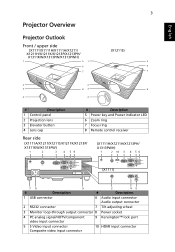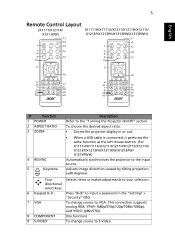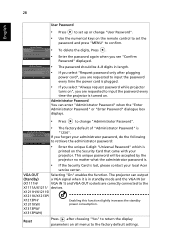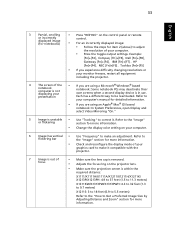Acer X1111A Support Question
Find answers below for this question about Acer X1111A.Need a Acer X1111A manual? We have 1 online manual for this item!
Question posted by pcplanetktr99 on March 10th, 2015
Acer X1111a Projector
When which projector press the power on switch then blue light blinking arount 30 second and start the projector and suddenly lamp going off position . again start as same as. Acer x1111a ModelThanks&RegardsSiraj
Current Answers
Answer #1: Posted by TommyKervz on March 10th, 2015 3:58 AM
Consider the age of your projector, You mentioned that sometime the lamp goes off, does the lamp makes any popping sound during the 30sec blue flashing or when it goes off? If this happened the lamp module have to be replaced. Refer to the user manual here for more troubleshooting guide from page 42
Related Acer X1111A Manual Pages
Similar Questions
The Projector / Computer!
My ACER X1111A is (with a USB-cable) connected to my Mac-computer, but absolutly nothing is happenin...
My ACER X1111A is (with a USB-cable) connected to my Mac-computer, but absolutly nothing is happenin...
(Posted by royaslefriis 11 years ago)
Mini Usb Port Acer X1111a
Does acer x1111A mini usb port compatible with pendrive to watch movies etc
Does acer x1111A mini usb port compatible with pendrive to watch movies etc
(Posted by tsangtea15 11 years ago)
I Want To Buy Acer X1160 Model Number Dsv 0705 Power Supply , How Can I Perchase
(Posted by poshitha17 12 years ago)
Acer Ph530 Projector Showing Green
I have a Acer ph530 projector that I've had for about four years now, I've been getting a "replace l...
I have a Acer ph530 projector that I've had for about four years now, I've been getting a "replace l...
(Posted by eddeo123 12 years ago)
Acer P3250 Projector How Is Unlock I Dont Have Security Card
acer p3250 projector how is unlock i dont have security card
acer p3250 projector how is unlock i dont have security card
(Posted by spacetechpak 12 years ago)