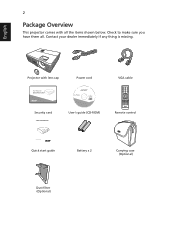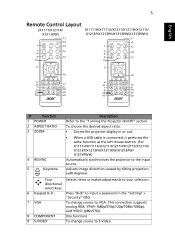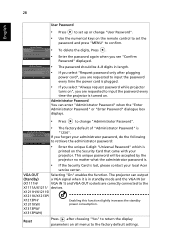Acer X1111A Support and Manuals
Get Help and Manuals for this Acer Computers item

Most Recent Acer X1111A Questions
Acer X1111a Projector
When which projector press the power on switch then blue light blinking arount 30 second and start t...
When which projector press the power on switch then blue light blinking arount 30 second and start t...
(Posted by pcplanetktr99 9 years ago)
The Projector / Computer!
My ACER X1111A is (with a USB-cable) connected to my Mac-computer, but absolutly nothing is happenin...
My ACER X1111A is (with a USB-cable) connected to my Mac-computer, but absolutly nothing is happenin...
(Posted by royaslefriis 11 years ago)
Mini Usb Port Acer X1111a
Does acer x1111A mini usb port compatible with pendrive to watch movies etc
Does acer x1111A mini usb port compatible with pendrive to watch movies etc
(Posted by tsangtea15 11 years ago)
Does It Supports Hdmi And Hd Tv Sattelite Box To See Tv In Hd Format
(Posted by xappax 11 years ago)
Acer X1111A Videos
Popular Acer X1111A Manual Pages
Acer X1111A Reviews
We have not received any reviews for Acer yet.