Acer Veriton Z290G Support Question
Find answers below for this question about Acer Veriton Z290G.Need a Acer Veriton Z290G manual? We have 1 online manual for this item!
Question posted by vlizette92 on November 17th, 2012
How To Connect My All In One Acer Z290g Wifi Desktop?
i need help conecting wifi
Current Answers
There are currently no answers that have been posted for this question.
Be the first to post an answer! Remember that you can earn up to 1,100 points for every answer you submit. The better the quality of your answer, the better chance it has to be accepted.
Be the first to post an answer! Remember that you can earn up to 1,100 points for every answer you submit. The better the quality of your answer, the better chance it has to be accepted.
Related Acer Veriton Z290G Manual Pages
Service Guide - Page 1


Veriton Z290G All-In-One Computer Service Guide
Service guide files and updates are available on the Acer/CSD web site; for more
information, go to http://csd.acer.com.tw
PRINTED IN TAIWAN
Service Guide - Page 2
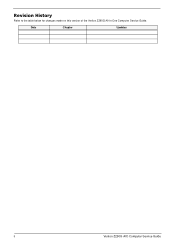
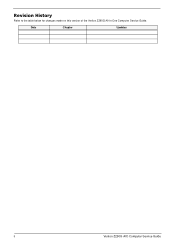
Revision History
Refer to the table below for changes made on this version of the Veriton Z290G All-In-One Computer Service Guide. Date
Chapter
Updates
ii
Veriton Z290G AIO Computer Service Guide
Service Guide - Page 3
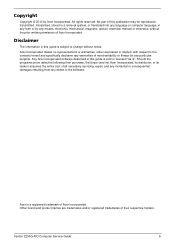
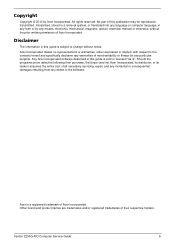
..., manual or otherwise, without notice. Veriton Z290G AIO Computer Service Guide
iii All rights reserved. Disclaimer
The information in the software. No part of all necessary servicing, repair, and any incidental or consequential damages resulting from any defect in this guide is ".
Acer is a registered trademark of Acer Incorporated. Other brand and product...
Service Guide - Page 4


... information related to any physical risk or system damage that appear on screen. Conventions
The following textual conventions are used in this service guide.
iv
Veriton Z290G AIO Computer Service Guide
Gives precautionary measures to avoid possible hardware or software problems.
Reminds you to the current topic.
Service Guide - Page 5
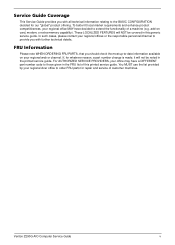
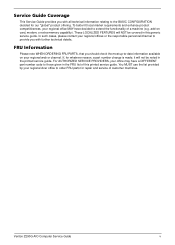
...DIFFERENT part number code to the BASIC CONFIGURATION decided for our "global" product offering. Veriton Z290G AIO Computer Service Guide
v To better fit local market requirements and enhance product competitiveness...service guide. If, for repair and service of a machine (e.g.
add-on your regional Acer office to -date information available on card, modem, or extra memory capability). You ...
Service Guide - Page 7


... the Memory Modules 41 Removing the Webcam Cable 42 Removing the Power Button/LED Assembly 42 Removing the Speakers 43 Removing the Mainboard 44
vii
Veriton Z290G AIO Computer Service Guide System Utilities 9
CMOS Setup Utility 9 Accessing the Setup Utility 10 Navigating through the Setup Utility 11 Setup Utility Menus 11
Chapter...
Service Guide - Page 8


...Layout 64
Chapter 6 - Test Compatible Components 81
Approved Vendor List (AVL 83
Appendix C - Model Definitions and Configurations 79
Appendix B - Online Support Information 93
Index
95
Veriton Z290G AIO Computer Service Guide
viii Field Replaceable Unit (FRU) List 67
Exploded Diagram 68 FRU List 69
Appendix A - Troubleshooting 47
Hardware Diagnostic Procedure 47 System...
Service Guide - Page 9
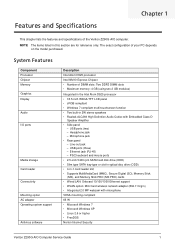
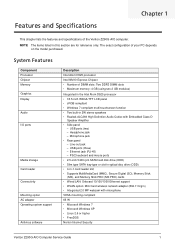
... Windows 7 • Microsoft Windows XP • Linux 2.6 or higher • FreeDOS Norton Internet Security
Veriton Z290G AIO Computer Service Guide
1 System Features
Component Processor Chipset Memory Graphics Display
Audio I/O ports
Media storage Card reader Connectivity
Mounting option AC adapter Operating system support
Antivirus software
Description Intel Atom D525 processor Intel NM10...
Service Guide - Page 33


...computer on how to disassemble the computer for the different components vary in size. Veriton Z290G AIO Computer Service Guide
25 Pre-disassembly Procedure
Before proceeding with the disassembly procedure... to the computer and all connected peripheral devices from the computer. 4.
Disassembly Tools
In performing the disassembly process, you will need the following tools: •...
Service Guide - Page 55
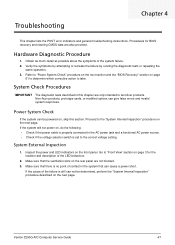
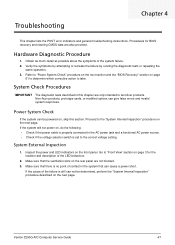
... the "System Internal Inspection" procedure on the front panel.
Veriton Z290G AIO Computer Service Guide
47 Troubleshooting
Chapter 4
This chapter lists... indicators on the next page. Proceed to test Acer products. Obtain as much detail as possible about the...do the following: • Check if the power cable is properly connected to the AC power jack and a functional AC power source. &#...
Service Guide - Page 56


...controller BAT test.
Unplug the network cable and all cable connections inside the system are properly seated. 7. Remove the TV ...the rear cover and the TV stand. 11. These are Acer-qualified and supported. 10. Boot Block Initialization Code Checkpoints
The... detection. Re-enable CACHE. NMI is enabled.
48
Veriton Z290G AIO Computer Service Guide Execute full memory sizing module....
Service Guide - Page 65
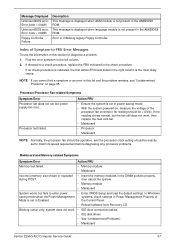
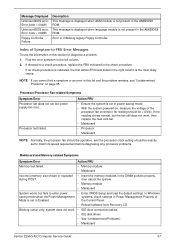
...-related Symptoms
Symptom/Error Processor fan does not run but the fan still does not work . • IDE drive connection/cables
• IDE disk drives
• See "Undetermined Problems".
• Mainboard
Veriton Z290G AIO Computer Service Guide
57 Error in the AMIBIOS8 ROM. In Windows
saving mode when the Power Management systems, check...
Service Guide - Page 66
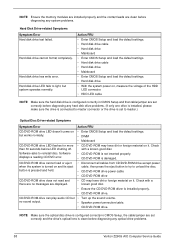
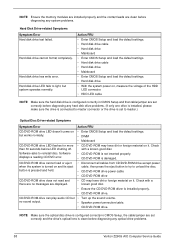
... Speaker power/connection/cable.
• CD/DVD-ROM drive.
Software asks to light, but system operates normally. no messages are clean before diagnosing any optical drive problems.
58
Veriton Z290G AIO Computer ...drive problems. (If only one drive is installed, please make sure the drive is connected to master connector or the drive is clean before LED shutting off. NOTE Ensure the...
Service Guide - Page 67
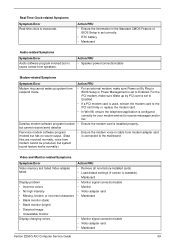
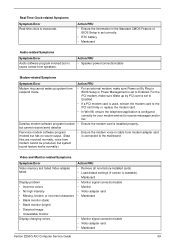
... modem software program invoked • Ensure the modem card is readable). • Mainboard • Monitor signal connection/cable • Monitor • Video adapter card • Mainboard
• Monitor signal connection/cable • Video adapter card • Mainboard
Veriton Z290G AIO Computer Service Guide
59 Display problem • Incorrect colors • No high intensity •...
Service Guide - Page 69
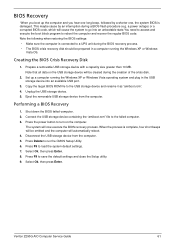
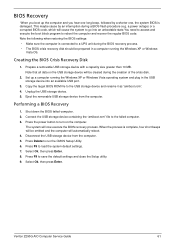
... and plug in the USB storage device into an unbootable state.You need to access and execute the boot block program to reboot the computer and...to the USB storage device and rename it as "amiboot.rom". 4. When the process is connected to a UPS unit during a BIOS flash procedure (e.g. Eject the removable USB storage device ... system BIOS is damaged. Veriton Z290G AIO Computer Service Guide
61
Service Guide - Page 70


... values. 15. Reinstall all connected peripheral devices from the computer. 3. Press F9 to access the Setup Utility. 14. Clearing CMOS
You may need to clear the Setup configuration values (CMOS) if the configuration has been corrupted, or if incorrect settings made and close the Setup Utility.
62
Veriton Z290G AIO Computer Service Guide Use...
Service Guide - Page 89
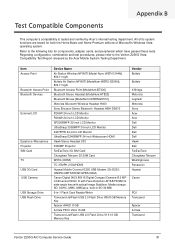
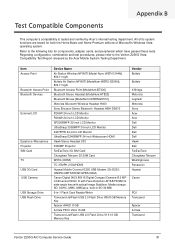
... Chunghwa Telecom 3G SIM Card W37G (HDMI) TC-37MPK (VGA/HDMI) Huawei Mobile Connect E220 USB Modem 3G (E220: HSDPA/UMTS/EDGE/GPRS/GSM) Canon Digital IXUS 860...X Bridge Motorola Logitech Motorola Sony Acer Acer Dell Dell Dell Dell Hawk Dell FarEasTone Chunghwa Telecom Westinghouse Panasonic Huawei
Canon
PQI Transcend
Apacer A-Data Transcend
Veriton Z290G AIO Computer Service Guide
81
Regarding...
Service Guide - Page 90


...
Memory Stick
Multimedia Card
SD Card
xD Card
Device Name 2.5-inch Portable 80 GB Hard Disk DVD+R/RW (USB 2.0) Huawei Mobile Connect E220 USB Modem 3G (E220: HSDPA/UMTS/EDGE/GPRS/GSM) PowerSync USB2.0 4-Port Mini Hub (HU151W White) Techworks 4-Port ... Sony Sony SanDisk SanDisk PQI Transcend A-DATA RiDATA SanDisk Apacer SanDisk Kingston Olympus Fujifilm
Veriton Z290G AIO Computer Service Guide
82
Service Guide - Page 101
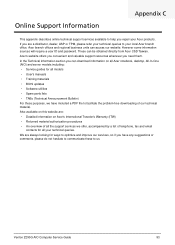
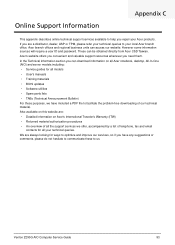
...Veriton Z290G AIO Computer Service Guide
93 However some information sources will require a user ID and password. In the Technical Information section you can download information on Acer...Acer products.
Acer branch offices and regional business units can be obtained directly from Acer...help you repair your local Acer branch office. If you are always looking for all Acer notebook, desktop...
Service Guide - Page 103


...Advanced Chipset Features menu 15 BIOS Security Features menu 20 Exit Without Saving 24
Veriton Z290G AIO Computer Service Guide
Index
Frequency/Voltage Control menu 19 Integrated Peripherals menu 16... stand location 5 part number 71 remove 26 computer stand hinge cover, part number 71 connectivity Ethernet 7 WLAN 7 D DIM checkpoints 52 disassembly procedures computer stand 26 front bezel 28...
Similar Questions
How Do I Know If My Acer Z290g Veriton Has A Wireless Card
(Posted by phidi 10 years ago)
Hi I Have An Acer Aspire Desk Top I Bought A Year Ago Can I Connect It To Wifi?
Hi I have an acer aspire desk top I bought a year ago can I connect it to wifi
Hi I have an acer aspire desk top I bought a year ago can I connect it to wifi
(Posted by Carriek09 11 years ago)
Acer Aspire E700 Desktop Hangs On Black Screen That Reads 'please Wait......'
Hi, I have a Acer Aspire E700 Desktop with Vista OS. It is 4 years old, and so in the past when I'v...
Hi, I have a Acer Aspire E700 Desktop with Vista OS. It is 4 years old, and so in the past when I'v...
(Posted by tibtrungrung 12 years ago)

