Acer Veriton Z290G Support Question
Find answers below for this question about Acer Veriton Z290G.Need a Acer Veriton Z290G manual? We have 1 online manual for this item!
Question posted by yiyircr on September 22nd, 2013
How Do You Turn On The Wi-fi For Acer Z290g
The person who posted this question about this Acer product did not include a detailed explanation. Please use the "Request More Information" button to the right if more details would help you to answer this question.
Current Answers
There are currently no answers that have been posted for this question.
Be the first to post an answer! Remember that you can earn up to 1,100 points for every answer you submit. The better the quality of your answer, the better chance it has to be accepted.
Be the first to post an answer! Remember that you can earn up to 1,100 points for every answer you submit. The better the quality of your answer, the better chance it has to be accepted.
Related Acer Veriton Z290G Manual Pages
Service Guide - Page 1


for more
information, go to http://csd.acer.com.tw
PRINTED IN TAIWAN Veriton Z290G All-In-One Computer Service Guide
Service guide files and updates are available on the Acer/CSD web site;
Service Guide - Page 2
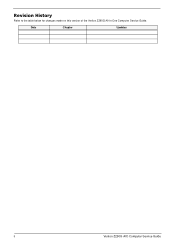
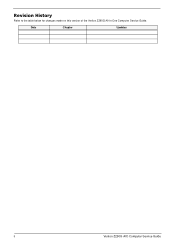
Date
Chapter
Updates
ii
Veriton Z290G AIO Computer Service Guide Revision History
Refer to the table below for changes made on this version of the Veriton Z290G All-In-One Computer Service Guide.
Service Guide - Page 3
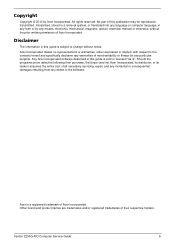
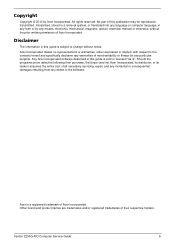
... reserved.
Veriton Z290G AIO Computer Service Guide
iii
Acer Incorporated makes no representations or warranties, either expressed or implied, with respect to the contents hereof and specifically disclaims any warranties of merchantability or fitness for any defect in this guide is subject to change without the prior written permission of Acer Incorporated.
Any Acer Incorporated...
Service Guide - Page 4


... that appear on screen. Conventions
The following textual conventions are used in this service guide.
Gives additional information related to the accomplishment of procedures.
iv
Veriton Z290G AIO Computer Service Guide SCREEN MESSAGES NOTE WARNING
CAUTION
IMPORTANT
Denotes actual messages that might result from doing or not doing specific actions.
Service Guide - Page 5
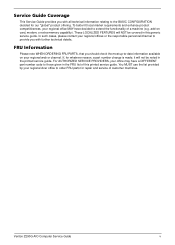
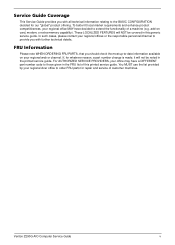
... number change is made, it will NOT be noted in the FRU list of a machine (e.g. Veriton Z290G AIO Computer Service Guide
v If, for our "global" product offering.
add-on your regional office... product competitiveness, your regional web or channel. For AUTHORIZED SERVICE PROVIDERS, your regional Acer office to those given in the printed service guide. You MUST use the list ...
Service Guide - Page 7


... the Memory Modules 41 Removing the Webcam Cable 42 Removing the Power Button/LED Assembly 42 Removing the Speakers 43 Removing the Mainboard 44
vii
Veriton Z290G AIO Computer Service Guide System Utilities 9
CMOS Setup Utility 9 Accessing the Setup Utility 10 Navigating through the Setup Utility 11 Setup Utility Menus 11
Chapter...
Service Guide - Page 17
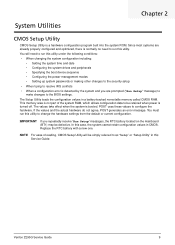
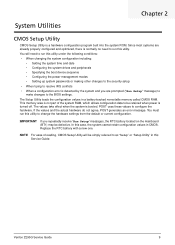
...system cannot retain configuration values in a battery-backed nonvolatile memory called CMOS RAM.
This memory area is turned off. In this utility to be retained when power is not part of reading, CMOS Setup Utility ... changes to as "Setup" or "Setup Utility" in this utility. Veriton Z290G Service Guide
9 System Utilities
Chapter 2
CMOS Setup Utility
CMOS Setup Utility is booted.
Service Guide - Page 18


...to execute that prompt you will need to scroll through the items in the submenu
10
Veriton Z290G Service Guide If the computer is completed, you for the option. Use the Up/Down... the computer. During POST, press Delete. If you fail to press Delete before POST is already turned on the computer. Accessing the Setup Utility
1. Other options lead to change the values for information....
Service Guide - Page 33


Veriton Z290G AIO Computer Service Guide
25 During the disassembly process, group the screws with the disassembly ...Disassembly
Chapter 3
This chapter provides step-by-step instructions on a flat, steady surface with the rear cover facing upward. Turn off the power to disassemble the computer for the different components vary in size. Unplug the network cable and all peripherals....
Service Guide - Page 36


... rear cover and turn it over to pry off the front bezel from the chassis, then detach the bars. Remove the side bars by following the procedure described on page 25. 2. 3. Perform the "Pre-disassembly Procedure" on the previous section. 3. Use a flat screwdriver to access the webcam cable.
28
Veriton Z290G AIO Computer...
Service Guide - Page 38
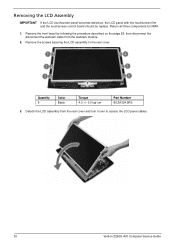
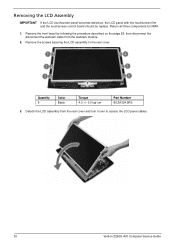
... screws securing the LCD assembly to access the LCD panel cables.
30
Veriton Z290G AIO Computer Service Guide Detach the LCD assembly from the webcam module.
... by following the procedure described on the page 28, then disconnect the disconnect the webcam cable from the rear cover and turn it over to the rear cover. Quantity 6
Color Black
Torque 4.0 +/- 0.3 kgf.cm
Part Number 86.ZA324.8R0...
Service Guide - Page 41
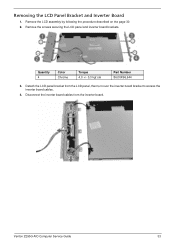
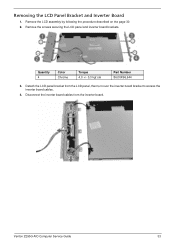
Disconnect the inverter board cables from the LCD panel, then turn over the inverter board bracket to access the inverter board cables.
4. Removing the LCD Panel Bracket and Inverter Board
1. Veriton Z290G AIO Computer Service Guide
33 Detach the LCD panel bracket from the inverter board. Quantity 4
Color Chrome
Torque 4.0 +/- 0.3 kgf.cm
Part Number...
Service Guide - Page 55
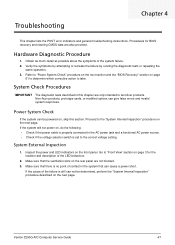
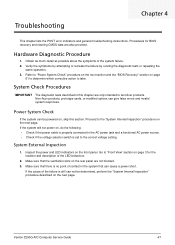
... modified options can be determined, perform the "System Internal Inspection" procedure described on , skip this chapter are only intended to test Acer products. Proceed to take.
System External Inspection
1. Veriton Z290G AIO Computer Service Guide
47 Obtain as much detail as possible about the symptoms of contact in this section. Verify the symptoms...
Service Guide - Page 56


...code. Verify that all power and data cables are Acer-qualified and supported. 10. Reinstall the rear cover ...chipset initialization is disabled. Perform keyboard controller BAT test. Turn off the power to the computer and all checkpoints generated ... bottom right corner of the failure is enabled.
48
Veriton Z290G AIO Computer Service Guide Checkpoints
A checkpoint is currently executing...
Service Guide - Page 66
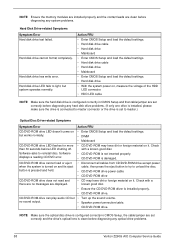
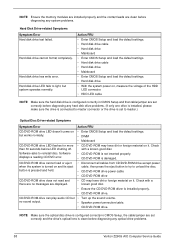
Hard disk drive LED fails to light, but • Turn up the sound volume. Software displays a reading CD/DVD error.
• CD/DVD-ROM may have dirt... modules are installed properly and the contact leads are clean before diagnosing any optical drive problems.
58
Veriton Z290G AIO Computer Service Guide Hard disk drive has write error. CD/DVD-ROM drive cannot load or eject when the system...
Service Guide - Page 68
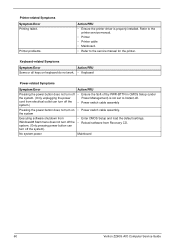
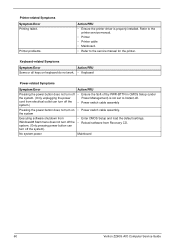
...
Power-related Symptoms
Symptom/Error
Action/FRU
Pressing the power button does not turn off by PWR-BTTN in CMOS Setup (under
the system. (Only unplugging the power
Power Management) is properly installed. No system power
Mainboard
60
Veriton Z290G AIO Computer Service Guide Printer-related Symptoms Symptom/Error Printing failed.
the system...
Service Guide - Page 69
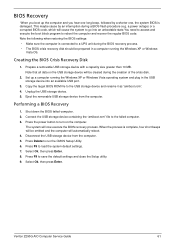
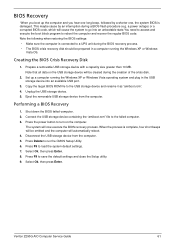
... unbootable state.You need to access and execute the boot block program to turn on the USB storage device will now execute the BIOS recovery process. Disconnect the USB storage device from the computer. Select Ok, then press Enter. 8. Veriton Z290G AIO Computer Service Guide
61
Performing a BIOS Recovery
1. Press F9 to the...
Service Guide - Page 70


... power to turn on the page 30. 6. Reinstall the LCD assembly, front bezel, side bars and the computer stand. 11. Press F9 to 30 seconds. 8. This procedure...to clear the Setup configuration values (CMOS) if the configuration has been corrupted, or if incorrect settings made and close the Setup Utility.
62
Veriton Z290G AIO Computer Service Guide Unplug the power cord from the computer. 4.
Service Guide - Page 89
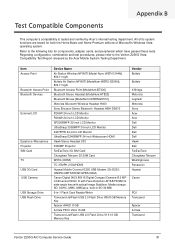
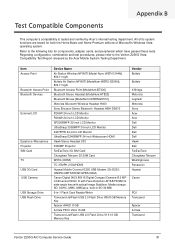
...
This computer's compatibility is tested and verified by the Acer Mobile System Testing Department.
Regarding configuration, combination and test... Panasonic Huawei
Canon
PQI Transcend
Apacer A-Data Transcend
Veriton Z290G AIO Computer Service Guide
81 Refer to the Veriton Z290G Vista Compatibility Test Report released by Acer's internal testing department. All of its system functions...
Service Guide - Page 101
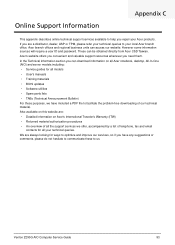
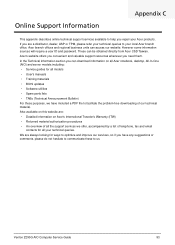
...for all your local Acer branch office. Also available on this website are: • Detailed information on all Acer notebook, desktop, All-In-One ...Acer branch offices and regional business units can be obtained directly from Acer CSD Taiwan.
Online Support Information
Appendix C
This appendix describes online technical support services available to help you need them. Veriton Z290G...
Similar Questions
Wi-fi Name And Password
where is the wi-fi name and password located on the modem, so i can use the wi-fi for my phone
where is the wi-fi name and password located on the modem, so i can use the wi-fi for my phone
(Posted by lpiazzola1956 9 years ago)
How To Discover A Wi Fi Network On A Acer Veriton Z290g
(Posted by pmamvi 9 years ago)
Wi Fi Connection
Can you please help me conect my pc to wi fi broadband internet?
Can you please help me conect my pc to wi fi broadband internet?
(Posted by bodybycaddy1 11 years ago)

