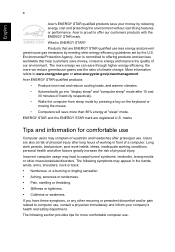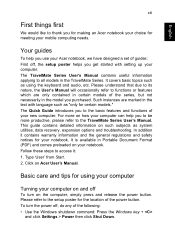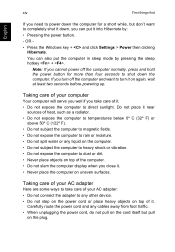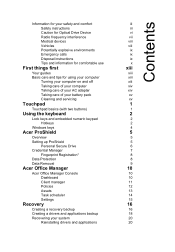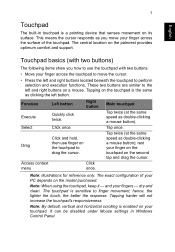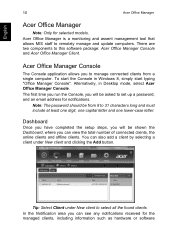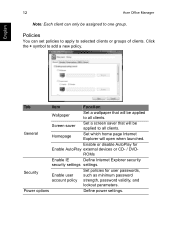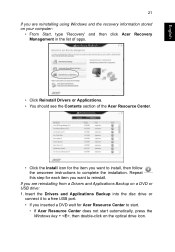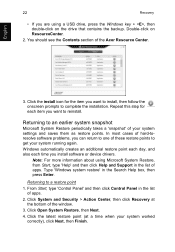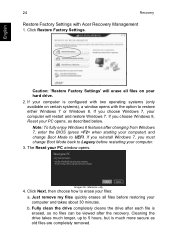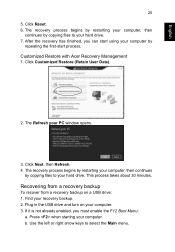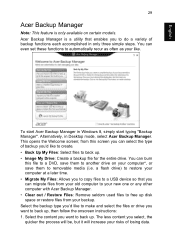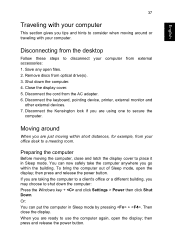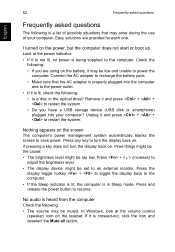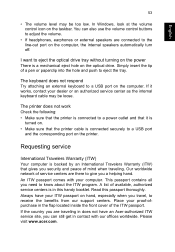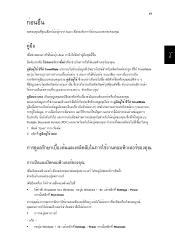Acer TravelMate P253-M Support Question
Find answers below for this question about Acer TravelMate P253-M.Need a Acer TravelMate P253-M manual? We have 1 online manual for this item!
Question posted by Abidnit on April 28th, 2013
My Laptop Acer Cannot Open Windows.after I Press Power Button Acer Logo Show In
The person who posted this question about this Acer product did not include a detailed explanation. Please use the "Request More Information" button to the right if more details would help you to answer this question.
Current Answers
Related Acer TravelMate P253-M Manual Pages
Similar Questions
Re-activating Touchpad Scrolling Function
I have the TravelMate P253-M. Following a service, I have lost the one finger touchpad scrolling fea...
I have the TravelMate P253-M. Following a service, I have lost the one finger touchpad scrolling fea...
(Posted by patrick53388 8 years ago)
When I Started My Acer E1 572 Laptop There Is No Blue Light In My Power Button
when i started my acer e1 572 laptop ...there is no blue light visible on my power button but in all...
when i started my acer e1 572 laptop ...there is no blue light visible on my power button but in all...
(Posted by balasadihari 10 years ago)
No Display In Appear After Press Power Button
Hello, could anyone please help me.. My 4752Z can't turned on normally. The power indicator already ...
Hello, could anyone please help me.. My 4752Z can't turned on normally. The power indicator already ...
(Posted by hasyimif 11 years ago)
My Acer Aspire 4250 Wont Boot Up. The Power Button Just Flashes Once. Anyone?
When I press the power button on my acer Aspire 4250 it just blinks once and that's it. Any Idea's ?
When I press the power button on my acer Aspire 4250 it just blinks once and that's it. Any Idea's ?
(Posted by Anonymous-77119 11 years ago)