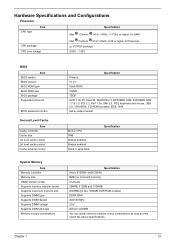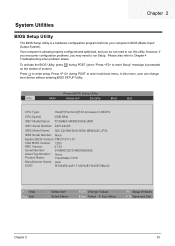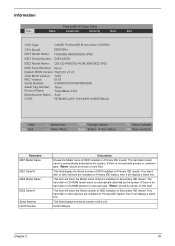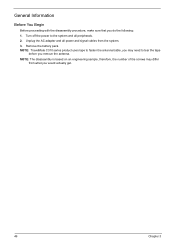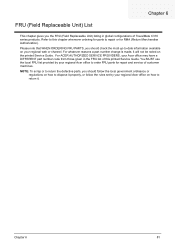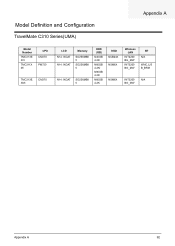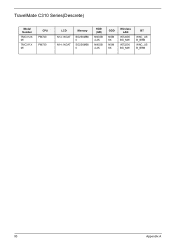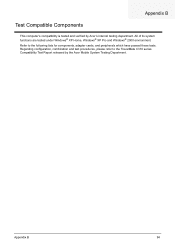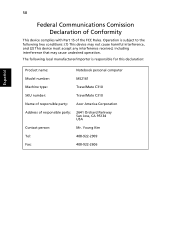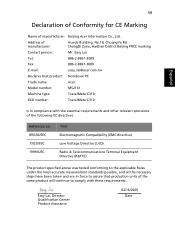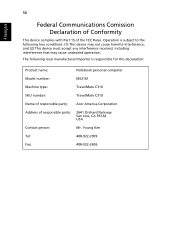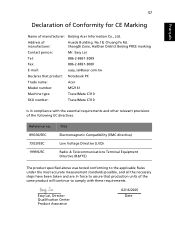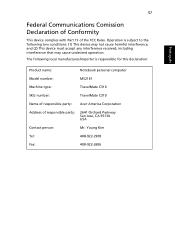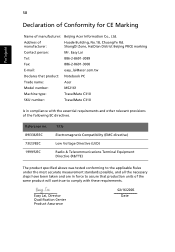Acer TravelMate C310 Support Question
Find answers below for this question about Acer TravelMate C310.Need a Acer TravelMate C310 manual? We have 5 online manuals for this item!
Question posted by ttbushhp2 on April 29th, 2014
What Was The Original Bios Version Of The Travelmate C310
The person who posted this question about this Acer product did not include a detailed explanation. Please use the "Request More Information" button to the right if more details would help you to answer this question.
Current Answers
Related Acer TravelMate C310 Manual Pages
Similar Questions
What Is The Bios Version For Acer Aspire Nal 10 / 5534 Aspire Nal 10 \553
What Is The Bios Version For Acer Aspire Nal 10 \\ 5534
What Is The Bios Version For Acer Aspire Nal 10 \\ 5534
(Posted by Anonymous-171898 1 year ago)
Write On Screen
what key do I press to get to the screen on which I can use the stylus to write
what key do I press to get to the screen on which I can use the stylus to write
(Posted by jmacphail 2 years ago)
Why Doesn't My Screen Work On My Acer Travelmate C310
(Posted by alafozia 9 years ago)
What Is The Most Up To Date Bios Version For Aspire 5532
(Posted by nitsdrago 10 years ago)
When Power On Laptop The Mouse Pointer Go To The Bottom Left Corner And Stays
when the laptop turn on the mouse pointer go to bottom left corner and stays there cant move by touc...
when the laptop turn on the mouse pointer go to bottom left corner and stays there cant move by touc...
(Posted by ksadishkumar 12 years ago)