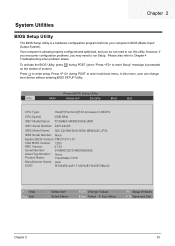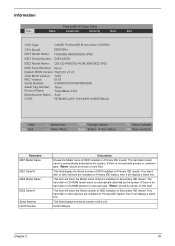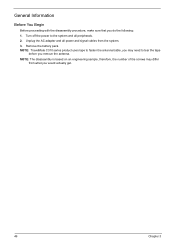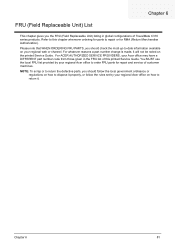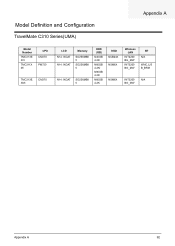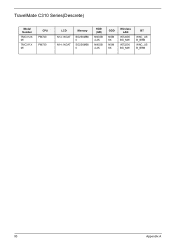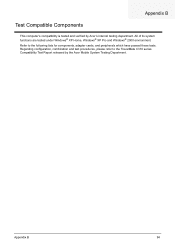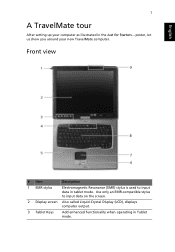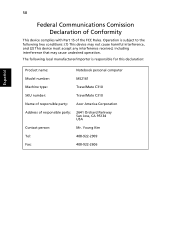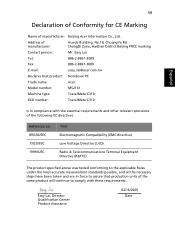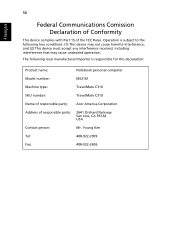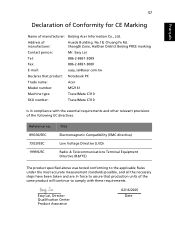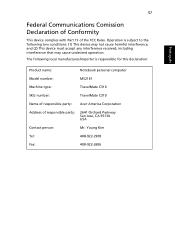Acer TravelMate C310 Support Question
Find answers below for this question about Acer TravelMate C310.Need a Acer TravelMate C310 manual? We have 5 online manuals for this item!
Question posted by jmacphail on August 26th, 2021
Write On Screen
Current Answers
Answer #1: Posted by SonuKumar on August 27th, 2021 1:15 AM
Image result for Acer TravelMate C310 key do I press to get to the screen on which I can use the stylus to write
Acer has introduced a new addition to its flagship notebook family with the TravelMate B115. ... The notebook has an 11.6-inch 1366 x 768 10-point multi-touch screen, perfect for Windows 8.1's tile-based user interface, and a "ComfyView" display that makes it easier to use outside.
How do you write on screen without pen?
Not to worry, all you need to do is right-click the taskbar, select "Show Windows Ink Workspace button," then click it. That's it. The Windows Ink Workspace button will appear in the notification area, where you can access features such as Sticky Notes, Sketchpad, and Screen Sketch
Microsoft OneNote. This is the digital note-taking app millions of people use worldwide, and if you haven't jumped on the bandwagon already, this is the right time to do so! ...
Drawing Tablets. ...
Mobile Scanning Apps. ...
HeyHi's Interactive Whiteboard.
https://community.acer.com/en/kb/articles/8-how-to-use-an-active-stylus-on-an-acer-chromebook
Please respond to my effort to provide you with the best possible solution by using the "Acceptable Solution" and/or the "Helpful" buttons when the answer has proven to be helpful.
Regards,
Sonu
Your search handyman for all e-support needs!!
Related Acer TravelMate C310 Manual Pages
Similar Questions
How do I get the keyboard/cover off to clean? Machine has been very good to me. Do not want to get r...
when the laptop turn on the mouse pointer go to bottom left corner and stays there cant move by touc...