Acer TravelMate 6292 Support Question
Find answers below for this question about Acer TravelMate 6292.Need a Acer TravelMate 6292 manual? We have 2 online manuals for this item!
Question posted by Mi515 on April 26th, 2014
How To Replace Hard Drive On Acer Travelmate 6292
The person who posted this question about this Acer product did not include a detailed explanation. Please use the "Request More Information" button to the right if more details would help you to answer this question.
Current Answers
There are currently no answers that have been posted for this question.
Be the first to post an answer! Remember that you can earn up to 1,100 points for every answer you submit. The better the quality of your answer, the better chance it has to be accepted.
Be the first to post an answer! Remember that you can earn up to 1,100 points for every answer you submit. The better the quality of your answer, the better chance it has to be accepted.
Related Acer TravelMate 6292 Manual Pages
TravelMate 6291/6292/6231 User's Guide EN - Page 2


...' product names or trademarks are used herein for identification purposes only and belong to the contents hereof and specifically disclaims the implied warranties of Acer Incorporated. Acer Incorporated. TravelMate 6292/6291/6231 Series User's Guide Original Issue: 04/2007
Changes may be incorporated in the space provided below. Record the model number, serial number...
TravelMate 6291/6292/6231 User's Guide EN - Page 9


...stiffness or tightness • coldness or weakness As an ENERGY STAR partner, Acer Inc. More information refers to power home electronics is not complied with Energy star requirement. Note: TravelMate 6231 is consumed while the products are also at risk of physical injury ... set by pushing power button. • More power management settings can be done through Acer ePower
Management.
TravelMate 6291/6292/6231 User's Guide EN - Page 15


...
Acer Empowering Technology
1
Empowering Technology password
1
Acer eNet Management
2
Acer ePower Management
4
Acer ePresentation Management
6
Acer eDataSecurity Management
7
Acer eLock Management
8
Acer eRecovery Management
10
Acer eSettings Management
12
Windows Mobility Center
13
Your Acer ...
29
Hotkeys
30
Special keys
32
Ejecting the optical (CD or DVD) drive tray
33
TravelMate 6291/6292/6231 User's Guide EN - Page 25
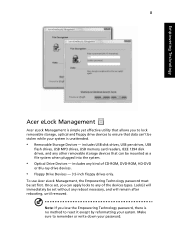
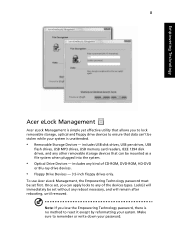
... be set , you can apply locks to remember or write down your system. Empowering Technology
8
Acer eLock Management
Acer eLock Management is simple yet effective utility that allows you to lock removable storage, optical and floppy drive devices to ensure that can be mounted as a file system when plugged into the system.
•...
TravelMate 6291/6292/6231 User's Guide EN - Page 27


Empowering Technology
10
Acer eRecovery Management
Acer eRecovery Management is a versatile backup utility. By default, user-created backups are stored to hard disk or optical disc • Creation of backups:
• Factory default image • User backup image • Current system configuration • Application backup • Restore ...
TravelMate 6291/6292/6231 User's Guide EN - Page 35
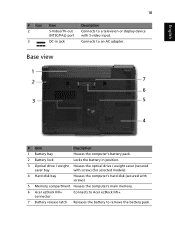
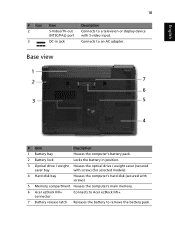
...
Connects to Acer ezDock II/II+.
7 Battery release latch Releases the battery to remove the battery pack. Connects to an AC adapter.
English
18
# Icon 2
3
Item
S-Video/TV-out (NTSC/PAL) port
DC-in position.
3 Optical drive / weight Houses the optical drive / weight saver (secured
saver bay
with screw) (for selected models)
4 Hard disk...
TravelMate 6291/6292/6231 User's Guide EN - Page 37


...) (for selected models)
S-video/TV-out (NTSC/PAL) support
80/120/160 GB or larger hard disk drive with Acer Disk AntiShock Protection (DASP) enhancement
Optical drive options: • DVD-Super Multi double-layer drive • DVD/CD-RW combo drive 5-in-1 card reader supporting Secure Digital (SD), MultiMediaCard (MMC), Memory Stick® (MS), Memory Stick...
TravelMate 6291/6292/6231 User's Guide EN - Page 40


English
23
Options and accessories
Environment System compliance Warranty
• Acer ezDock II • Acer ezDock II+ • Acer Bluetooth® VoIP phone featuring Acer Video
Conference Manager
• 512 MB / 1 GB/ 2 GB DDR2 667 MHz soDIMM modules • 100/120/160 GB hard disk drive • 6-cell 4800 mAh Li-ion battery pack • 9-cell 7200...
TravelMate 6291/6292/6231 User's Guide EN - Page 77
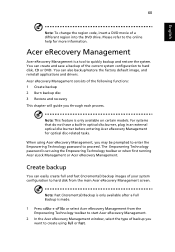
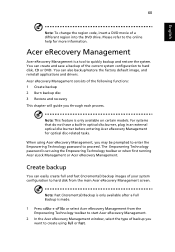
... be prompted to enter the Empowering Technology password to hard disk from the Empowering Technology toolbar to start Acer eRecovery Management.
2 In the Acer eRecovery Management window, select the type of your system configuration to proceed. Acer eRecovery Management consists of a different region into the DVD drive. Note: This feature is made.
1 Press + or select...
TravelMate 6291/6292/6231 User's Guide EN - Page 91
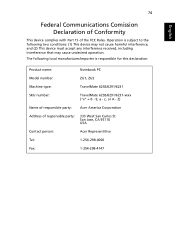
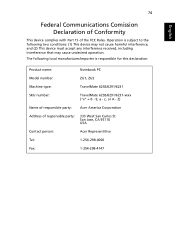
...
Name of responsible party: Acer America Corporation
Address of the FCC Rules.
San Jose, CA 95110 USA
Contact person:
Acer Representitive
Tel:
1-254-298-4000
Fax:
1-254-298-4147 Operation is responsible for this declaration:
Product name:
Notebook PC
Model number:
ZU1, ZU2
Machine type:
TravelMate 6292/6291/6231
SKU number:
TravelMate 6292/6291/6231-xxxx ("x" = 0 - 9, a -
TravelMate 6291/6292/6231 User's Guide EN - Page 92
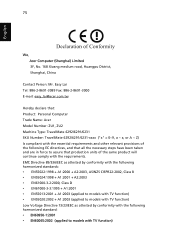
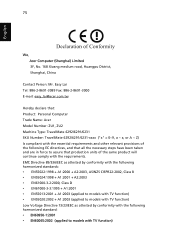
...
Contact Person: Mr. Easy Lai Tel: 886-2-8691-3089 Fax: 886-2-8691-3000 E-mail: easy_lai@acer.com.tw
Hereby declare that: Product: Personal Computer Trade Name: Acer Model Number: ZU1, ZU2 Machine Type: TravelMate 6292/6291/6231 SKU Number: TravelMate 6292/6291/6231-xxxx ("x" = 0~9, a ~ z, or A ~ Z) Is compliant with the essential requirements and other relevant provisions of...
Service Guide for TravelMate 6291, 6292, 6231 - Page 1


for more information,
please refer to http://csd.acer.com.tw
PRINTED IN TAIWAN TravelMate Victoria Series Service Guide
Service guide files and updates are available on the ACER/CSD web;
Service Guide for TravelMate 6291, 6292, 6231 - Page 8
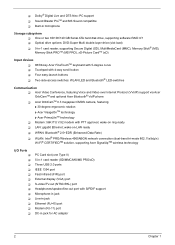
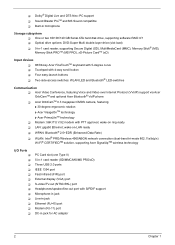
...One or two 80/100/120 GB Serial ATA hard disk drive, supporting software RAID 0/1
T Optical drive options: DVD-Super Multi double-layer drive (slot-load)
T 5-in-1 card reader, ... PRO/Wireless 4965ABGN network connection (dual-band tri-mode 802.11a/b/g/n) Wi-Fi® CERTIFIEDTM solution, supporting Acer SignalUpTM wireless technology
I/O Ports
T T T T T T T T T T T T T
PC Card slot (one ...
Service Guide for TravelMate 6291, 6292, 6231 - Page 13
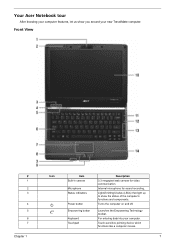
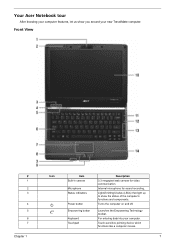
Turns the computer on and off. Your Acer Notebook tour
After knowing your computer features, let us show the status of the computer's functions and components. Internal microphone for video communication. For entering data into your new TravelMate computer.
Touch-sensitive pointing device which functions like a computer mouse.
7 Light-Emitting Diodes (LEDs) that...
Service Guide for TravelMate 6291, 6292, 6231 - Page 18


...active. Fully charged: The light shows green when in AC mode. To set to run the Acer Launch Manager.
12
Chapter 1 Cap lock
Lights when Cap Lock is activated
Power
Lights up ...an Empowering Key " located above the keyboard. Icon
Function HDD
Description Indicates when the hard disc or optical drive is on.
Num lock
Lights when Num Lock is activated. Bluetooth
Indicates the status...
Service Guide for TravelMate 6291, 6292, 6231 - Page 30
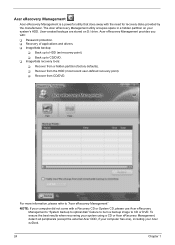
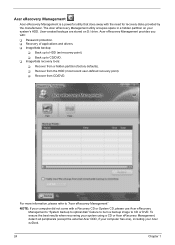
... Management utility occupies space in a hidden partition on D:\ drive. T Recover from CD/DVD. To ensure the best results when recovering your system using a CD or Acer eRecovery Management, detach all peripherals (except the external Acer ODD, if your computer has one), including your system's HDD. T Recovery of applications and drivers. T Image/data backup...
Service Guide for TravelMate 6291, 6292, 6231 - Page 79
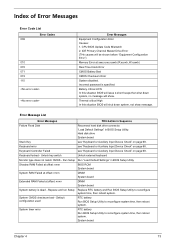
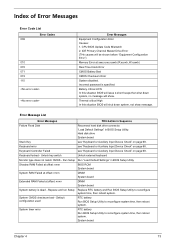
...Memory Error at offset: nnnn
DIMM System board
System battery is specified. Replace and run Setup Replace RTC battery and Run BIOS Setup Utility to reconfigure system time, then ...Check" on page 68.
"Load Default Settings" in Sequence
Failure Fixed Disk
Reconnect hard disk drive connector. Default configuration used
RTC battery
Run BIOS Setup Utility to reconfigure system time...
Service Guide for TravelMate 6291, 6292, 6231 - Page 86
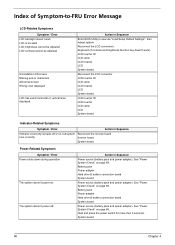
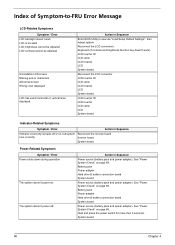
... system doesn't power-on page 69. See "Power System Check" on page 69. Battery pack Power adapter Hard drive & battery connection board System board
Power source (battery pack and power adapter). Battery pack Power adapter Hard drive & battery connection board System board
Power source (battery pack and power adapter). Index of Symptom-to execute...
Service Guide for TravelMate 6291, 6292, 6231 - Page 90
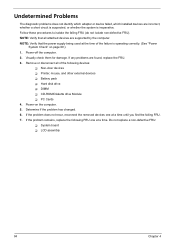
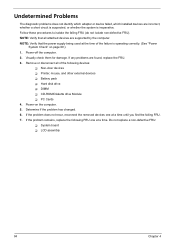
Do not replace a non-defective FRU: T System board T LCD assembly
84
Chapter 4 Visually check them for...time until you find the failing FRU. 7. If the problem remains, replace the following devices:
T Non-Acer devices T Printer, mouse, and other external devices T Battery pack T Hard disk drive T DIMM T CD-ROM/Diskette drive Module T PC Cards 4. Power-off the computer. 2. Power-on ...
Service Guide for TravelMate 6291, 6292, 6231 - Page 93
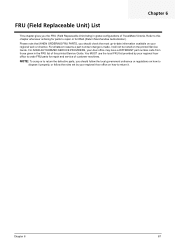
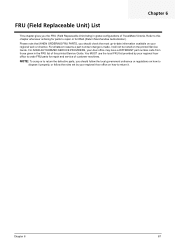
... government ordinance or regulations on the printed Service Guide. For ACER AUTHORIZED SERVICE PROVIDERS, your regional Acer office to order FRU parts for RMA (Return Merchandise Authorization)....Replaceable Unit) List
This chapter gives you the FRU (Field Replaceable Unit) listing in the FRU list of this chapter whenever ordering for parts to repair or for repair and service of TravelMate...
Similar Questions
Replace Hard Drive Acer Travelmate 5720 How To Remove
(Posted by jpAnto 9 years ago)
How To Remove Hard Drive From Acer Travelmate 6292
(Posted by unpharla 10 years ago)
Replaced Hard Drive Acer Aspire 5733z,how Do I Boot
(Posted by lcjelda 10 years ago)
Please Help, I Need Password Bios Note Book Acer Travelmate 6292 ?
(Posted by ariusaqu 11 years ago)

