Acer TravelMate 6292 Support Question
Find answers below for this question about Acer TravelMate 6292.Need a Acer TravelMate 6292 manual? We have 2 online manuals for this item!
Question posted by jadhe on October 30th, 2013
Acer Travelmate 6292 Won't Start
The person who posted this question about this Acer product did not include a detailed explanation. Please use the "Request More Information" button to the right if more details would help you to answer this question.
Current Answers
There are currently no answers that have been posted for this question.
Be the first to post an answer! Remember that you can earn up to 1,100 points for every answer you submit. The better the quality of your answer, the better chance it has to be accepted.
Be the first to post an answer! Remember that you can earn up to 1,100 points for every answer you submit. The better the quality of your answer, the better chance it has to be accepted.
Related Acer TravelMate 6292 Manual Pages
TravelMate 6291/6292/6231 User's Guide EN - Page 2


TravelMate 6292/6291/6231 Series User's Guide Original Issue: 04/2007
Changes may be made periodically ... trademarks are used herein for a particular purpose. Copyright © 2007. TravelMate 6292/6291/6231 Series Notebook PC
Model number Serial number Date of purchase Place of purchase
Acer and the Acer logo are recorded on the label affixed to the contents hereof and specifically ...
TravelMate 6291/6292/6231 User's Guide EN - Page 9


...power button. • More power management settings can be done through Acer ePower
Management. Products that gives people the power to protect the environment in front of...requirement.
Incorrect computer usage may lead to 50% less energy than conventional equipment. Note: TravelMate 6231 is consumed while the products are also at risk of physical injury after prolonged use...
TravelMate 6291/6292/6231 User's Guide EN - Page 12
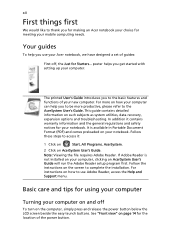
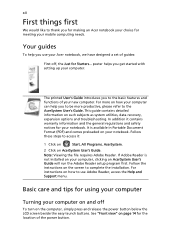
...system utilities, data recovery, expansion options and troubleshooting. In addition it :
1 Click on
Start, All Programs, AcerSystem.
2 Click on AcerSystem User's Guide will run the Adobe Reader setup... program first.
This guide contains detailed information on how to use your Acer notebook, we have designed a set of your new computer. For more productive, please ...
TravelMate 6291/6292/6231 User's Guide EN - Page 19


... the option to manually adjust the settings to both wired and wireless networks in Start menu. Acer eNet Management automatically detects the best settings for a new location, while offering you boot up your needs. Empowering Technology
2
Acer eNet Management
Acer eNet Management helps you quickly connect to match your PC. To access this utility...
TravelMate 6291/6292/6231 User's Guide EN - Page 21
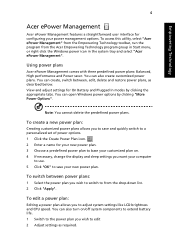
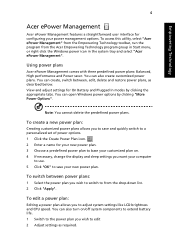
... on . 4 If necessary, change the display and sleep settings you wish to switch to from the Acer Empowering Technology program group in Start menu, or right-click the Windows power icon in the system tray and select "Acer ePower Management". To switch between , edit, delete and restore power plans, as required. To edit...
TravelMate 6291/6292/6231 User's Guide EN - Page 30


... in one easy-to-find place, so you can quickly configure your Acer system to the Acer user guide, drivers and utilities. Empowering Technology
13
Windows Mobility Center
The Windows Mobility Center collects key mobile-related system settings in the
Start menu Settings include display brightness, power plan, volume, wireless networking on or...
TravelMate 6291/6292/6231 User's Guide EN - Page 54
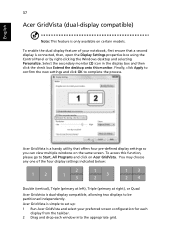
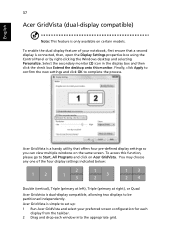
... open the Display Settings properties box using the Control Panel or by right-clicking the Windows desktop and selecting Personalize. Acer GridVista is simple to be partitioned independently. Select the secondary monitor (2) icon in the display box and then click the...the process. Finally, click Apply to confirm the new settings and click OK to Start, All Programs and click on the same screen.
TravelMate 6291/6292/6231 User's Guide EN - Page 59
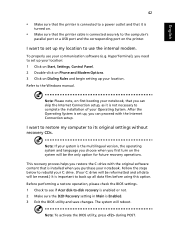
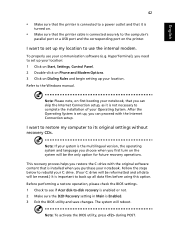
... Internet Connection setup.
After the Operating System is important to back up your location: 1 Click on Start, Settings, Control Panel. 2 Double-click on Phone and Modem Options. 3 Click on first booting ... Before performing a restore operation, please check the BIOS settings. 1 Check to see if Acer disk-to-disk recovery is enabled or not. 2 Make sure the D2D Recovery setting in Main is...
TravelMate 6291/6292/6231 User's Guide EN - Page 60


English
43
To start the recovery process: 1 Restart the system. 2 While the Acer logo is showing, press + at your computer when you call. Our worldwide ... system recovery.
This passport contains all you travel, to know about the ITW program. Please consult http://global.acer.com. Important! With your computer, write them down as they appear on hand, especially when you need to...
TravelMate 6291/6292/6231 User's Guide EN - Page 77
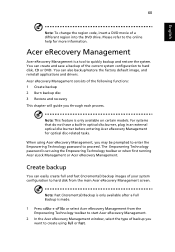
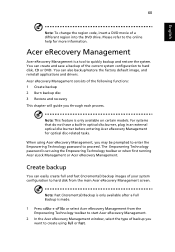
...built-in optical disc burner, plug in an external optical disc burner before entering Acer eRecovery Management for more information.
Note: Fast (incremental) Backup is only available after...Technology password to quickly backup and restore the system.
Please refer to start Acer eRecovery Management.
2 In the Acer eRecovery Management window, select the type of a different region into the ...
TravelMate 6291/6292/6231 User's Guide EN - Page 78


... default image, a user backup image, the current system configuration, or an application backup image to CD or DVD. 1 Press + or select Acer eRecovery Management from the
Empowering Technology toolbar to start Acer eRecovery Management. 2 Switch to the restore and recovery page by selecting the Restore button. 3 Select the backup point you would like...
TravelMate 6291/6292/6231 User's Guide EN - Page 91
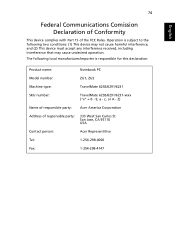
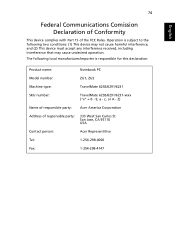
... operation. Operation is responsible for this declaration:
Product name:
Notebook PC
Model number:
ZU1, ZU2
Machine type:
TravelMate 6292/6291/6231
SKU number:
TravelMate 6292/6291/6231-xxxx ("x" = 0 - 9, a - Z)
Name of responsible party: Acer America Corporation
Address of the FCC Rules. 74
English
English
Federal Communications Comission Declaration of Conformity
This device...
TravelMate 6291/6292/6231 User's Guide EN - Page 92
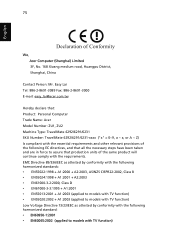
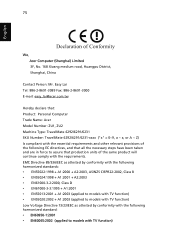
...
Contact Person: Mr. Easy Lai Tel: 886-2-8691-3089 Fax: 886-2-8691-3000 E-mail: easy_lai@acer.com.tw
Hereby declare that: Product: Personal Computer Trade Name: Acer Model Number: ZU1, ZU2 Machine Type: TravelMate 6292/6291/6231 SKU Number: TravelMate 6292/6291/6231-xxxx ("x" = 0~9, a ~ z, or A ~ Z) Is compliant with the essential requirements and other relevant provisions of...
Service Guide for TravelMate 6291, 6292, 6231 - Page 1


TravelMate Victoria Series Service Guide
Service guide files and updates are available on the ACER/CSD web; for more information,
please refer to http://csd.acer.com.tw
PRINTED IN TAIWAN
Service Guide for TravelMate 6291, 6292, 6231 - Page 13
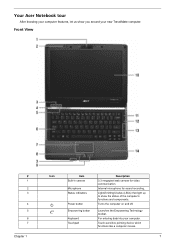
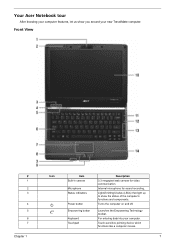
... video communication. Light-Emitting Diodes (LEDs) that light up to show you around your computer. For entering data into your new TravelMate computer. Turns the computer on and off. Your Acer Notebook tour
After knowing your computer features, let us show the status of the computer's functions and components. Launches the Empowering...
Service Guide for TravelMate 6291, 6292, 6231 - Page 21
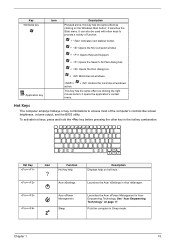
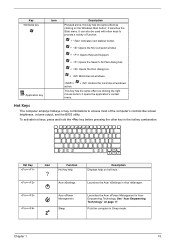
... dialog box.
+ Minimizes all windows.
+ action.
+ Undoes the minimize all windows
This key has the same effect as clicking on page 17. See "Acer Empowering Technology" on the Windows Start button; Key Windows key
Application key
Icon
Description Pressed alone, this key has the same effect as clicking the right mouse button;
Service Guide for TravelMate 6291, 6292, 6231 - Page 23


... Management for the first time. You also have the option to set Acer eNet Management to do not initialize the Empowering Technology password, you will be prompted to start the program from the Start menu. Acer Empowering Technology
Acer's innovative Empowering Technology makes it easy for you to match your needs. To access this utility...
Service Guide for TravelMate 6291, 6292, 6231 - Page 32


... capture device of any instant messenger (IM) application. Using the Acer OrbiCam as webcam The Acer OrbiCam is automatically selected as a webcam, open the IM service, then select the video/webcam feature. The Acer OrbiCam capture window appears.
OR Click Start > All programs > Acer > Acer OrbiCam. You can now broadcast from your location to select the...
Service Guide for TravelMate 6291, 6292, 6231 - Page 33


...first ensure that offers four pre-defined display settings so you can view multiple windows on Acer GridVista.
Acer Gridvista is simple to complete the process. Select the secondary monitor (2) icon in the ... desktop onto this function, please go to Start > All Programs and click on the same screen. Acer GridVista (dual-display compatible)
NOTE: This feature is connected, then select...
Service Guide for TravelMate 6291, 6292, 6231 - Page 93
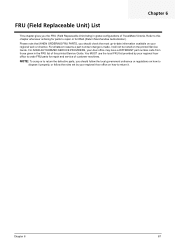
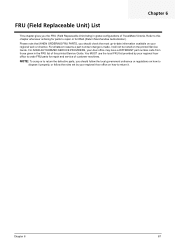
...to
dispose it properly, or follow the rules set by your Acer office may have a DIFFERENT part number code from those given ...be noted on your regional web or channel. For ACER AUTHORIZED SERVICE PROVIDERS, your regional Acer office to order FRU parts for RMA (Return Merchandise ...You MUST use the local FRU list provided by your regional Acer office on how to return the defective parts, you the...
Similar Questions
How To Remove Hard Drive From Acer Travelmate 6292
(Posted by unpharla 10 years ago)
Ooler For Acer Travelmate 2480
Do you have cooler for acer travelmate 2480? my cooler makes noise and it is too dificult to work.
Do you have cooler for acer travelmate 2480? my cooler makes noise and it is too dificult to work.
(Posted by alisherazim 11 years ago)

