Acer TravelMate 6292 Support Question
Find answers below for this question about Acer TravelMate 6292.Need a Acer TravelMate 6292 manual? We have 2 online manuals for this item!
Question posted by unpharla on April 4th, 2014
How To Remove Hard Drive From Acer Travelmate 6292
The person who posted this question about this Acer product did not include a detailed explanation. Please use the "Request More Information" button to the right if more details would help you to answer this question.
Current Answers
There are currently no answers that have been posted for this question.
Be the first to post an answer! Remember that you can earn up to 1,100 points for every answer you submit. The better the quality of your answer, the better chance it has to be accepted.
Be the first to post an answer! Remember that you can earn up to 1,100 points for every answer you submit. The better the quality of your answer, the better chance it has to be accepted.
Related Acer TravelMate 6292 Manual Pages
TravelMate 6291/6292/6231 User's Guide EN - Page 2


... date and place of Acer Incorporated. TravelMate 6292/6291/6231 Series Notebook PC
Model number Serial number Date of purchase Place of purchase
Acer and the Acer logo are registered trademarks ...for a particular purpose. All Rights Reserved. All correspondence concerning your computer. Acer Incorporated. Other companies' product names or trademarks are recorded on the label affixed to ...
TravelMate 6291/6292/6231 User's Guide EN - Page 9


... products in front of a computer. As an ENERGY STAR partner, Acer Inc. Note: TravelMate 6231 is consumed while the products are also at risk of physical ... computer from Sleep mode by pushing power button. • More power management settings can be done through Acer ePower
Management.
Tips and information for power management:
• Activate display' Sleep mode within 15 minutes ...
TravelMate 6291/6292/6231 User's Guide EN - Page 25
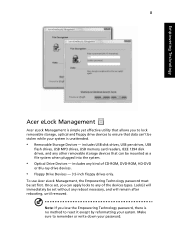
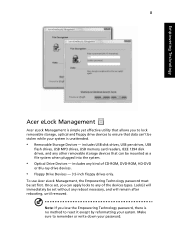
Empowering Technology
8
Acer eLock Management
Acer eLock Management is simple yet effective utility that allows you to lock removable storage, optical and floppy drive devices to ensure that can 't be set , you lose the Empowering Technology password, there is unattended.
• Removable Storage Devices - Lock(s) will immediately be set without any other removable storage devices that ...
TravelMate 6291/6292/6231 User's Guide EN - Page 27


Empowering Technology
10
Acer eRecovery Management
Acer eRecovery Management is a versatile backup utility. It allows you with:
• Password protection (Empowering Technology password) • Full and incremental backups to hard disk or optical...or reinstall applications and drivers. Acer eRecovery Management provides you to create full or incremental backups, burn the factory default...
TravelMate 6291/6292/6231 User's Guide EN - Page 35
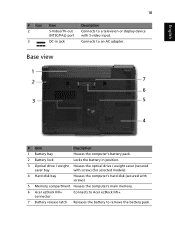
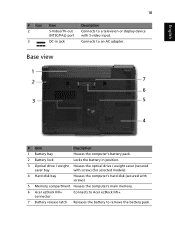
... screws)
5 Memory compartment Houses the computer's main memory.
6 Acer ezDock II/II+ connector
Connects to Acer ezDock II/II+.
7 Battery release latch Releases the battery to an... drive / weight Houses the optical drive / weight saver (secured
saver bay
with screw) (for selected models)
4 Hard disk bay
Houses the computer's hard disk (secured with S-video input. Connects to remove the...
TravelMate 6291/6292/6231 User's Guide EN - Page 37


...) (for selected models)
S-video/TV-out (NTSC/PAL) support
80/120/160 GB or larger hard disk drive with Acer Disk AntiShock Protection (DASP) enhancement
Optical drive options: • DVD-Super Multi double-layer drive • DVD/CD-RW combo drive 5-in-1 card reader supporting Secure Digital (SD), MultiMediaCard (MMC), Memory Stick® (MS), Memory Stick...
TravelMate 6291/6292/6231 User's Guide EN - Page 40


English
23
Options and accessories
Environment System compliance Warranty
• Acer ezDock II • Acer ezDock II+ • Acer Bluetooth® VoIP phone featuring Acer Video
Conference Manager
• 512 MB / 1 GB/ 2 GB DDR2 667 MHz soDIMM modules • 100/120/160 GB hard disk drive • 6-cell 4800 mAh Li-ion battery pack • 9-cell 7200...
TravelMate 6291/6292/6231 User's Guide EN - Page 77
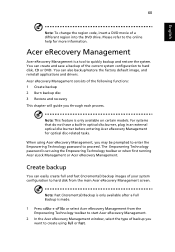
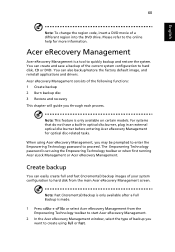
... proceed.
Acer eRecovery Management
Acer eRecovery Management is only available on certain models. You can create and save a backup of a different region into the DVD drive. For systems...running Acer eLock Management or Acer eRecovery Management.
Note: This feature is a tool to hard disk from the Empowering Technology toolbar to start Acer eRecovery Management.
2 In the Acer eRecovery...
TravelMate 6291/6292/6231 User's Guide EN - Page 91
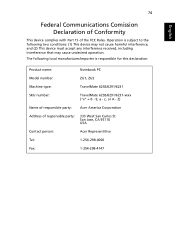
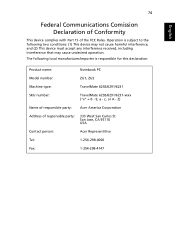
... declaration:
Product name:
Notebook PC
Model number:
ZU1, ZU2
Machine type:
TravelMate 6292/6291/6231
SKU number:
TravelMate 6292/6291/6231-xxxx ("x" = 0 - 9, a - San Jose, CA 95110 USA
Contact person:
Acer Representitive
Tel:
1-254-298-4000
Fax:
1-254-298-4147
Z)
Name of responsible party: Acer America Corporation
Address of the FCC Rules. z, or A - The following local...
TravelMate 6291/6292/6231 User's Guide EN - Page 92
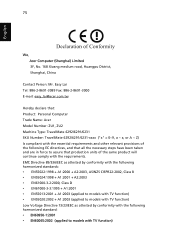
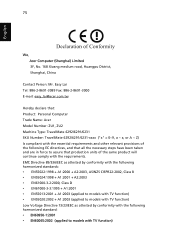
...
Contact Person: Mr. Easy Lai Tel: 886-2-8691-3089 Fax: 886-2-8691-3000 E-mail: easy_lai@acer.com.tw
Hereby declare that: Product: Personal Computer Trade Name: Acer Model Number: ZU1, ZU2 Machine Type: TravelMate 6292/6291/6231 SKU Number: TravelMate 6292/6291/6231-xxxx ("x" = 0~9, a ~ z, or A ~ Z) Is compliant with the essential requirements and other relevant provisions of...
Service Guide for TravelMate 6291, 6292, 6231 - Page 1


for more information,
please refer to http://csd.acer.com.tw
PRINTED IN TAIWAN TravelMate Victoria Series Service Guide
Service guide files and updates are available on the ACER/CSD web;
Service Guide for TravelMate 6291, 6292, 6231 - Page 8
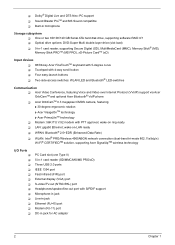
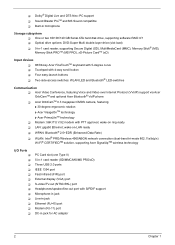
...: Intel® PRO/Wireless 4965ABGN network connection (dual-band tri-mode 802.11a/b/g/n) Wi-Fi® CERTIFIEDTM solution, supporting Acer SignalUpTM wireless technology
I/O Ports
T T T T T T T T T T T T T
PC Card slot (one... or two 80/100/120 GB Serial ATA hard disk drive, supporting software RAID 0/1
T Optical drive options: DVD-Super Multi double-layer drive (slot-load)
T 5-in-1 card reader,...
Service Guide for TravelMate 6291, 6292, 6231 - Page 18


...in AC mode. You can be reset by users. NOTE: 1. To set to run the Acer Launch Manager.
12
Chapter 1 Num lock
Lights when Num Lock is charging. 2. Cap lock
...set the Web browser, mail and programmable buttons, run the Acer Empowering Technology. Icon
Function HDD
Description Indicates when the hard disc or optical drive is on.
Battery
Lights up when the computer is active...
Service Guide for TravelMate 6291, 6292, 6231 - Page 29


... sure to remember or write down your password. includes any of CD-ROM or DVD-ROM drives. T Floppy disk drives - 3.5-inch disks only. Acer eLock Management
Acer eLock Management is a security utility that allows you to lock your removable data, optical and floppy drives to ensure that can apply locks to any kind of the devices.
Service Guide for TravelMate 6291, 6292, 6231 - Page 30
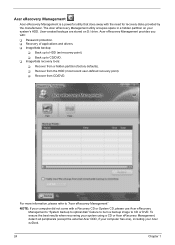
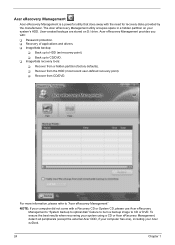
...Recover from CD/DVD.
Acer eRecovery Management provides you...a CD or Acer eRecovery Management, detach all peripherals (except the external Acer ODD, if ...your computer has one), including your computer did not come with a Recovery CD or System CD, please use Acer...and drivers. T Back up to "Acer eRecovery Management"
NOTE: If your Acer ezDock.
24
Chapter 1 For more ...
Service Guide for TravelMate 6291, 6292, 6231 - Page 35
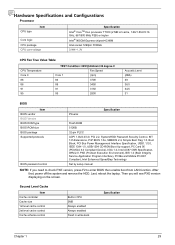
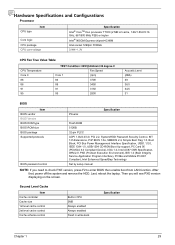
Last, reboot the laptop. Second Level Cache
Item Cache controller Cache size 1st level cache control 2st level cache ...check PXE version, press F2 to enter BIOS then enable boot from LAN function. After that, power off the system and remove the HDD. Hardware Specifications and Configurations
Processor
CPU type
Item
Core logic CPU package CPU core voltage
Specification Intel® CoreTM...
Service Guide for TravelMate 6291, 6292, 6231 - Page 53
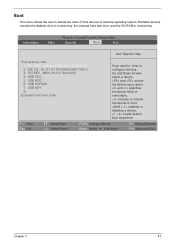
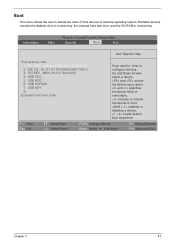
and specifies the device fixed or removable. Information
Main
Phoenix TrustedCore(tm) Setup Utility
Security
Boot
Exit
Item Specific Help
Boot priority order:... or configure devices : Up and Down arrows select a device. Bootable devices includes the diskette drive in module bay, the onboard hard disk drive, and the CD-ROM in module bay.
and moves the device up or down.
Boot
...
Service Guide for TravelMate 6291, 6292, 6231 - Page 86
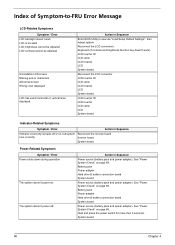
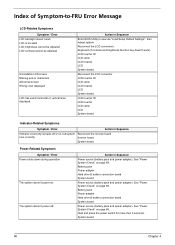
... during operation
The system doesn't power-on page 69. Battery pack Power adapter Hard drive & battery connection board System board
Power source (battery pack and power adapter). Action...
LCD-Related Symptoms
Symptom / Error LCD backlight doesn't work ). Battery pack Power adapter Hard drive & battery connection board System board
Power source (battery pack and power adapter). Keyboard (...
Service Guide for TravelMate 6291, 6292, 6231 - Page 88
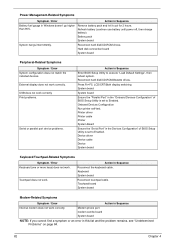
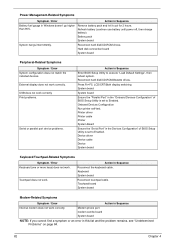
...", then reboot system.
Reconnect hard disk/CD-ROM/diskette drives. Battery pack System board
System hangs intermittently. Reconnect hard disk/CD-ROM drives. Hard disk connection board System board
Peripheral...list and the problem remains, see "Undetermined Problems" on page 84.
82
Chapter 4 Remove battery pack and let it cool for 2 hours. Action in the "Onboard Devices ...
Service Guide for TravelMate 6291, 6292, 6231 - Page 90
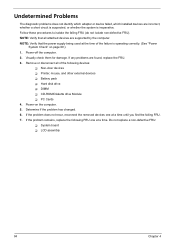
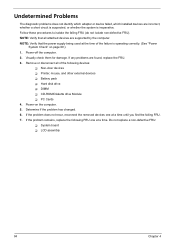
... following devices:
T Non-Acer devices T Printer, mouse, and other external devices T Battery pack T Hard disk drive T DIMM T CD-ROM/Diskette drive Module T PC Cards 4.... Follow these procedures to isolate the failing FRU (do not isolate non-defective FRU). Power-on page 69.): 1. If the problem does not recur, reconnect the removed...
Similar Questions
Replace Hard Drive Acer Travelmate 5720 How To Remove
(Posted by jpAnto 9 years ago)
Please Help, I Need Password Bios Note Book Acer Travelmate 6292 ?
(Posted by ariusaqu 11 years ago)

