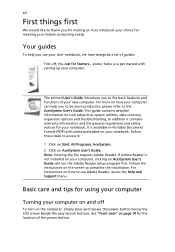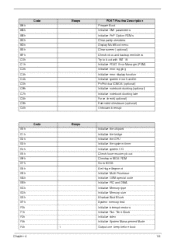Acer TravelMate 5720 Support and Manuals
Get Help and Manuals for this Acer Computers item

View All Support Options Below
Free Acer TravelMate 5720 manuals!
Problems with Acer TravelMate 5720?
Ask a Question
Free Acer TravelMate 5720 manuals!
Problems with Acer TravelMate 5720?
Ask a Question
Most Recent Acer TravelMate 5720 Questions
Brightness And Contrast Controls In Acer Travelmate 5720
while viewing a picture or video clip red patches appear here and there. how to overcome this proble...
while viewing a picture or video clip red patches appear here and there. how to overcome this proble...
(Posted by rthirumoorthy 8 years ago)
How To Disassemble An Acer Travelmate 5720
(Posted by alfand 9 years ago)
Replace Hard Drive Acer Travelmate 5720 How To Remove
(Posted by jpAnto 9 years ago)
How To Enable Irda Port In Travelmate 5720
(Posted by sfahapover 9 years ago)
Problem View From Your Notebook Acer Travelma
My laptop is no longer displayed correctly. It starts but the screen is black, how solve this displa...
My laptop is no longer displayed correctly. It starts but the screen is black, how solve this displa...
(Posted by sylvainsondeck 9 years ago)
Acer TravelMate 5720 Videos
Popular Acer TravelMate 5720 Manual Pages
Acer TravelMate 5720 Reviews
We have not received any reviews for Acer yet.