Acer TravelMate 6292 Support Question
Find answers below for this question about Acer TravelMate 6292.Need a Acer TravelMate 6292 manual? We have 2 online manuals for this item!
Question posted by SoundnUtrition on November 26th, 2011
Hard Drive Removal
How do I remove the hard drive from mybTravelmate 6292
Current Answers
There are currently no answers that have been posted for this question.
Be the first to post an answer! Remember that you can earn up to 1,100 points for every answer you submit. The better the quality of your answer, the better chance it has to be accepted.
Be the first to post an answer! Remember that you can earn up to 1,100 points for every answer you submit. The better the quality of your answer, the better chance it has to be accepted.
Related Acer TravelMate 6292 Manual Pages
TravelMate 6291/6292/6231 User's Guide EN - Page 2


... information.
Copyright © 2007. Other companies' product names or trademarks are recorded on the label affixed to their respective companies. All correspondence concerning your computer. TravelMate 6292/6291/6231 Series User's Guide Original Issue: 04/2007
Changes may be made periodically to the contents hereof and specifically disclaims the implied warranties of...
TravelMate 6291/6292/6231 User's Guide EN - Page 25
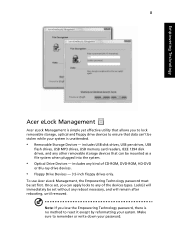
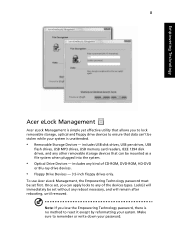
... to ensure that can be mounted as a file system when plugged into the system.
• Optical Drive Devices -
Lock(s) will remain after rebooting, until removed. includes any reboot necessary, and will immediately be set first. To use Acer eLock Management, the Empowering Technology password must be set , you lose the ...
TravelMate 6291/6292/6231 User's Guide EN - Page 27


.... It allows you with:
• Password protection (Empowering Technology password) • Full and incremental backups to hard disk or optical disc • Creation of backups:
• Factory default image • User backup image &#... the factory default image to the D:\ drive. Empowering Technology
10
Acer eRecovery Management
Acer eRecovery Management is a versatile backup utility.
TravelMate 6291/6292/6231 User's Guide EN - Page 35
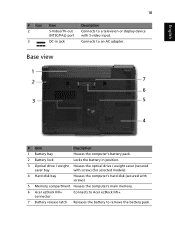
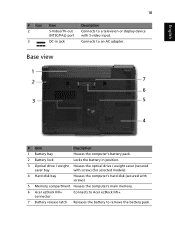
... Releases the battery to an AC adapter.
Connects to remove the battery pack. English
18
# Icon 2
3
Item
S-Video/TV-out (NTSC/PAL) port
DC-in position.
3 Optical drive / weight Houses the optical drive / weight saver (secured
saver bay
with screw) (for selected models)
4 Hard disk bay
Houses the computer's hard disk (secured with S-video input.
TravelMate 6291/6292/6231 User's Guide EN - Page 37


...) (for selected models)
S-video/TV-out (NTSC/PAL) support
80/120/160 GB or larger hard disk drive with Acer Disk AntiShock Protection (DASP) enhancement
Optical drive options: • DVD-Super Multi double-layer drive • DVD/CD-RW combo drive 5-in-1 card reader supporting Secure Digital (SD), MultiMediaCard (MMC), Memory Stick® (MS), Memory...
TravelMate 6291/6292/6231 User's Guide EN - Page 40


... 1 GB/ 2 GB DDR2 667 MHz soDIMM modules • 100/120/160 GB hard disk drive • 6-cell 4800 mAh Li-ion battery pack • 9-cell 7200 mAh Li-ion battery pack ...• DVD-Super Multi double-layer drive • Weight saver module • External USB floppy disk drive • 3-pin 65 W AC adaptor
• Temperature:
• Operating: 5 °...
TravelMate 6291/6292/6231 User's Guide EN - Page 41


.... 2.
Fully charged: The battery light shows green when in AC mode. Battery
Indicates the computer's battery status.
1. Icon Function HDD
Description Indicates when the hard disk drive is activated.
Num Lock
Lights up .
English
The front panel indicators are visible even when the computer cover is closed up when Num Lock is...
TravelMate 6291/6292/6231 User's Guide EN - Page 57
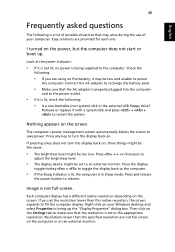
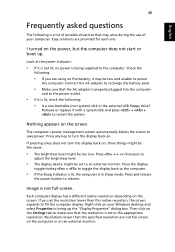
... make sure that may be set the resolution lower than the specified resolution are provided for each one. Remove or replace it is not lit, no power is in the external USB floppy drive?
Then click on the screen. Each computer display has a different native resolution depending on the Settings tab to...
TravelMate 6291/6292/6231 User's Guide EN - Page 65
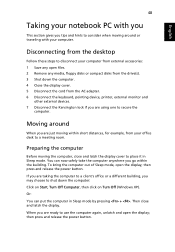
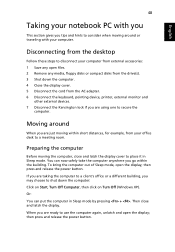
... to shut down the computer. 4 Close the display cover. 5 Disconnect the cord from the drive(s). 3 Shut down the computer: Click on Start, Turn Off Computer, then click on Turn ... short distances, for example, from your computer from external accessories: 1 Save any open files. 2 Remove any media, floppy disks or compact disks from the AC adapter. 6 Disconnect the keyboard, pointing device...
TravelMate 6291/6292/6231 User's Guide EN - Page 66


... bring the AC adapter with you are not actively using the computer. Press + or close the display cover whenever you have removed all media and compact disks from the
drive(s). What to bring to meetings
If your meeting room does not have an electrical outlet, reduce the drain on the battery by...
TravelMate 6291/6292/6231 User's Guide EN - Page 76
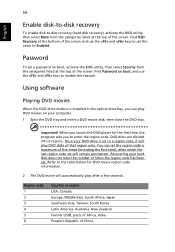
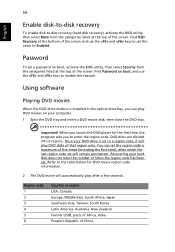
English
59
Enable disk-to-disk recovery
To enable disk-to-disk recovery (hard disk recovery), activate the BIOS utility, then select Main from the categories listed at the bottom of the screen.
Using software
Playing DVD movies
When the DVD drive module is set to a region code, it will play DVD movies...
TravelMate 6291/6292/6231 User's Guide EN - Page 77
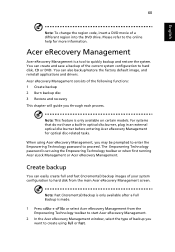
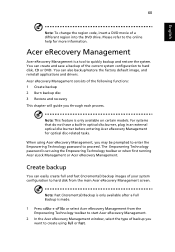
...easily create full and fast (incremental) backup images of a different region into the DVD drive. Acer eRecovery Management
Acer eRecovery Management is only available on certain models.
The Empowering ... To change the region code, insert a DVD movie of your system configuration to hard disk from the Empowering Technology toolbar to start Acer eRecovery Management.
2 In the Acer...
TravelMate 6291/6292/6231 User's Guide EN - Page 79
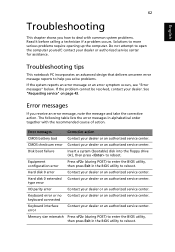
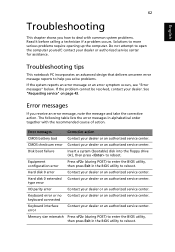
.... Keyboard error or no Contact your dealer or an authorized service center.
Hard disk 0 extended Contact your dealer or an authorized service center.
Equipment configuration...authorized service center. Disk boot failure
Insert a system (bootable) disk into the floppy drive (A:), then press to reboot.
keyboard connected
Keyboard interface error
Contact your dealer or ...
TravelMate 6291/6292/6231 User's Guide EN - Page 91
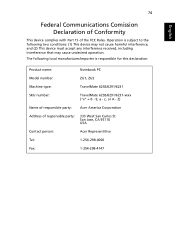
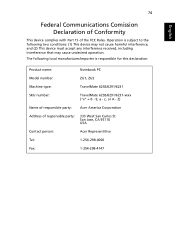
...is subject to the following local manufacturer/importer is responsible for this declaration:
Product name:
Notebook PC
Model number:
ZU1, ZU2
Machine type:
TravelMate 6292/6291/6231
SKU number:
TravelMate 6292/6291/6231-xxxx ("x" = 0 - 9, a - z, or A -
Z)
Name of responsible party: Acer America Corporation
Address of the FCC Rules. 74
English
English
Federal Communications...
TravelMate 6291/6292/6231 User's Guide EN - Page 92
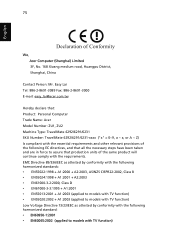
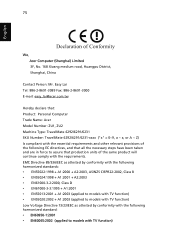
...: 886-2-8691-3000 E-mail: [email protected]
Hereby declare that: Product: Personal Computer Trade Name: Acer Model Number: ZU1, ZU2 Machine Type: TravelMate 6292/6291/6231 SKU Number: TravelMate 6292/6291/6231-xxxx ("x" = 0~9, a ~ z, or A ~ Z) Is compliant with the essential requirements and other relevant provisions of the following harmonized standard: • EN60950-1:2001 •...
Service Guide for TravelMate 6291, 6292, 6231 - Page 53
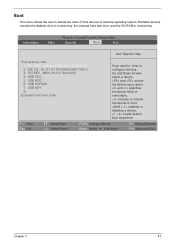
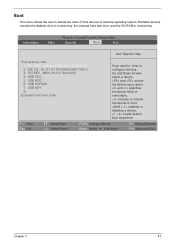
enables or disables a device.
and specifies the device fixed or removable. Boot
This menu allows the user to decide the order of boot devices to view or... used to load the operating system.
exclude or include the device to boot. Bootable devices includes the diskette drive in module bay, the onboard hard disk drive, and the CD-ROM in module bay. Loads default boot sequence.
Service Guide for TravelMate 6291, 6292, 6231 - Page 71


Carefully take out the hard disk drive from the optical disk drive. Remove the two screws holding the HDD (hard disk drive) case; Chapter 3
65
Remove the four screws holding the optical bracket. 2. Then remove the optical bracket from the HDD case. Disassembling the External Modules
Disassembling the HDD Module
1.
two on each side. 2. Disassembling the ODD Module
1.
Service Guide for TravelMate 6291, 6292, 6231 - Page 86
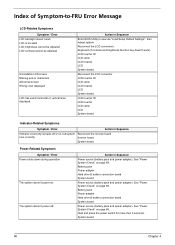
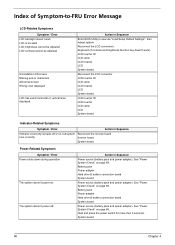
... screen Missing pels in Sequence
Indicator incorrectly remains off .
Battery pack Power adapter Hard drive & battery connection board System board
Power source (battery pack and power adapter)....Action in Sequence
Power source (battery pack and power adapter).
Battery pack Power adapter Hard drive & battery connection board System board
Power source (battery pack and power adapter). Index...
Service Guide for TravelMate 6291, 6292, 6231 - Page 88
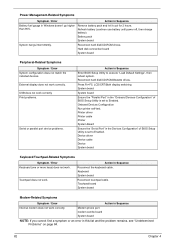
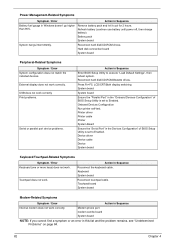
.../CD-ROM/diskette drives.
Refresh battery (continue use battery until power off, then charge battery). Hard disk connection board System board
Peripheral-Related Symptoms
Symptom / Error System configuration does not match the installed devices. Remove battery pack and let it cool for 2 hours.
Power Management-Related Symptoms
Symptom / Error
Action in Sequence
Battery...
Service Guide for TravelMate 6291, 6292, 6231 - Page 90
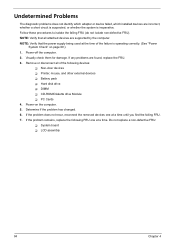
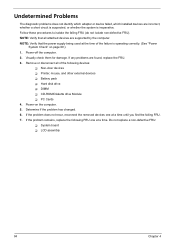
... T LCD assembly
84
Chapter 4 Power-on page 69.): 1. Power-off the computer. 2. Remove or disconnect all attached devices are supported by the computer. If the problem remains, replace the ...Non-Acer devices T Printer, mouse, and other external devices T Battery pack T Hard disk drive T DIMM T CD-ROM/Diskette drive Module T PC Cards 4. If any problems are found, replace the FRU. 3....
Similar Questions
What Software Can Be Removed From Travelmate 6292
(Posted by Detacarlr 10 years ago)
How To Remove Hard Drive From Acer Travelmate 6292
(Posted by unpharla 10 years ago)
How To Remove Hard Drive Removal Acer Aspire V5-531
(Posted by vonext 10 years ago)
How Do I Replace The Hard Drive In My Laptop?
I think the hard drive has a virus and would like to replace it. How do I do this?
I think the hard drive has a virus and would like to replace it. How do I do this?
(Posted by coastalbud 11 years ago)

