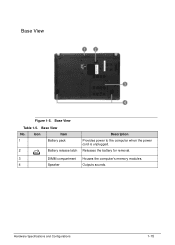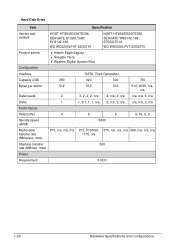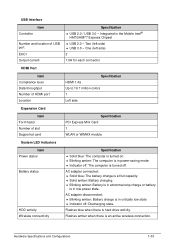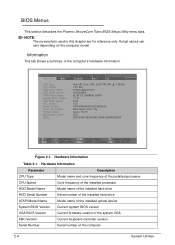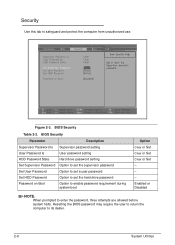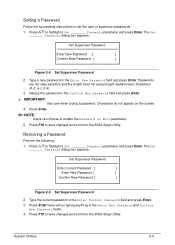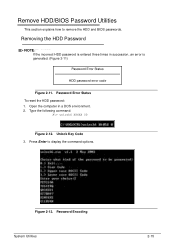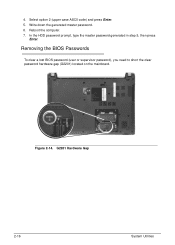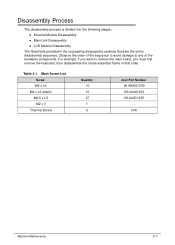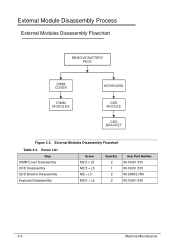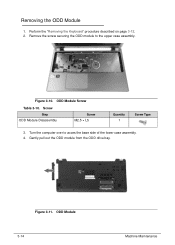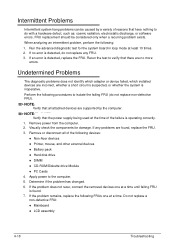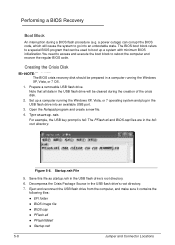Acer Aspire V5-571 Support Question
Find answers below for this question about Acer Aspire V5-571.Need a Acer Aspire V5-571 manual? We have 1 online manual for this item!
Question posted by vonext on February 2nd, 2014
How To Remove Hard Drive Removal Acer Aspire V5-531
The person who posted this question about this Acer product did not include a detailed explanation. Please use the "Request More Information" button to the right if more details would help you to answer this question.
Current Answers
Related Acer Aspire V5-571 Manual Pages
Similar Questions
How To Put In A Replacement Laptop Screen For Acer Aspire V5-531
(Posted by kbusMa 9 years ago)
Where Is The Wireless Switch On Acer Aspire V5-571 Laptop
How do you turn on the wireless switch on the ACer Aspire v5-571?
How do you turn on the wireless switch on the ACer Aspire v5-571?
(Posted by prlopes 10 years ago)
How To Remove The Hard Drive From Acer Aspire 5349-2592
(Posted by jojobinestiy 10 years ago)
Acer Aspire V5 121 Fn Keys For Brightness Not Working
acer aspire v5 121 fn keys for brightness not working. is there a fix?
acer aspire v5 121 fn keys for brightness not working. is there a fix?
(Posted by swamip123 10 years ago)
I Would Like To Know What Size Of Hard Drive This Acer Aspire 5750-6887 Has
Hard drive -- what size ?
Hard drive -- what size ?
(Posted by iampoppadog 12 years ago)