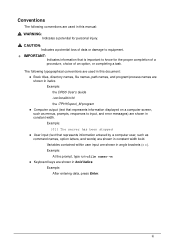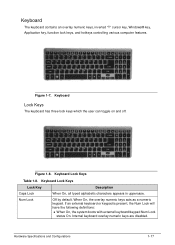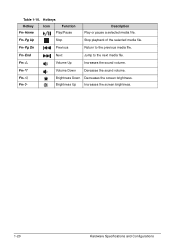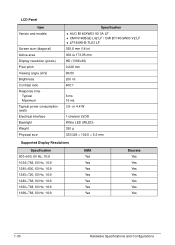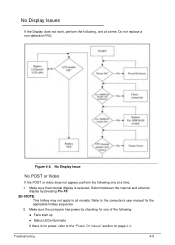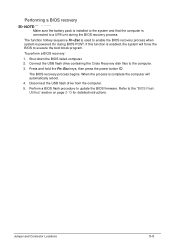Acer Aspire V5-571 Support Question
Find answers below for this question about Acer Aspire V5-571.Need a Acer Aspire V5-571 manual? We have 1 online manual for this item!
Question posted by swamip123 on August 14th, 2013
Acer Aspire V5 121 Fn Keys For Brightness Not Working
acer aspire v5 121 fn keys for brightness not working. is there a fix?
Current Answers
Related Acer Aspire V5-571 Manual Pages
Similar Questions
How To Boot Recovery Partition Acer Aspire V5 571pg Window 8 Licence
(Posted by stwrSCDM 10 years ago)
How Can I Switch Off My Wi Fi In Acer Aspire V5- 431.
How can I switch off my Wi Fi in Acer Aspire V5- 431.
How can I switch off my Wi Fi in Acer Aspire V5- 431.
(Posted by dc2deepak 10 years ago)
Where Is The Wireless Switch On Acer Aspire V5-571 Laptop
How do you turn on the wireless switch on the ACer Aspire v5-571?
How do you turn on the wireless switch on the ACer Aspire v5-571?
(Posted by prlopes 10 years ago)
How To Remove An Acer Aspire V5-121 Battery?
My laptop is frozen, showing the Windows 8 logo. The power button doesn't work. I don't see any batt...
My laptop is frozen, showing the Windows 8 logo. The power button doesn't work. I don't see any batt...
(Posted by chakrsc 10 years ago)
Acer Aspire V5-531 Unlock Key Hint Number
how to unlock acer v5-531 with an unlock key hint number. how do I get the code ?
how to unlock acer v5-531 with an unlock key hint number. how do I get the code ?
(Posted by citcit 11 years ago)