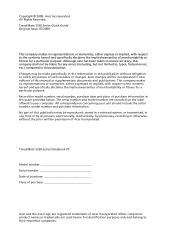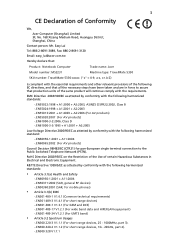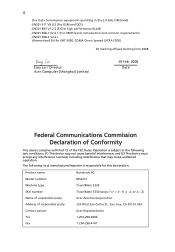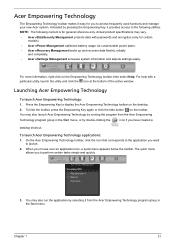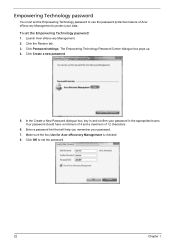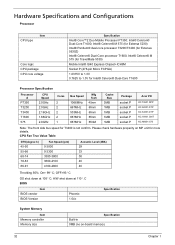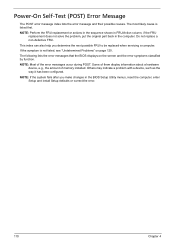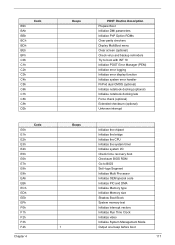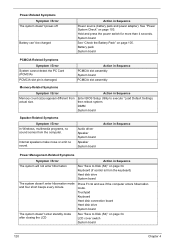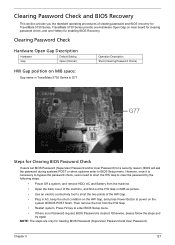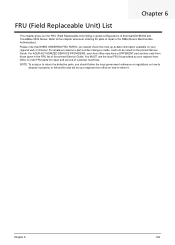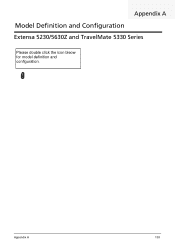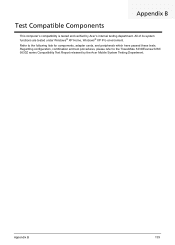Acer TravelMate 5330 Support Question
Find answers below for this question about Acer TravelMate 5330.Need a Acer TravelMate 5330 manual? We have 2 online manuals for this item!
Question posted by nathanleej on May 29th, 2014
Help Unknown Partition Error
It seen a partition of my harddrive has been deleted , I need to know how to enter safe mode from start up on a Acer travelmate 533p
Current Answers
Answer #1: Posted by TechSupport101 on May 29th, 2014 2:23 AM
Hi. Turn on the computer as you normaly would and repeatedly tap F8 right before Windows begins to load. You will the get a post menu amongst which should be the "Safe Mode" option. Use the errows to highlight it a use the Enter key to select. Wait a little and Windows should the boot in Safe Mode.
Related Acer TravelMate 5330 Manual Pages
Similar Questions
Hi Tried Pressing F8 Loaded No Differently Came Up Error No Such
partition Grub rescue
partition Grub rescue
(Posted by nathanleej 9 years ago)
Problem With My Acer Aspire One 4741z Laptop..password Needed To Enter The Bios
set up of my laptop.I want to reformat my laptop.But i cannot enter the bios set up to make my dvd r...
set up of my laptop.I want to reformat my laptop.But i cannot enter the bios set up to make my dvd r...
(Posted by unan1026 11 years ago)
When I Start Laptop Then Display On Secreen Hdd Password And I Enter 1-8 & Start
(Posted by seemabharti0 11 years ago)