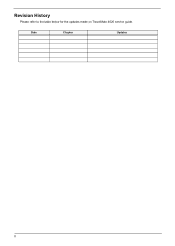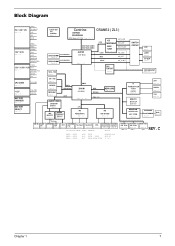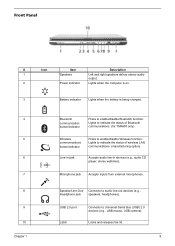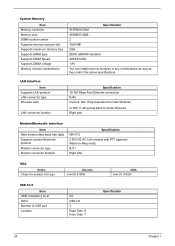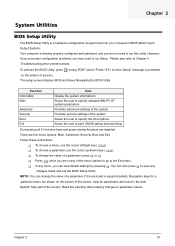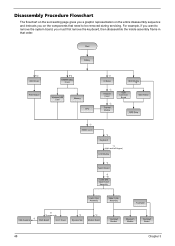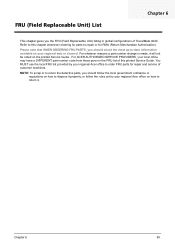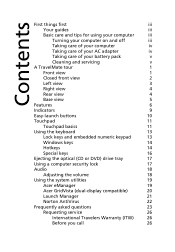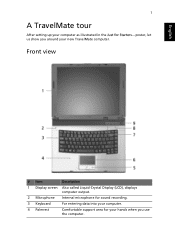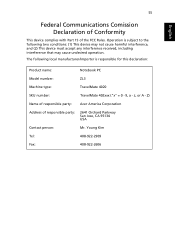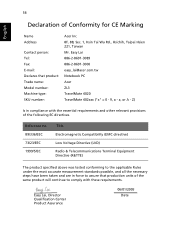Acer TravelMate 4020 Support Question
Find answers below for this question about Acer TravelMate 4020.Need a Acer TravelMate 4020 manual? We have 2 online manuals for this item!
Question posted by chris7577 on December 9th, 2011
Where Is The Wireless Hardware Swtich On The Laptop?
The person who posted this question about this Acer product did not include a detailed explanation. Please use the "Request More Information" button to the right if more details would help you to answer this question.
Current Answers
Related Acer TravelMate 4020 Manual Pages
Similar Questions
Bettery Charging Problem
sir when i plug the switch it starting cahrging but when i unswitch the plug it remain show me the s...
sir when i plug the switch it starting cahrging but when i unswitch the plug it remain show me the s...
(Posted by shaseebpathan 9 years ago)
How To Enable Wireless Hardware On My Acer Aspire 5750 Laptop
(Posted by tyeToy 9 years ago)
Wont Start
I was having problems with the laptop switching of at odd times,so I thought I would update to Vista...
I was having problems with the laptop switching of at odd times,so I thought I would update to Vista...
(Posted by jamesaitken 11 years ago)
How Do I Switch On The Wireless On My Laptop
(Posted by arthurmcdonagh 11 years ago)
€ Euro Sign
Can someone please explain me, how can I set the € key on my travelmate 4020? The Euro key with...
Can someone please explain me, how can I set the € key on my travelmate 4020? The Euro key with...
(Posted by alexei 12 years ago)