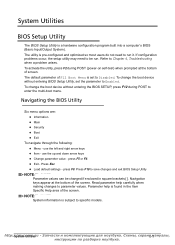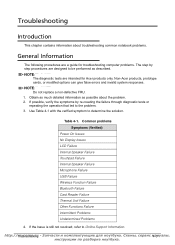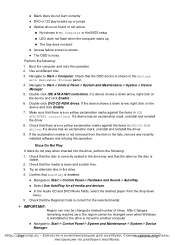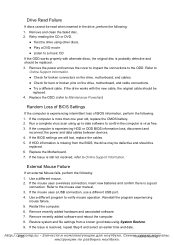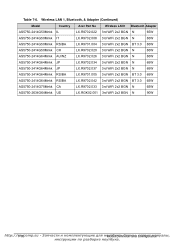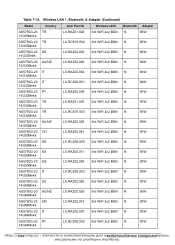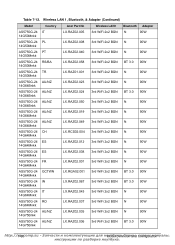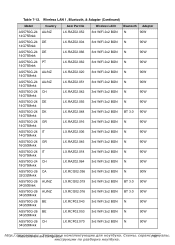Acer Aspire 5750 Support Question
Find answers below for this question about Acer Aspire 5750.Need a Acer Aspire 5750 manual? We have 2 online manuals for this item!
Question posted by tyeToy on June 20th, 2014
How To Enable Wireless Hardware On My Acer Aspire 5750 Laptop
The person who posted this question about this Acer product did not include a detailed explanation. Please use the "Request More Information" button to the right if more details would help you to answer this question.
Current Answers
Answer #1: Posted by freginold on June 7th, 2020 7:32 PM
According to page 6 of the quick guide, you can turn the wireless communication function on or off by holding the <Fn> key and pressing <F3>.
If you want to download the quick guide, you can do so here:
http://us.acer.com/ac/en/US/content/drivers
If you want to download the quick guide, you can do so here:
http://us.acer.com/ac/en/US/content/drivers