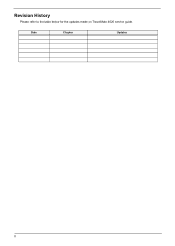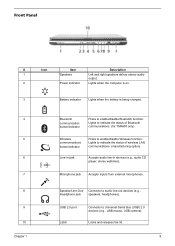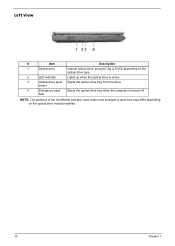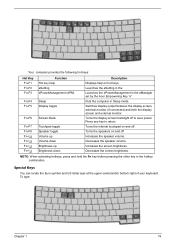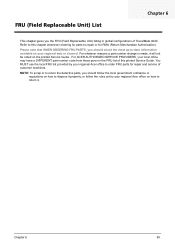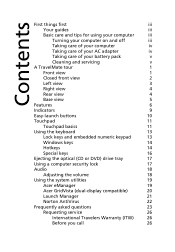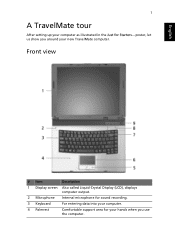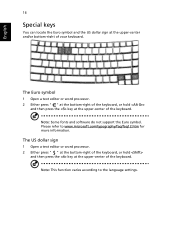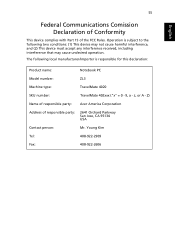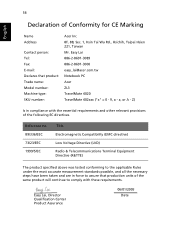Acer TravelMate 4020 Support Question
Find answers below for this question about Acer TravelMate 4020.Need a Acer TravelMate 4020 manual? We have 2 online manuals for this item!
Question posted by alexei on November 13th, 2011
€ Euro Sign
Can someone please explain me, how can I set the € key on my travelmate 4020? The Euro key with the Euro symbol is situated just above the left cursor key. But when pressed I got no sign.
Thanks in advance
Current Answers
Answer #1: Posted by techie12330 on November 14th, 2011 1:59 AM
Try this site, it has a owner's guide for further info.
http://support.acer.com/acerpanam/manuals/acer/0000/userguides/TM4020_Guide_EN.pdf
Related Acer TravelMate 4020 Manual Pages
Similar Questions
Bettery Charging Problem
sir when i plug the switch it starting cahrging but when i unswitch the plug it remain show me the s...
sir when i plug the switch it starting cahrging but when i unswitch the plug it remain show me the s...
(Posted by shaseebpathan 9 years ago)
How To Restore My Acer Aspire Laptop 5336-2524 Back To Factor Settings
(Posted by iaHer 9 years ago)
How Do I Restore My Aspire Acer Laptop 5336-2524 Back To Factory Settings
(Posted by andyatonyv 10 years ago)
How Do I Get My Laptop Screen To Show Full Image Instead Of Just Left Half?
(Posted by bonjee 10 years ago)
Where Is The Wireless Hardware Swtich On The Laptop?
(Posted by chris7577 12 years ago)