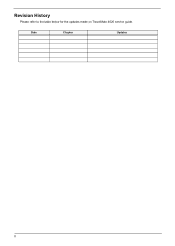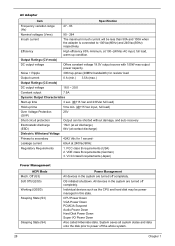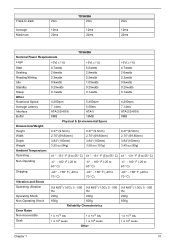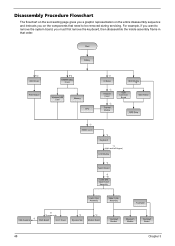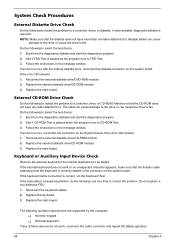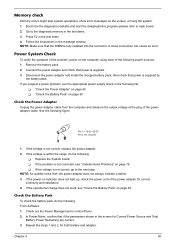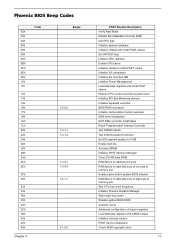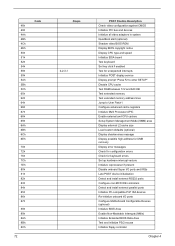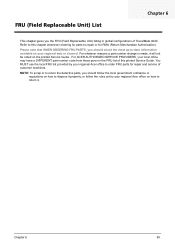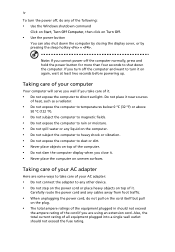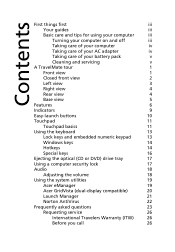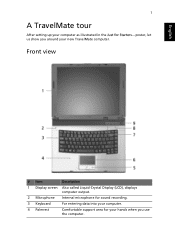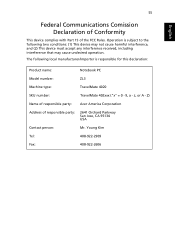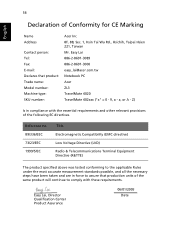Acer TravelMate 4020 Support Question
Find answers below for this question about Acer TravelMate 4020.Need a Acer TravelMate 4020 manual? We have 2 online manuals for this item!
Question posted by jamesaitken on September 7th, 2012
Wont Start
I was having problems with the laptop switching of at odd times,so I thought I would update to Vista all was going great untill the reboot,now it wont boot up at all,the fan fires up then switches off straight away and am left with a blank screen,so basically am left with an laptop that does not work at all now,I know there must be something very wrong
Current Answers
Related Acer TravelMate 4020 Manual Pages
Similar Questions
Bettery Charging Problem
sir when i plug the switch it starting cahrging but when i unswitch the plug it remain show me the s...
sir when i plug the switch it starting cahrging but when i unswitch the plug it remain show me the s...
(Posted by shaseebpathan 9 years ago)
Blank Screen When Starting Up Laptop
regarding Acer Aspire E1-470P. When I turn the laptop on, all I'm getting is a blank screen and the ...
regarding Acer Aspire E1-470P. When I turn the laptop on, all I'm getting is a blank screen and the ...
(Posted by dianespencer39 9 years ago)
Wont Boot Past The 'setting Up For First Use' Screen
I reset the labtop because I thought it was going back and I didnt want my personal information avai...
I reset the labtop because I thought it was going back and I didnt want my personal information avai...
(Posted by jessicahatt89 10 years ago)
Where Is The Wireless Hardware Swtich On The Laptop?
(Posted by chris7577 12 years ago)