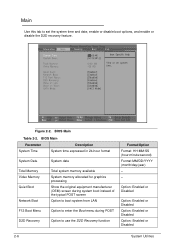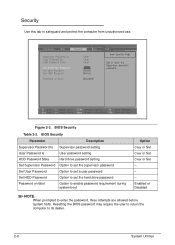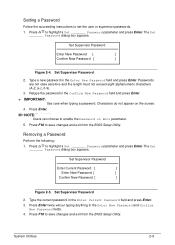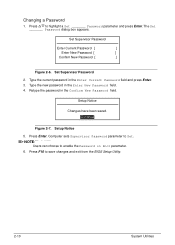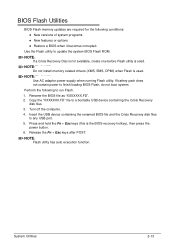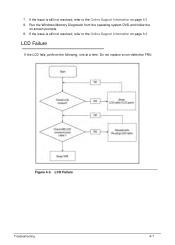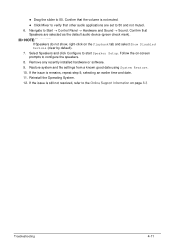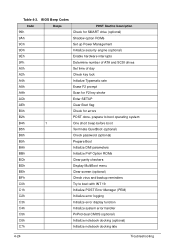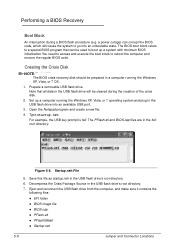Acer Aspire V5-431 Support Question
Find answers below for this question about Acer Aspire V5-431.Need a Acer Aspire V5-431 manual? We have 1 online manual for this item!
Question posted by jessicahatt89 on January 15th, 2014
Wont Boot Past The 'setting Up For First Use' Screen
I reset the labtop because I thought it was going back and I didnt want my personal information available to people. When I booted it back up later in the day when iI found out I.was going to be keeping it it said "setting up for first use" then while it was setting up it died I was cooking dinner and didnt know it was unplugged. Now it goes to the "setting up for first use" and then goes to the recovery error message and wont boot in any mode. Help!! This is a rented computer :(
Current Answers
Related Acer Aspire V5-431 Manual Pages
Similar Questions
Acer Aspire V5-431p Windows 8 How To Use Push Button To Reset
(Posted by jasoRem1 9 years ago)
My Acer Aspire 5733z-4851 Wont Load Past The Acer Screen
(Posted by frge 10 years ago)
What Is The Pric Of Touch Screen Acer Aspire 5738pz ?
what is the pric of touch screen Acer Aspire 5738PZ ? My screen has broken. Is it available in marke...
what is the pric of touch screen Acer Aspire 5738PZ ? My screen has broken. Is it available in marke...
(Posted by rajkumarsagare 10 years ago)