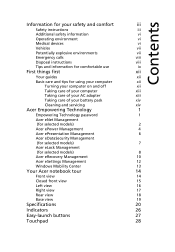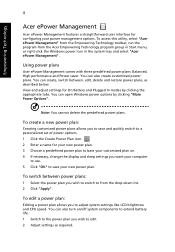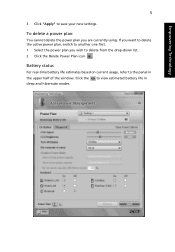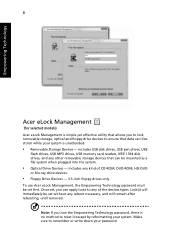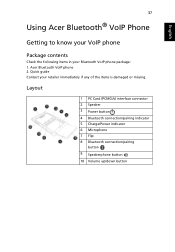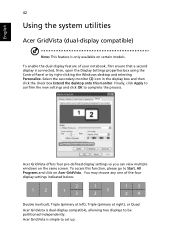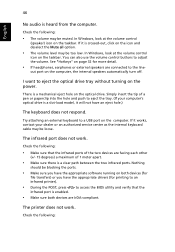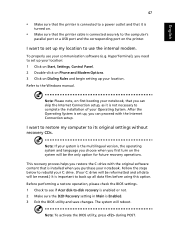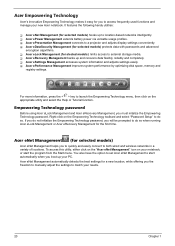Acer TravelMate 3260 Support Question
Find answers below for this question about Acer TravelMate 3260.Need a Acer TravelMate 3260 manual? We have 5 online manuals for this item!
Question posted by jintujohnp on August 5th, 2013
I Want To Know How To Connect Intenet Using Acer In Windows 7
The person who posted this question about this Acer product did not include a detailed explanation. Please use the "Request More Information" button to the right if more details would help you to answer this question.
Current Answers
Answer #1: Posted by TommyKervz on August 6th, 2013 3:01 AM
Greetings - It depends as that can be done is several ways - 3G, Wifi, LAN...
Related Acer TravelMate 3260 Manual Pages
Similar Questions
My Acer Travelmate 3260 Wont Connect To The Internet Wirelessly
(Posted by tdbvvlo 9 years ago)
I Want To Know Price Of The Acer 7736zg Ms2279.
i want to know price of the acer 7736zg ms2279.
i want to know price of the acer 7736zg ms2279.
(Posted by lovedon78 10 years ago)
Can I Use A Windows 7 Ultimate Instead Of 7 Home Premium?
(Posted by almansassy 10 years ago)
I Want To Connect My Acer To My Home Wireless- Says It Cant Find Any Connection
(Posted by mrogers001 10 years ago)