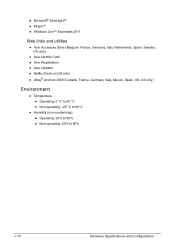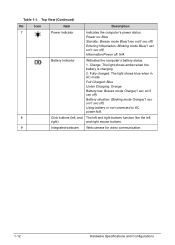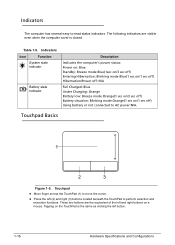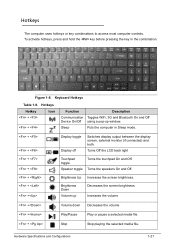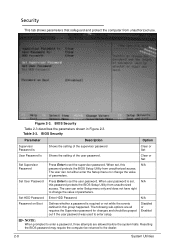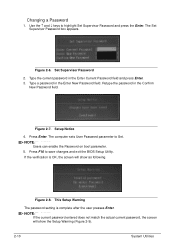Acer Aspire 7250 Support Question
Find answers below for this question about Acer Aspire 7250.Need a Acer Aspire 7250 manual? We have 1 online manual for this item!
Question posted by almansassy on October 2nd, 2013
Can I Use A Windows 7 Ultimate Instead Of 7 Home Premium?
The person who posted this question about this Acer product did not include a detailed explanation. Please use the "Request More Information" button to the right if more details would help you to answer this question.
Current Answers
Answer #1: Posted by TheWiz on October 3rd, 2013 1:22 PM
Yes you can. You can use a Windows "Anytime Upgrade" to upgrade from Home Premium to Ultimate. See here for details:
http://windows.microsoft.com/en-us/windows7/products/features/windows-anytime-upgrade
Related Acer Aspire 7250 Manual Pages
Similar Questions
My Acer 5560 Came With Win 7 Home Premium Office Not Working
I purchased above Acer 5560 from Acer via QVC UK. Fabulous machine. Windows Home Premium came pre-lo...
I purchased above Acer 5560 from Acer via QVC UK. Fabulous machine. Windows Home Premium came pre-lo...
(Posted by lornagorman 6 years ago)
How To Reload Windows 7 Home Premium 64 Bit.
I posted a problem with my 17 inch acer aspire 7250 series 64 bit. I received a answer from sabrie t...
I posted a problem with my 17 inch acer aspire 7250 series 64 bit. I received a answer from sabrie t...
(Posted by wegranger 9 years ago)
How To Make A Bootable Flash Drive For Acer Aspire Series 7250
My Acer 17 inch laptop has stopped working. When I try to start it up it says starting windows but t...
My Acer 17 inch laptop has stopped working. When I try to start it up it says starting windows but t...
(Posted by wegranger 9 years ago)
Battery Problem Acer Aspire 7250g
I just encountered a problem with my Acer laptop which surprised me. 8 months ago, I bought an Acer ...
I just encountered a problem with my Acer laptop which surprised me. 8 months ago, I bought an Acer ...
(Posted by fengopop 10 years ago)
Does Acer Aspire E1-431 Supports Windows 7 Ultimate?
That's my question. If I upgrade my Windows 7 Starter to Windows 7 Ultimate, can the Acer Aspire E1-...
That's my question. If I upgrade my Windows 7 Starter to Windows 7 Ultimate, can the Acer Aspire E1-...
(Posted by crisellezion 11 years ago)