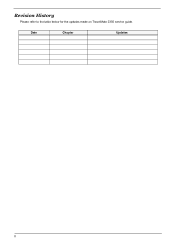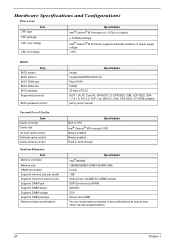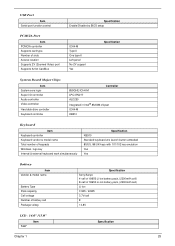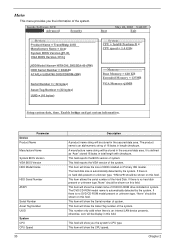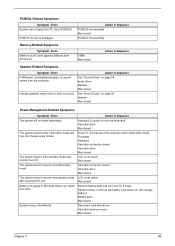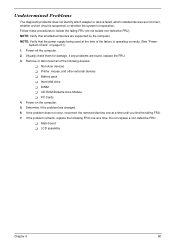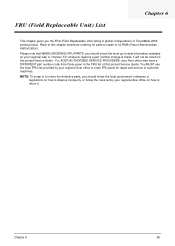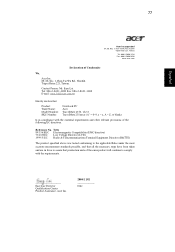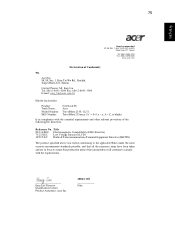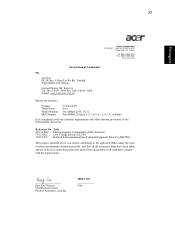Acer TravelMate 2350 Support Question
Find answers below for this question about Acer TravelMate 2350.Need a Acer TravelMate 2350 manual? We have 4 online manuals for this item!
Question posted by Anonymous-119473 on August 29th, 2013
Where Do I.put A Sd.card
Current Answers
Answer #1: Posted by BusterDoogen on August 29th, 2013 9:49 AM
Go here to buy a USB to SD card reader & writer you can use to solve your problem.
Please respond to my effort to provide you with the best possible solution by using the "Acceptable Solution" and/or the "Helpful" buttons when the answer has proven to be helpful. Please feel free to submit further info for your question, if a solution was not provided. I appreciate the opportunity to serve you!
Related Acer TravelMate 2350 Manual Pages
Similar Questions
I have an Acer aspire 5050 model number zr3. I have downloaded some movies off the internet and woul...
Pl be suggest can be boot our acer travelmate 2350 laptop from USB Flash driver.
Can I insert a micro SD card from my cell phone into the SD card reader in my aspire 7750z-4623?