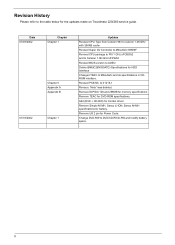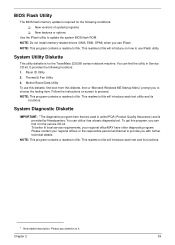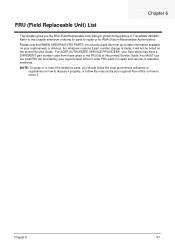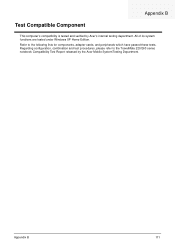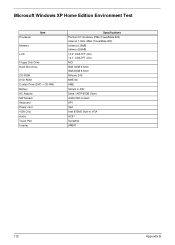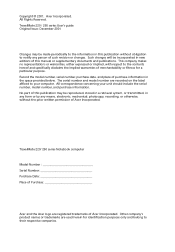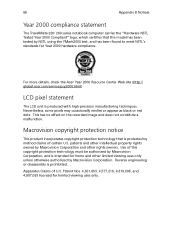Acer TravelMate 220 Support Question
Find answers below for this question about Acer TravelMate 220.Need a Acer TravelMate 220 manual? We have 5 online manuals for this item!
Question posted by sandrastokes65 on March 1st, 2013
Acer Travelmate 220
need password computer locked pushed f8 said set up but does not start up
Current Answers
Related Acer TravelMate 220 Manual Pages
Similar Questions
Acer Travelmate 4050 Bios Password
Hello. I have a problem with my Acer Travelmate 4050. I have to reinstall the system and I don't kno...
Hello. I have a problem with my Acer Travelmate 4050. I have to reinstall the system and I don't kno...
(Posted by codrinelfan138 5 years ago)
I Have A Acer Aspire 5733z Laptop And Its Asking To Input Password For
ST9500325AS how do i find that password
ST9500325AS how do i find that password
(Posted by mbusojoprin 10 years ago)
Acer Travelmate 220 Locked ! A Computer Picture With Key And A Hand With A Cross
(Posted by sandrastokes65 11 years ago)
Ooler For Acer Travelmate 2480
Do you have cooler for acer travelmate 2480? my cooler makes noise and it is too dificult to work.
Do you have cooler for acer travelmate 2480? my cooler makes noise and it is too dificult to work.
(Posted by alisherazim 11 years ago)
How To Acer Travelmate 5720 Bios Password Remove
(Posted by princedani89 12 years ago)