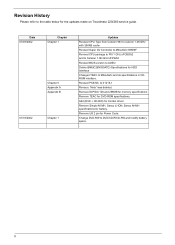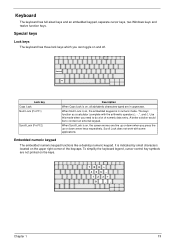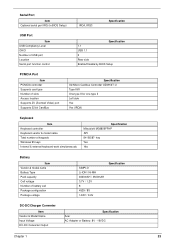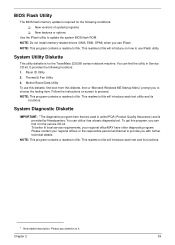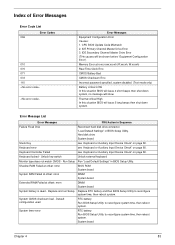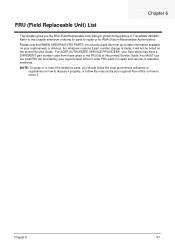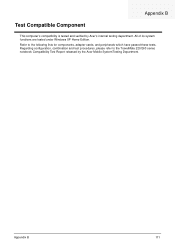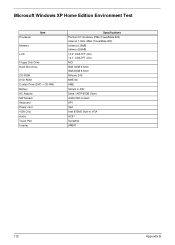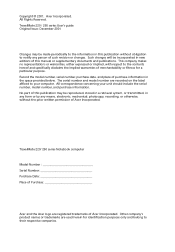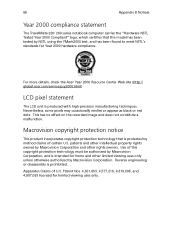Acer TravelMate 220 Support Question
Find answers below for this question about Acer TravelMate 220.Need a Acer TravelMate 220 manual? We have 5 online manuals for this item!
Question posted by sandrastokes65 on February 17th, 2013
Acer Travelmate 220 Locked ! A Computer Picture With Key And A Hand With A Cross
Current Answers
Answer #1: Posted by tintinb on February 20th, 2013 6:29 PM
Refer to the manual here for more information.
http://www.helpowl.com/manuals/Acer/TravelMate220/65920
If you have more questions, please don't hesitate to ask here at HelpOwl. Experts here are always willing to answer your questions to the best of our knowledge and expertise.
Regards,
Tintin
Related Acer TravelMate 220 Manual Pages
Similar Questions
acer travelmate restarts 6293 when connected to power
need password computer locked pushed f8 said set up but does not start up
Do you have cooler for acer travelmate 2480? my cooler makes noise and it is too dificult to work.
i spilt coke on my laptop keyboard. acer travelmate 4740. i want to take out the keys o clean them a...