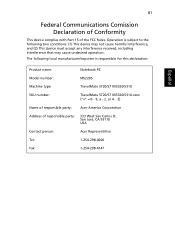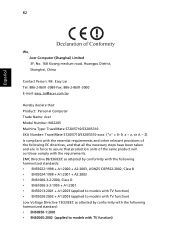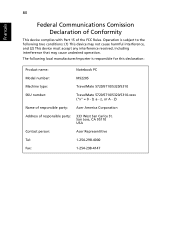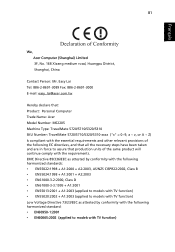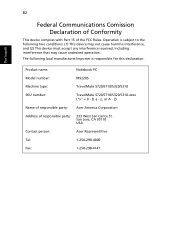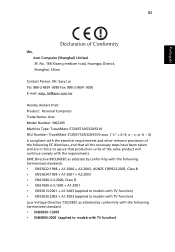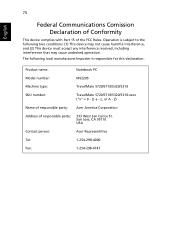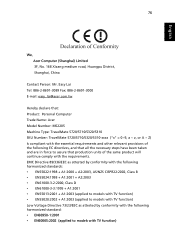Acer TravelMate 5720 Support Question
Find answers below for this question about Acer TravelMate 5720.Need a Acer TravelMate 5720 manual? We have 5 online manuals for this item!
Question posted by princedani89 on April 28th, 2012
How To Acer Travelmate 5720 Bios Password Remove
The person who posted this question about this Acer product did not include a detailed explanation. Please use the "Request More Information" button to the right if more details would help you to answer this question.
Current Answers
Related Acer TravelMate 5720 Manual Pages
Similar Questions
Replace Hard Drive Acer Travelmate 5720 How To Remove
(Posted by jpAnto 9 years ago)
How To Recover My Acer Aspire 4739z Bios Password
I forgot my laptop Acer Aspire 4739Z bios password,how to get it now window display like this Enter ...
I forgot my laptop Acer Aspire 4739Z bios password,how to get it now window display like this Enter ...
(Posted by vpabdulnazar 10 years ago)
How To Fix The Charger Port Of Acer Travelmate 5720?
the charger port of my acer travelmate laptop was disalign to its position, go inside the laptop. ho...
the charger port of my acer travelmate laptop was disalign to its position, go inside the laptop. ho...
(Posted by jessieboyguingue 11 years ago)
Where Is The Bluetooth Switch On The Acer Travelmate 5720 Keyboard?
(Posted by lorettazen 12 years ago)