Acer S201HL Support Question
Find answers below for this question about Acer S201HL.Need a Acer S201HL manual? We have 2 online manuals for this item!
Question posted by haldew68 on September 17th, 2012
I Need Manual And Am Using A Mac!!
Are you only PC based?
Current Answers
There are currently no answers that have been posted for this question.
Be the first to post an answer! Remember that you can earn up to 1,100 points for every answer you submit. The better the quality of your answer, the better chance it has to be accepted.
Be the first to post an answer! Remember that you can earn up to 1,100 points for every answer you submit. The better the quality of your answer, the better chance it has to be accepted.
Related Acer S201HL Manual Pages
Quick Start Guide - Page 1
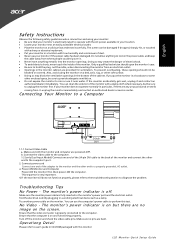
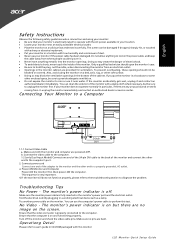
... indicator is on and functioning properly.
Ensure that the video connector is very important.
4. English
Safety Instructions
Observe the following safety guidelines when connection and using the monitor on a bed, sofa, rug, or other soft surface. · Doing so may create the danger of electric shock. · To avoid electric shock, never...
Quick Start Guide - Page 2
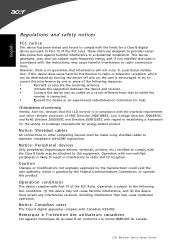
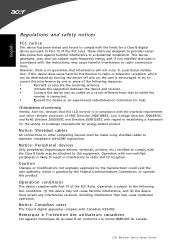
...Class B limits may not cause harmful interference, and (2) this device must be made using shielded cables to operate this equipment.
Remarque à l'intention des utilisateurs canadiens
Cet ...
generates, uses, and can be attached to radio communica-
Operation is likely to result in
accordance with the instructions, may cause undesired operation. LCD Monitor Quick Setup...
Quick Start Guide - Page 3


... W aste Equipment by handing it is your responsibility to a designated collection point for recycling, please contact your local city office, your other household waste. LCD Monitor Quick Setup Guide
For more information about where you can drop off your waste equipment for the recycling of waste electrical and electronic equipment. Instead...
User Manual - Page 2
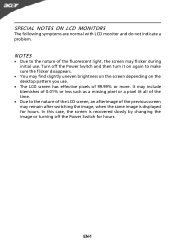
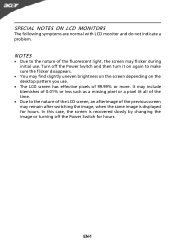
..., the screen may find slightly uneven brightness on the screen depending on the desktop pattern you use.
· The LCD screen has effective pixels of the previous screen may remain after switching ...% or more. Turn off the Power Switch for hours. SPECIAL NOTES ON LCD MONITORS
The following symptoms are normal with LCD monitor and do not indicate a problem. It may include blemishes of 0.01% or ...
User Manual - Page 3
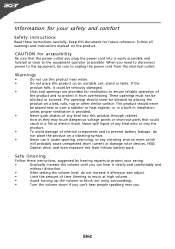
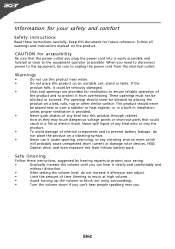
When you need to disconnect power to the equipment, be sure to unplug the power cord from lithium battery ...volume level, do
not place the product on the product. Follow all warnings and instructions marked on a vibrating surface.
•
Never use this product near water.
•
Do not place this document for ventilation to block out noisy surroundings.
•
Turn the volume ...
User Manual - Page 4
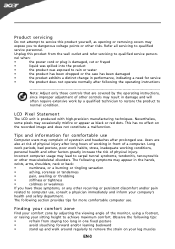
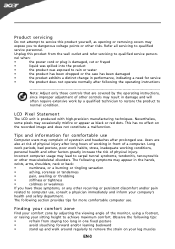
...been damaged
•
the product exhibits a distinct change in performance, indicating a need for comfortable use , consult a physician immediately and inform your company's
health and safety department. Unplug...instructions, since improper adjustment of other factors greatly increase the risk of the monitor, using a footrest,
or raising your comfort zone by a qualified technician to ...
User Manual - Page 5
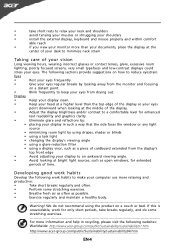
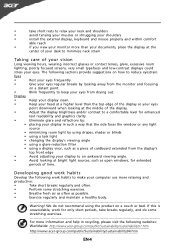
... view your monitor more than ...using the product on a couch or bed. If this is
unavoidable, work habits
Develop the following sections provide suggestions on a distant point.
•
Blink frequently to reduce eyestrain.
Developing good work for enhanced
text readability and graphics clarity.
•
Eliminate glare and reflections by:
• placing your eyes from the monitor...
User Manual - Page 6


UNPACKING
Please check the following items are present when you unpack the box, and save the packing materials in case you will need to ship or transport the monitor in future.
· LCD Monitor
· AC Adapter
· AC Power Cord
· D-Sub Cable (Optional)
· DVI Cable (Optional)
· User Manual
· Quick Start Guide
S2 1HL LCD monitor
31
08/1
User Manual - Page 7
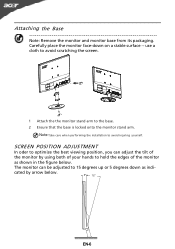
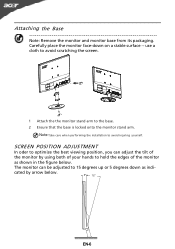
... viewing position, you can be adjusted to hold the edges of the monitor
as indi-
Attaching the Base
Note: Remove the monitor and monitor base from its packaging. Carefully place the monitor face-down as shown in the figure below .
5 15
EN-6 cated by using both of your hands to 15 degrees up or 5 degrees down on...
User Manual - Page 8
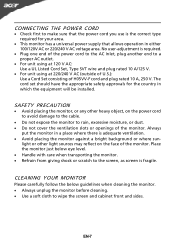
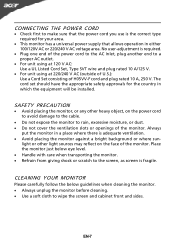
... where there is adequate ventilation. · Avoid placing the monitor against a bright background or where sun- Place the monitor just below guidelines when cleaning the monitor. · Always unplug the monitor before cleaning. · Use a soft cloth to a proper AC outlet.
· For unit using at 120 V AC: Use a UL Listed Cord Set, Type SVT wire and...
User Manual - Page 12
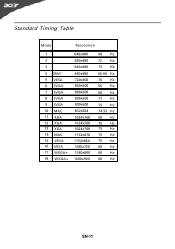
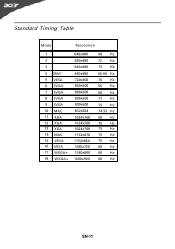
Standard Timing Table
Mode
Resolution
1 2
3
4 MAC 5 VESA 6 SVGA 7 SVGA 8 SVGA 9 SVGA 10 MAC 11 XGA 12 XGA 13 XGA 14 MAC 15 VESA 16 VESA 17 WXGA+ 18 WXGA+
640x480 640x480 640x480 640x480 720x400 800x600 800x600 800x600 800x600 832x624 1024x768 1024x768 1024x768 1152x870 1152x864 1280x720 1280x800 ...
User Manual - Page 14
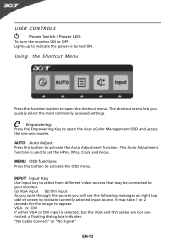
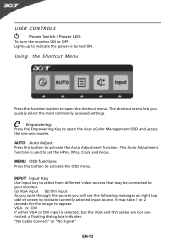
... to activate the OSD menu.
USER CONTROLS
Power Switch / Power LED: To turn the monitor ON or OFF. Empowering: Press the Empowering Key to indicate the power is turned ON. Lights up to open the shortcut menu. Using the Shortcut Menu
Press the function button to set the HPos, VPos, Clock and...
User Manual - Page 16
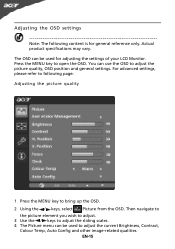
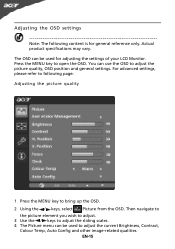
... open the OSD. For advanced settings, please refer to following content is for adjusting the settings of your LCD Monitor. You can use the OSD to bring up the OSD. 2 Using the / keys, select Picture from the OSD. Press the MENU key to adjust the current Brightness, Contrast,
Colour Temp, Auto Config and...
User Manual - Page 17


Then navigate to the feature you wish to bring up the OSD. 2 Using the directional keys, select OSD from the on screen display. EN-16
Adjusting the OSD position
1 Press the MENU key to adjust.
User Manual - Page 18
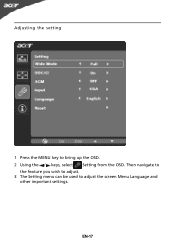
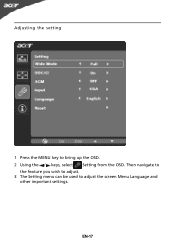
EN-17 Then navigate to
the feature you wish to adjust. 3 The Setting menu can be used to bring up the OSD. 2 Using the / keys, select Setting from the OSD. Adjusting the setting
1 Press the MENU key to adjust the screen Menu Language and
other important settings.
User Manual - Page 19


Then the
basic information of LCD monitor will show up the OSD. 2 Using the / keys, select Information from the OSD. EN-18 Product information
1 Press the MENU key to bring up for current input.
User Manual - Page 20
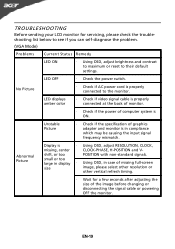
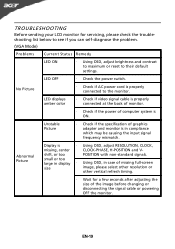
... may be causing the input signal frequency mismatch. LED displays amber color
· Check if video signal cable is properly connected at the back of monitor.
· Check if the power of computer system is
· Using OSD, adjust RESOLUTION, CLOCK,
missing, center
CLOCK-PHASE, H-POSITION and V-
TROUBLESHOOTING
Before sending your LCD...
User Manual - Page 21
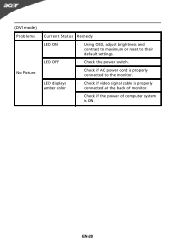
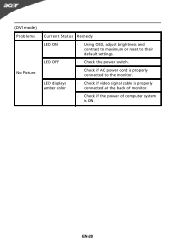
... power of computer system is properly connected to their default settings.
(DVI mode) Problems
No Picture
Current Status Remedy
LED ON
· Using OSD, adjust brightness and contrast to maximum or reset to the monitor.
LED OFF
· Check the power switch.
· Check if AC power cord is ON. EN-20
User Manual - Page 22
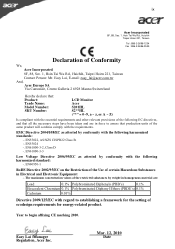
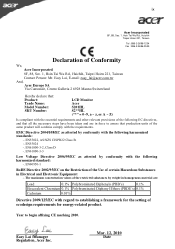
...Mar. 12, 2010 Date EN60950-1
RoHS Directive 2002/95/EC on the Restriction of the Use of certain Hazardous Substances in homogenous material are in force to assure that all the necessary ...Galleria 2 6928 Manno Switzerland
Hereby declare that: Product: Trade Name: Model Number: SKU Number:
LCD Monitor Acer S201HL S2**HL ("*" = 0~9, a ~ z, or A ~ Z)
Is compliant with the essential requirements...
User Manual - Page 23


... subject to the following two conditions: (1) this device may not cause harmful interference, and (2) this declaration:
Product Name: Main Model Number: Series Model Number:
LCD Monitor S201HL S2**HL
Name of Responsible Party: Acer America Corporation
Address of the FCC Rules.
www.acer.com
Federal Communications Commission Declaration of Conformity
This device...
Similar Questions
Acer 20 Ultra-thin Widescreen Led Monitor S201hl Does It Come With Connecting
cable?
cable?
(Posted by lafRacha 9 years ago)
How To Adjust An Acer S201hl Lcd Monitor User Manual For Mac
(Posted by ceciharyk 9 years ago)

