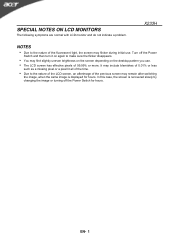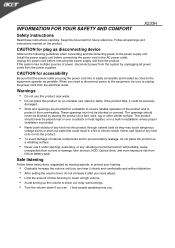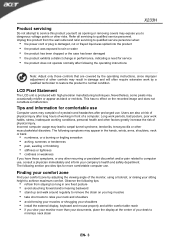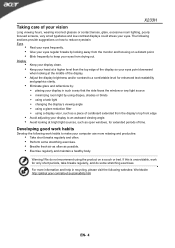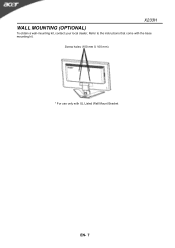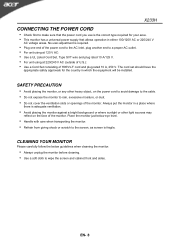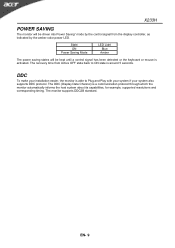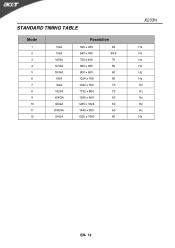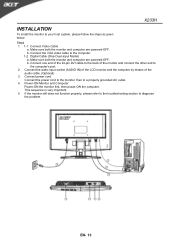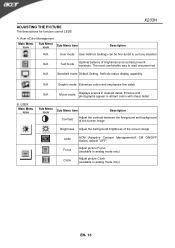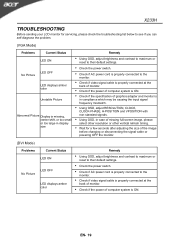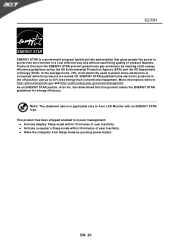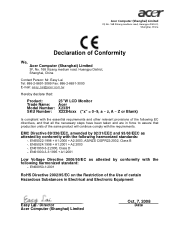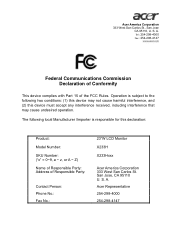Acer X233H Support Question
Find answers below for this question about Acer X233H - Bid LCD Monitor.Need a Acer X233H manual? We have 1 online manual for this item!
Question posted by dsnodunne on August 20th, 2011
Can I Use This Monitor As A Tv?
Can I use this monitor as a tv?
Current Answers
Related Acer X233H Manual Pages
Similar Questions
How Much Could I Sell A Used Acer P185h Monitor For?
I'm looking to (steal) and sell one or two of my school's Acer P185H monitors, I'm wondering if it'd...
I'm looking to (steal) and sell one or two of my school's Acer P185H monitors, I'm wondering if it'd...
(Posted by ansv0239 1 year ago)
Can It Be Used As Tv?how?
i have an old ac511 monitor...how can i use it as a monitor and a tv together??
i have an old ac511 monitor...how can i use it as a monitor and a tv together??
(Posted by mannoomh 2 years ago)
Acer E1990hq Monitor.-how Many Watts Does This Monitor Use?
as above
as above
(Posted by rickantmann 7 years ago)
Acer S230hl Backgrounds Are Pink; How To Change To White Using Monitor Controls?
(Posted by hollyfarm 11 years ago)
We Just Bougt S231 Lcd Monitor For Our Acer Computer. When My Husband Connecte
We just bougt S231HL lcd monitor for our Acer computer. when my husband connected monitor to compute...
We just bougt S231HL lcd monitor for our Acer computer. when my husband connected monitor to compute...
(Posted by agrinzayd 12 years ago)