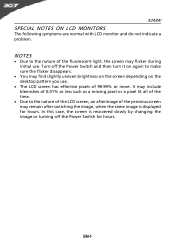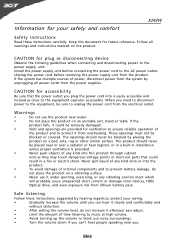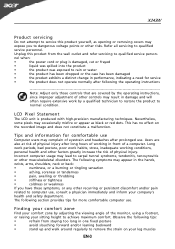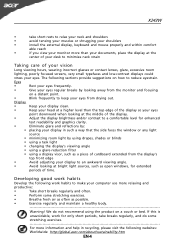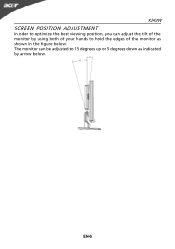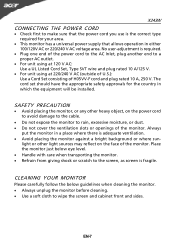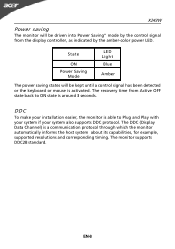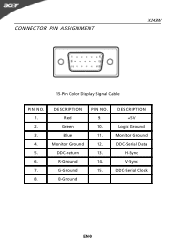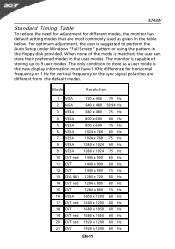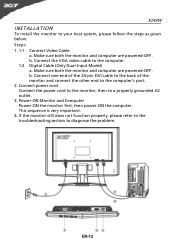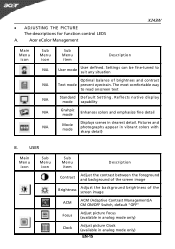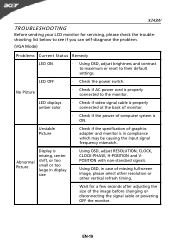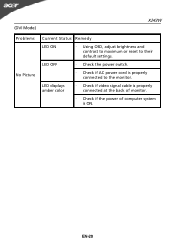Acer P241 Support Question
Find answers below for this question about Acer P241.Need a Acer P241 manual? We have 1 online manual for this item!
Question posted by austinm61 on November 20th, 2012
Need A New Screen For My Moniter Can It Be Bought Real Love Picture On For Hdim
The person who posted this question about this Acer product did not include a detailed explanation. Please use the "Request More Information" button to the right if more details would help you to answer this question.
Current Answers
Related Acer P241 Manual Pages
Similar Questions
Only Have A Monitor Need Other Parts
I received a PC however I need the kind of tower to go with the monitor can you help me
I received a PC however I need the kind of tower to go with the monitor can you help me
(Posted by deborahbroadnax20 7 years ago)
How Do I Adjust Screen Brightness On Acer T 232 Hl Monitor
(Posted by codate 10 years ago)
I Need An Ac Power Adapter For The Acer Lcd Monitor G185h Where Can I Purchase?
(Posted by pombo 12 years ago)
Acer Ac713 Moniter Intermitance
When ever I switch on my Acer Desctop, Monitor will be on for little while then horizantal lines wit...
When ever I switch on my Acer Desctop, Monitor will be on for little while then horizantal lines wit...
(Posted by gangadharat1972 12 years ago)