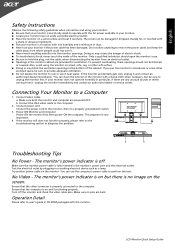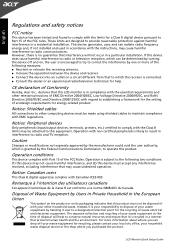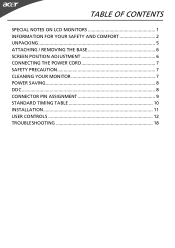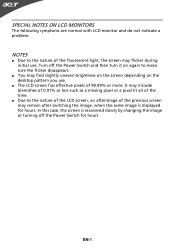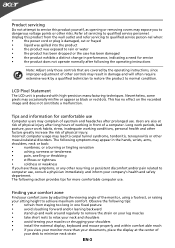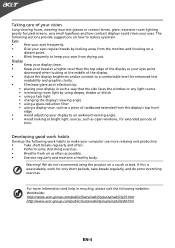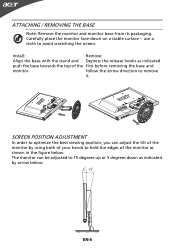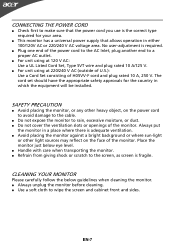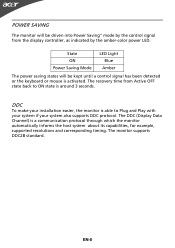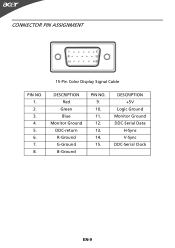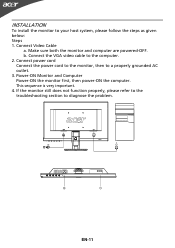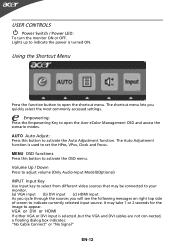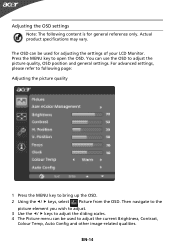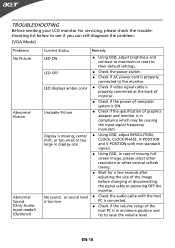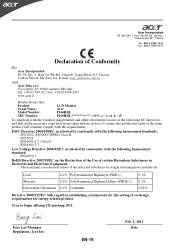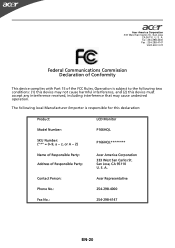Acer P166HQL Support Question
Find answers below for this question about Acer P166HQL.Need a Acer P166HQL manual? We have 2 online manuals for this item!
Question posted by dhodar on July 1st, 2011
Lcd Or Led
Current Answers
Answer #1: Posted by kcmjr on July 1st, 2011 3:36 PM
No one makes an LED monitor. Some flat screen TV's are backlit with LED but not very many PC monitors.
The user manual is here if you would like to have a look: http://www.helpowl.com/manuals/Acer/P166HQL/107992
Licenses & Certifications: Microsoft, Cisco, VMware, Novell, FCC RF & Amateur Radio licensed.
Related Acer P166HQL Manual Pages
Similar Questions
sir i perches acer moniter in 2009 , ab uoske IC kam nahi kara he hai, uoske nomber hi {0z9936DN}...
it can't display BIOS...
We just bougt S231HL lcd monitor for our Acer computer. when my husband connected monitor to compute...
i purchase P166hql,but i have confusion.is it LED or LCD? bze i pay money for LED.