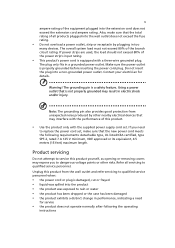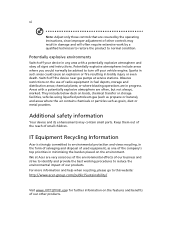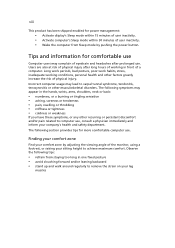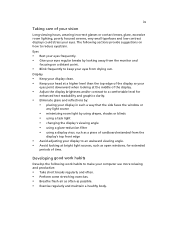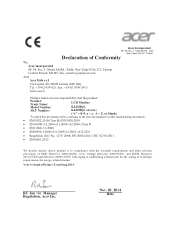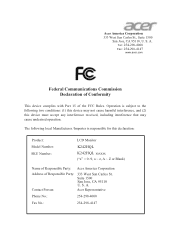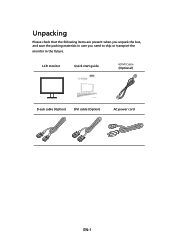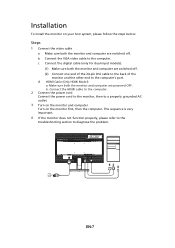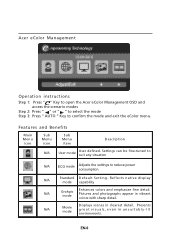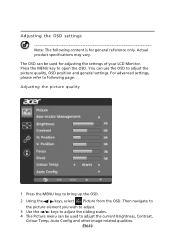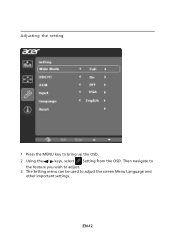Acer K242HQL Support Question
Find answers below for this question about Acer K242HQL.Need a Acer K242HQL manual? We have 1 online manual for this item!
Question posted by kevinfish on May 11th, 2017
Problem With My New Acer Screen
Good Afternoon,I am having issues with my new Acer Screen. Instead of having one full screen, it has 4 smaller images of the same picture on the screen.Can you please come back to me.ThanksKevin
Current Answers
Answer #1: Posted by techyagent on May 12th, 2017 5:31 AM
Try this 1
1) When you switch ON your computer, start tapping the "F8" key to get
"Windows Advanced Options"( if boot menu appears, press "Esc" key and
keep tapping the F8 key)
Select the option "Safe Mode".
When the desktop appears, Click on Start --> Run --> Type devmgmt.msc and
press Enter. "Device Manager" will be opened.
Expand "Display adapters" --> Under the "Display adapter", right-click on your
display adapter (Example : Display adapter may be Nvidia or VIA etc ) -->
Select the option "Uninstall" --> Restart your laptop.
2) If the problem still exists then try connecting an external monitor to your
laptop. Just look for the VGA connector ( there will be a monitor symbol ) in your
laptop and connect it to the external monitor then switch ON your laptop.
Note : If you failed to get the display in external monitor, then use the proper
combination keys(like Fn+F5/ the function key that's having the monitor symbol
on it) to toggle between your laptop screen and the external monitor.
Check if are able to get a normal screen display in the external monitor or not.
1) When you switch ON your computer, start tapping the "F8" key to get
"Windows Advanced Options"( if boot menu appears, press "Esc" key and
keep tapping the F8 key)
Select the option "Safe Mode".
When the desktop appears, Click on Start --> Run --> Type devmgmt.msc and
press Enter. "Device Manager" will be opened.
Expand "Display adapters" --> Under the "Display adapter", right-click on your
display adapter (Example : Display adapter may be Nvidia or VIA etc ) -->
Select the option "Uninstall" --> Restart your laptop.
2) If the problem still exists then try connecting an external monitor to your
laptop. Just look for the VGA connector ( there will be a monitor symbol ) in your
laptop and connect it to the external monitor then switch ON your laptop.
Note : If you failed to get the display in external monitor, then use the proper
combination keys(like Fn+F5/ the function key that's having the monitor symbol
on it) to toggle between your laptop screen and the external monitor.
Check if are able to get a normal screen display in the external monitor or not.
thanks
Techygirl
Related Acer K242HQL Manual Pages
Similar Questions
Hows Do I Stop A Flicker From Occuring
I have a an acer G205HL monitor that has developed a steady flicker. How can I fix this?
I have a an acer G205HL monitor that has developed a steady flicker. How can I fix this?
(Posted by robstephensonwest 11 years ago)
Acer T231h Monitor
Hi the touch screen part of my monitor no longer works even though evry thing is plugged in right a...
Hi the touch screen part of my monitor no longer works even though evry thing is plugged in right a...
(Posted by true25888 12 years ago)
Problem With Acer Al511 Monitor
The problem is that there is the monitors setting window (blue) popping up whenever it feels like it...
The problem is that there is the monitors setting window (blue) popping up whenever it feels like it...
(Posted by huubdrenth 12 years ago)