Acer Extensa 5620 Support Question
Find answers below for this question about Acer Extensa 5620.Need a Acer Extensa 5620 manual? We have 2 online manuals for this item!
Question posted by HEshas on June 19th, 2014
How To Open A Acer Extensa 5620
The person who posted this question about this Acer product did not include a detailed explanation. Please use the "Request More Information" button to the right if more details would help you to answer this question.
Current Answers
There are currently no answers that have been posted for this question.
Be the first to post an answer! Remember that you can earn up to 1,100 points for every answer you submit. The better the quality of your answer, the better chance it has to be accepted.
Be the first to post an answer! Remember that you can earn up to 1,100 points for every answer you submit. The better the quality of your answer, the better chance it has to be accepted.
Related Acer Extensa 5620 Manual Pages
Extensa 5620/5610/5210/5220 Users Guide EN - Page 2


... and place of Acer Incorporated. Extensa 5620/5620Z/5610/5220/5210 Series Notebook PC
Model number Serial number Date of purchase Place of purchase
Acer and the Acer logo are registered ...herein for a particular purpose. All correspondence concerning your computer. Copyright © 2007. Extensa 5620/5620Z/5610/5220/5210 Series User's Guide Original Issue: 05/2007
Changes may be...
Extensa 5620/5610/5210/5220 Users Guide EN - Page 4


...leakage,
do not place the product on a bed, sofa, rug or other similar surface. The openings should be blocked by placing the product on a vibrating surface.
• Never use this product near...not overload a power outlet, strip or receptacle by plugging in a grounded power outlet. These openings must not exceed 80% of the equipment plugged into a non-grounded power outlet. Never spill...
Extensa 5620/5610/5210/5220 Users Guide EN - Page 5
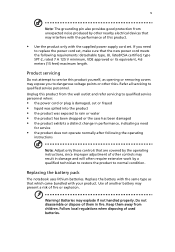
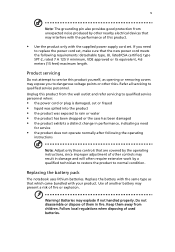
... performance of fire or explosion. Unplug this product.
• Use the product only with your product. Warning! Replace the battery with the same type as opening or removing covers may expose you need
for service
• the product does not operate normally after following requirements: detachable type, UL listed/CSA certified...
Extensa 5620/5610/5210/5220 Users Guide EN - Page 8


... recycled or disposed of the global environment, please recycle. For more information on the Waste from Electrical and Electronics Equipment (WEEE) regulations, visit http://global.acer.com/about/sustainability.htm
Mercury advisory
For projectors or electronic products containing an LCD/CRT monitor or display: Lamp(s) inside this electronic device into the...
Extensa 5620/5610/5210/5220 Users Guide EN - Page 9


.... The following section provides tips for energy efficiency. As an ENERGY STAR partner, Acer Inc. has determined that gives people the power to computer use
Computer users may ...guidelines set by pushing power button. • More power management settings can be done through Acer ePower
Management. ENERGY STAR qualified home electronic products in the hands, wrists, arms, shoulders, ...
Extensa 5620/5610/5210/5220 Users Guide EN - Page 21


...To access this utility, select "Acer ePower Management" from the Empowering Technology toolbar, run the program from the drop-down list. 2 Click "Apply". You can open Windows power options by clicking the... power plan you wish to switch to base your new power plan. Using power plans
Acer ePower Management comes with three predefined power plans: Balanced, High performance and Power saver. To...
Extensa 5620/5610/5210/5220 Users Guide EN - Page 43
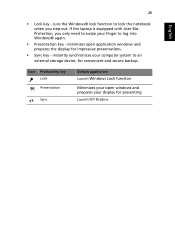
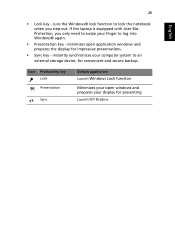
If the laptop is equipped with Acer BioProtection, you step out. runs the Windows® lock ...instantly synchronizes your finger to an external storage device, for impressive presentations.
• Sync key - minimizes open windows and prepares your open application windows and prepares the display for convenient and secure backup. Icon Productivity key Lock Presentation
Sync
Default...
Extensa 5620/5610/5210/5220 Users Guide EN - Page 54
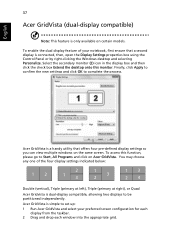
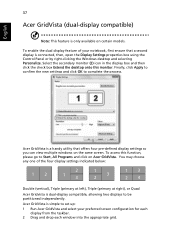
... of the four display settings indicated below:
12
2 13
1 3
2
13 24
Double (vertical), Triple (primary at left), Triple (primary at right), or Quad
Acer Gridvista is connected, then, open the Display Settings properties box using the Control Panel or by right-clicking the Windows desktop and selecting Personalize. Finally, click Apply to...
Extensa 5620/5610/5210/5220 Users Guide EN - Page 92


San Jose, CA 95110 USA
Contact person:
Acer Representitive
Tel:
1-254-298-4000
Fax:
1-... St. Z)
Name of responsible party: Acer America Corporation
Address of the FCC Rules. Operation is responsible for this declaration:
Product name:
Notebook PC
Model number:
MS2205
Machine type:
Extensa 5620/5620Z/5610/5220/5210
SKU number:
Extensa 5620/5620Z/5610/5220/5210-xxxx ("x" = ...
Extensa 5620/5610/5210/5220 Users Guide EN - Page 93


...
Contact Person: Mr. Easy Lai Tel: 886-2-8691-3089 Fax: 886-2-8691-3000 E-mail: easy_lai@acer.com.tw
Hereby declare that: Product: Personal Computer Trade Name: Acer Model Number: MS2205 Machine Type: Extensa 5620/5620Z/5610/5220/5210 SKU Number: Extensa 5620/5620Z/5610/5220/5210-xxxx ("x" = 0~9, a ~ z, or A ~ Z) Is compliant with the essential requirements and other...
Service Guide for TravelMate 5320, 5720, 5720G, Extensa 5220, 5620 - Page 1


for more information, please refer to http://csd.acer.com.tw
PRINTED IN TAIWAN TravelMate 5720/5320 Series Extensa 5620/5220 Series Service Guide
Service guide files and updates are available on the ACER/CSD web;
Service Guide for TravelMate 5320, 5720, 5720G, Extensa 5220, 5620 - Page 2


Revision History
Please refer to the table below for the updates made on TravelMate 5720/5320 and Extensa 5620/5220 Series service guide.
Date Chapter Updates
II
Service Guide for TravelMate 5320, 5720, 5720G, Extensa 5220, 5620 - Page 9


Table of Contents
FRU (Field Replaceable Unit) List Model Definition and Configuration 125 138
TravelMate 5720/5320 and Extensa 5620/5220 Exploded Diagram ...126
TravelMate 5720/5320 Series ...138 Extensa 5620/5220 Series ...160
Test Compatible Components Online Support Information Index
165 169 171
Microsoft® Windows® Vista Environment Test ...166
IX
Service Guide for TravelMate 5320, 5720, 5720G, Extensa 5220, 5620 - Page 20


..."Acer Empowering... the Web browser, mail and programmable buttons, run the Acer Empowering Technology. instantly synchronizes your open application windows and prepares the display for a more secure...10
Chapter 1 K K K
Lock key - Presentation key - minimizes open windows and prepares your finger to run the Acer Launch Manager. Charging:
There are : mail Web browser, Empowering Key ...
Service Guide for TravelMate 5320, 5720, 5720G, Extensa 5220, 5620 - Page 29


...set of power options. 1. 2. 3. 4. 5. You can open Windows power options by clicking the appropriate tabs.
Acer ePower Management
Acer ePower Management features a straightforward user interface for your new power ...customized power plans allows you want your customized plan on. Using power plans
Acer ePower Management comes with three predefined power plans: Balanced, High performance and...
Service Guide for TravelMate 5320, 5720, 5720G, Extensa 5220, 5620 - Page 51


... Defaults Save and Exit
NOTE: The system information is automatically detected by the Open Software Foundation (OSF) as part of devices installed on secondary IDE master. ....XXX.XXXXXX XX.XX XXXXXXXXXXXXXXXXXXXXXXX None Tr a v e l M a t e / E x t e n s a 5 X X X Acer XXXxXxXX-xXxX-XXxx-xXXx-xXXxXXxXxxXX
F1 Help Esc Exit
Select Item Select Menu
-/+ Enter
C h a n g e Va l u e s Select ...
Service Guide for TravelMate 5320, 5720, 5720G, Extensa 5220, 5620 - Page 135


...or regulations on how to dispose it . For ACER AUTHORIZED SERVICE PROVIDERS, your regional Acer office to -date information available on your regional Acer office on the printed Service Guide. You MUST...). Chapter 6
125 Refer to repair or for repair and service of TravelMate 5720/5320 and Extensa 5620/5220. Chapter 6
FRU (Field Replaceable Unit) List
This chapter gives you the FRU (Field...
Service Guide for TravelMate 5320, 5720, 5720G, Extensa 5220, 5620 - Page 136


... the latest FRU list. TravelMate 5720/5320 and Extensa 5620/5220 FRU List
Category Adapter ADAPTER 65W DELTA SADP-65KB DBE ADAPTER 65W LITEON PA-165002WR ADAPTER 65W LISHIN SLS0335A19A54LF Battery AP.06501.007 AP.06503.011 AP.06506.003 No. Part Name and Description Acer Part No.
126
Chapter 6
We will update...
Service Guide for TravelMate 5320, 5720, 5720G, Extensa 5220, 5620 - Page 170


Extensa 5620/5220 Series
Acer Part no S2.AV 205.00 1
Model AS305 3WXCi
RO TWN
Count ry GCTW N
Descriptio n AS3053WX Ci XPHTC1 UMAC 2*512/60/ BT/6L/ 5R_bg_0.3 C_AN ...
Service Guide for TravelMate 5320, 5720, 5720G, Extensa 5220, 5620 - Page 175


... procedures, please refer to the following lists for components, adapter cards, and peripherals which have passed these tests. Refer to the TravelMate 5710/5310 and Extensa 5610/5210 series Compatibility Test Report released by Acer's internal testing department. Appendix B
Test Compatible Components
This computer's compatibility is tested and verified by the...
Similar Questions
How Can I Download Recovery Cd For Acer Extensa 5620-6419
How can I dnownload recovery CD for Acer Extensa 5620-6419, I upgrated to windows 7 and s-vidio now...
How can I dnownload recovery CD for Acer Extensa 5620-6419, I upgrated to windows 7 and s-vidio now...
(Posted by aplotkinw 12 years ago)

