Acer Extensa 5620 Support Question
Find answers below for this question about Acer Extensa 5620.Need a Acer Extensa 5620 manual? We have 2 online manuals for this item!
Question posted by bamapmi on May 3rd, 2014
How To Disassemble An Extensa 5620
The person who posted this question about this Acer product did not include a detailed explanation. Please use the "Request More Information" button to the right if more details would help you to answer this question.
Current Answers
There are currently no answers that have been posted for this question.
Be the first to post an answer! Remember that you can earn up to 1,100 points for every answer you submit. The better the quality of your answer, the better chance it has to be accepted.
Be the first to post an answer! Remember that you can earn up to 1,100 points for every answer you submit. The better the quality of your answer, the better chance it has to be accepted.
Related Acer Extensa 5620 Manual Pages
Extensa 5620/5610/5210/5220 Users Guide EN - Page 2


...changes will be incorporated in new editions of Acer Incorporated. All correspondence concerning your computer. Extensa 5620/5620Z/5610/5220/5210 Series User's Guide Original Issue: 05/2007
Changes may be ... to your unit should include the serial number, model number and purchase information. Extensa 5620/5620Z/5610/5220/5210 Series Notebook PC
Model number Serial number Date of purchase...
Extensa 5620/5610/5210/5220 Users Guide EN - Page 5
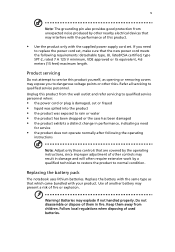
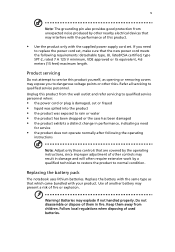
... the operating
instructions
Note: Adjust only those controls that are covered by the operating instructions, since improper adjustment of them away from children. Do not disassemble or dispose of other controls may result in damage and will often require extensive work by other risks.
Use of used batteries. Warning! v
Note: The...
Extensa 5620/5610/5210/5220 Users Guide EN - Page 86


... viewing uses only unless otherwise authorized by Macrovision, and is produced with this copyright protection technology must be authorized by Macrovision.
Reverse engineering or disassembly is protected by U.S. APPAREIL A LASER DE CLASSE 1 PRODUIT LASERATTENTION: RADIATION DU FAISCEAU LASER INVISIBLE EN CAS D'OUVERTURE. EVITE EXPONERSE A LOS RAYOS. EVITTER TOUTE EXPOSITION...
Extensa 5620/5610/5210/5220 Users Guide EN - Page 92


... is subject to the following local manufacturer/importer is responsible for this declaration:
Product name:
Notebook PC
Model number:
MS2205
Machine type:
Extensa 5620/5620Z/5610/5220/5210
SKU number:
Extensa 5620/5620Z/5610/5220/5210-xxxx ("x" = 0 - 9, a -
z, or A - San Jose, CA 95110 USA
Contact person:
Acer Representitive
Tel:
1-254-298-4000
Fax:
1-254-298...
Extensa 5620/5610/5210/5220 Users Guide EN - Page 93


...: 886-2-8691-3000 E-mail: [email protected]
Hereby declare that: Product: Personal Computer Trade Name: Acer Model Number: MS2205 Machine Type: Extensa 5620/5620Z/5610/5220/5210 SKU Number: Extensa 5620/5620Z/5610/5220/5210-xxxx ("x" = 0~9, a ~ z, or A ~ Z) Is compliant with the essential requirements and other relevant provisions of the following harmonized standard: •...
Service Guide for TravelMate 5320, 5720, 5720G, Extensa 5220, 5620 - Page 1


TravelMate 5720/5320 Series Extensa 5620/5220 Series Service Guide
Service guide files and updates are available on the ACER/CSD web; for more information, please refer to http://csd.acer.com.tw
PRINTED IN TAIWAN
Service Guide for TravelMate 5320, 5720, 5720G, Extensa 5220, 5620 - Page 2


Date Chapter Updates
II
Revision History
Please refer to the table below for the updates made on TravelMate 5720/5320 and Extensa 5620/5220 Series service guide.
Service Guide for TravelMate 5320, 5720, 5720G, Extensa 5220, 5620 - Page 7


... the BIOS Utility ...40 Information ...41 Main ...42 Advanced ...44 Security ...45 Boot ...49 Exit ...50 BIOS Flash Utility ...51 Remove HDD/BIOS Utility ...52 Disassembly Requirements ...57
Machine Disassembly and Replacement
57
General Information ...58 Pre-disassembly Instructions ...58 Disassembly Process ...58 External Module Disassembly Process ...59
VII
Service Guide for TravelMate 5320, 5720, 5720G, Extensa 5220, 5620 - Page 8
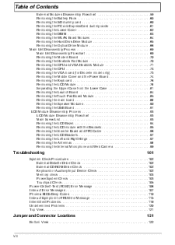
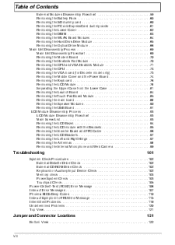
... Disk Drive Module ...65 Removing the Optical Drive Module ...66 Main Unit Disassembly Process ...69 Main Unit Disassembly Flowchart ...69 Removing the Modem Board ...70 Removing the Heatsink Fan Module...Removing the Speaker Modules ...90 Removing the USB Board ...91 LCD Module Disassembly Process ...93 LCD Module Disassembly Flowchart ...93 Main Screw List ...93 Removing the LCD Bezel...94 Removing...
Service Guide for TravelMate 5320, 5720, 5720G, Extensa 5220, 5620 - Page 9


Table of Contents
FRU (Field Replaceable Unit) List Model Definition and Configuration 125 138
TravelMate 5720/5320 and Extensa 5620/5220 Exploded Diagram ...126
TravelMate 5720/5320 Series ...138 Extensa 5620/5220 Series ...160
Test Compatible Components Online Support Information Index
165 169 171
Microsoft® Windows® Vista Environment Test ...166
IX
Service Guide for TravelMate 5320, 5720, 5720G, Extensa 5220, 5620 - Page 67


... mat for preventing electrostatic discharge Flat screwdriver Philips screwdriver Hex screwdriver Plastic flat screwdriver
K Plastic tweezers NOTE: The screws for maintenance and troubleshooting.
Chapter 3
Machine Disassembly and Replacement
This chapter contains step-by-step procedures on how to avoid mismatch when putting back the components.
Service Guide for TravelMate 5320, 5720, 5720G, Extensa 5220, 5620 - Page 68


... to remove the main board, you do the following stages External module disassembly Main unit disassembly LCD module disassembly
The flowcharts provided in that you must first remove the keyboard, then disassemble the inside assembly frame in the succeeding disassembly sections illustrate the entire disassembly sequence.
Observe the order of the sequence to avoid damage to...
Service Guide for TravelMate 5320, 5720, 5720G, Extensa 5220, 5620 - Page 69


EXTERNAL MODULE DISASSEMBLY
TURN OFF POWER AND PERIPHERALS UNPLUG POWER CABLES Bx7 LOWER COVER Fx2 ....00C07.220
Chapter 3
59 External Module Disassembly Process
External Modules Disassembly Flowchart
The flowchart below gives you a graphic representation on the entire disassembly sequence and instructs you must first remove the keyboard, then disassemble the inside assembly frame in that need to...
Service Guide for TravelMate 5320, 5720, 5720G, Extensa 5220, 5620 - Page 79


Main Unit Disassembly Process
Main Unit Disassembly Flowchart
MAIN UNIT DISASSEMBLY
MAIN UNIT
Cx2 HEAT SINK FAN MIDDLE COVER Cx2 MODEM BOARD
C x9 (Cx5 for UMA module) CPU/VGA THERMAL MODULE Fx 2 KEYBOARD Ax2 Dx2 CPU ...
Service Guide for TravelMate 5320, 5720, 5720G, Extensa 5220, 5620 - Page 135


... will not be noted on your Acer office may have a DIFFERENT part number code from those given in global configurations of TravelMate 5720/5320 and Extensa 5620/5220.
NOTE: To scrap or to return the defective parts, you should check the most up-to return it properly, or follow the rules set...
Service Guide for TravelMate 5320, 5720, 5720G, Extensa 5220, 5620 - Page 136


...and Description Acer Part No.
126
Chapter 6 TravelMate 5720/5320 and Extensa 5620/5220 FRU List
Category Adapter ADAPTER 65W DELTA SADP-65KB DBE ADAPTER 65W...the service guide released. The FRU list for TravelMate 5720/5320 and Extensa 5620/5220 is not for TravelMate 5720/5320 and Extensa 5620/5220. TravelMate 5720/5320 and Extensa 5620/5220 Exploded Diagram
NOTE: The FRU List is not ready as ...
Service Guide for TravelMate 5320, 5720, 5720G, Extensa 5220, 5620 - Page 170


Extensa 5620/5220 Series
Acer Part no S2.AV 205.00 1
Model AS305 3WXCi
RO TWN
Count ry GCTW N
Descriptio n AS3053WX Ci XPHTC1 UMAC 2*512/60/ BT/...
Service Guide for TravelMate 5320, 5720, 5720G, Extensa 5220, 5620 - Page 175


... procedures, please refer to the following lists for components, adapter cards, and peripherals which have passed these tests. Refer to the TravelMate 5710/5310 and Extensa 5610/5210 series Compatibility Test Report released by Acer's internal testing department. Appendix B
Test Compatible Components
This computer's compatibility is tested and verified by the...
Service Guide for TravelMate 5320, 5720, 5720G, Extensa 5220, 5620 - Page 181


Index A
AFLASH Utility Antennas Audio
E
51
Error Symptom-to-Spare Part Index Euro
106
98
16 102
34
External CD-ROM Drive Check External Module Disassembly Flowchart
B
Battery Pack BIOS
59
60
29 29
F
Features
package 29 password control ROM size 29 ROM type 29 vendor 29 Version 29 BIOS Utility
1
...
Service Guide for TravelMate 5320, 5720, 5720G, Extensa 5220, 5620 - Page 182


LCD Brackets Flowchart lower cover
97 93 95
System Block Diagram System Memory
LCD Module Disassembly LCD with the Brackets
4 102
System Check Procedures
62
30 System Utilities 39
M
Main Unit Disassembly Flowchart Mainboard
T
Test Compatible Components 165 Top 121 Touch Pad Board touchpad hotkey
69
88
85
media access
9 Memory Check 103...
Similar Questions
Acer Extensa 5620 Maximum Ram
Can I upgrade my Acer extensa 5620's Ram to 8GB
Can I upgrade my Acer extensa 5620's Ram to 8GB
(Posted by adonridaniel794 1 year ago)
How Can I Download Recovery Cd For Acer Extensa 5620-6419
How can I dnownload recovery CD for Acer Extensa 5620-6419, I upgrated to windows 7 and s-vidio now...
How can I dnownload recovery CD for Acer Extensa 5620-6419, I upgrated to windows 7 and s-vidio now...
(Posted by aplotkinw 12 years ago)

