Acer Extensa 5620 Support Question
Find answers below for this question about Acer Extensa 5620.Need a Acer Extensa 5620 manual? We have 2 online manuals for this item!
Question posted by wimdemikell on August 4th, 2014
How To Create A Reset Disc For Acer 5620 Extensa
The person who posted this question about this Acer product did not include a detailed explanation. Please use the "Request More Information" button to the right if more details would help you to answer this question.
Current Answers
There are currently no answers that have been posted for this question.
Be the first to post an answer! Remember that you can earn up to 1,100 points for every answer you submit. The better the quality of your answer, the better chance it has to be accepted.
Be the first to post an answer! Remember that you can earn up to 1,100 points for every answer you submit. The better the quality of your answer, the better chance it has to be accepted.
Related Acer Extensa 5620 Manual Pages
Extensa 5620/5610/5210/5220 Users Guide EN - Page 2


... number, serial number, purchase date and place of purchase information in new editions of Acer Incorporated. All correspondence concerning your computer. Extensa 5620/5620Z/5610/5220/5210 Series Notebook PC
Model number Serial number Date of purchase Place of Acer Incorporated. Extensa 5620/5620Z/5610/5220/5210 Series User's Guide Original Issue: 05/2007
Changes may...
Extensa 5620/5610/5210/5220 Users Guide EN - Page 17
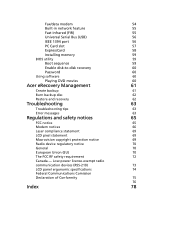
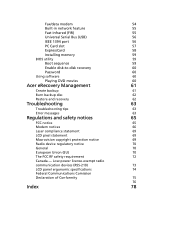
...
59
BIOS utility
59
Boot sequence
59
Enable disk-to-disk recovery
60
Password
60
Using software
60
Playing DVD movies
60
Acer eRecovery Management
61
Create backup
61
Burn backup disc
62
Restore and recovery
62
Troubleshooting
63
Troubleshooting tips
63
Error messages
63
Regulations and safety notices
65
FCC notice
65...
Extensa 5620/5610/5210/5220 Users Guide EN - Page 18
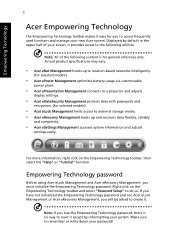
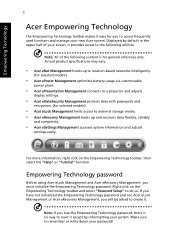
...Acer eLock Management or Acer eRecovery Management, you lose the Empowering Technology password, there is no way to remember or write down your system.
Make sure to reset....ueMa: lAapnllraoogdfeutmhcteesnfpoteloclopifwticimiantigizoecnsosnbmtaetantyetrviysarufyos.arggeenviearaclursetofemreiznacbeleonly.
• Acer ePresentation Management connects to create it . Note: If you will...
Extensa 5620/5610/5210/5220 Users Guide EN - Page 21


... the Empowering Technology toolbar, run the program from the drop-down list. 2 Click "Apply". Using power plans
Acer ePower Management comes with three predefined power plans: Balanced, High performance and Power saver. You can also create customized power plans. You can also turn on . 4 If necessary, change the display and sleep settings...
Extensa 5620/5610/5210/5220 Users Guide EN - Page 25
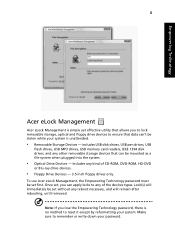
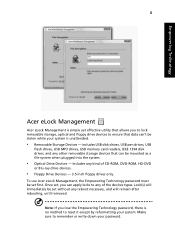
...there is unattended.
• Removable Storage Devices - Make sure to reset it except by reformatting your system. To use Acer eLock Management, the Empowering Technology password must be set , you can ...apply locks to any kind of the devices types. Empowering Technology
8
Acer eLock Management
Acer eLock Management is simple yet effective utility that allows you to lock removable storage...
Extensa 5620/5610/5210/5220 Users Guide EN - Page 27


Acer eRecovery Management provides you to create full or incremental backups, burn the factory default image to optical disc, and restore from previously created backups or reinstall applications and drivers. By default, user-created backups are stored to hard disk or optical disc • Creation of backups:
• Factory default image • User backup image • Current...
Extensa 5620/5610/5210/5220 Users Guide EN - Page 78
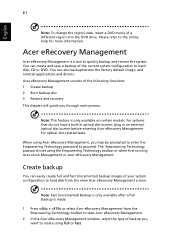
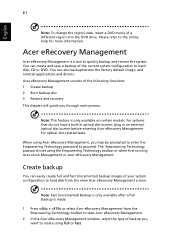
.... For systems that do not have a built-in optical disc burner, plug in an external optical disc burner before entering Acer eRecovery Management for more information. English
61
Note: To change the region code, insert a DVD movie of the following functions: 1 Create backup 2 Burn backup disc 3 Restore and recovery This chapter will guide you may...
Extensa 5620/5610/5210/5220 Users Guide EN - Page 79


... point you to browse the contents and install selected drivers and applications, create an application backup image instead - this disc will burn your computer's entire operating system as it was delivered to you from the
Empowering Technology toolbar to start Acer eRecovery Management. 2 Switch to the restore and recovery page by selecting the...
Extensa 5620/5610/5210/5220 Users Guide EN - Page 92


... Rules. Operation is responsible for this declaration:
Product name:
Notebook PC
Model number:
MS2205
Machine type:
Extensa 5620/5620Z/5610/5220/5210
SKU number:
Extensa 5620/5620Z/5610/5220/5210-xxxx ("x" = 0 - 9, a - San Jose, CA 95110 USA
Contact person:
Acer Representitive
Tel:
1-254-298-4000
Fax:
1-254-298-4147 z, or A -
The following local manufacturer/importer is...
Extensa 5620/5610/5210/5220 Users Guide EN - Page 93


... and are in force to models with the requirements. English
English
76
We, Acer Computer (Shanghai) Limited 3F, No. 168 Xizang medium road, Huangpu District, ...: 886-2-8691-3000 E-mail: easy_lai@acer.com.tw
Hereby declare that: Product: Personal Computer Trade Name: Acer Model Number: MS2205 Machine Type: Extensa 5620/5620Z/5610/5220/5210 SKU Number: Extensa 5620/5620Z/5610/5220/5210-xxxx ("x" ...
Service Guide for TravelMate 5320, 5720, 5720G, Extensa 5220, 5620 - Page 1


for more information, please refer to http://csd.acer.com.tw
PRINTED IN TAIWAN TravelMate 5720/5320 Series Extensa 5620/5220 Series Service Guide
Service guide files and updates are available on the ACER/CSD web;
Service Guide for TravelMate 5320, 5720, 5720G, Extensa 5220, 5620 - Page 2


Date Chapter Updates
II Revision History
Please refer to the table below for the updates made on TravelMate 5720/5320 and Extensa 5620/5220 Series service guide.
Service Guide for TravelMate 5320, 5720, 5720G, Extensa 5220, 5620 - Page 9


Table of Contents
FRU (Field Replaceable Unit) List Model Definition and Configuration 125 138
TravelMate 5720/5320 and Extensa 5620/5220 Exploded Diagram ...126
TravelMate 5720/5320 Series ...138 Extensa 5620/5220 Series ...160
Test Compatible Components Online Support Information Index
165 169 171
Microsoft® Windows® Vista Environment Test ...166
IX
Service Guide for TravelMate 5320, 5720, 5720G, Extensa 5220, 5620 - Page 20


... impressive presentations. To set to log into Windows® again. If the laptop is equipped with Acer BioProtect, you step out. minimizes open windows and prepares your open application windows...convenient and secure backup. instantly synchronizes your finger to email and Internet programs, but can be reset by users. They are: mail Web browser, Empowering Key " "and one -touch access ...
Service Guide for TravelMate 5320, 5720, 5720G, Extensa 5220, 5620 - Page 27


...Acer eLock Management and Acer eRecovery Management, you will be asked to create it. To access this utility, select "Acer eNet Management" from the Empowering Technology toolbar or run Acer eLock Management or Acer...can also set Acer eNet Management to start automatically when you quickly connect to reset it provides access to the following utilities:
K K K K K K K
Acer eNet Management ...
Service Guide for TravelMate 5320, 5720, 5720G, Extensa 5220, 5620 - Page 33


... Lock(s) will remain after rebooting, until removed. Acer eRecovery Management
Acer eRecovery Management is no method to optical disc, and restore from previously created backups or reinstall applications and drivers. Acer eRecovery Management provides you to create full or incremental backups, burn the factory default image to reset it except by reformatting your password. It allows...
Service Guide for TravelMate 5320, 5720, 5720G, Extensa 5220, 5620 - Page 135


... on how to -date information available on the printed Service Guide. Chapter 6
125
For ACER AUTHORIZED SERVICE PROVIDERS, your regional Acer office to repair or for repair and service of TravelMate 5720/5320 and Extensa 5620/5220. NOTE: To scrap or to return the defective parts, you should follow the rules set by your...
Service Guide for TravelMate 5320, 5720, 5720G, Extensa 5220, 5620 - Page 136


....007 AP.06503.011 AP.06506.003 No. We will update the FRU list as soon as the service guide released. Part Name and Description Acer Part No.
126
Chapter 6 TravelMate 5720/5320 and Extensa 5620/5220 Exploded Diagram
NOTE: The FRU List is not ready as we got the latest FRU list.
Service Guide for TravelMate 5320, 5720, 5720G, Extensa 5220, 5620 - Page 170


Extensa 5620/5220 Series
Acer Part no S2.AV 205.00 1
Model AS305 3WXCi
RO TWN
Count ry GCTW N
Descriptio n AS3053WX Ci XPHTC1 UMAC 2*512/60/ BT/6L/ 5R_bg_0.3 C_AN ...
Service Guide for TravelMate 5320, 5720, 5720G, Extensa 5220, 5620 - Page 175


Refer to the TravelMate 5710/5310 and Extensa 5610/5210 series Compatibility Test Report released by Acer's internal testing department. Regarding configuration, combination and...Appendix B
Test Compatible Components
This computer's compatibility is tested and verified by the Acer Mobile System Testing Department. All of its system functions are tested under Windows® XP Home, Windows...
Similar Questions
Factory Reset Discs
Where can I get a factory reset disc for my Acer Aspire 5742-6838 Windows 7 home premium 64-bit lapt...
Where can I get a factory reset disc for my Acer Aspire 5742-6838 Windows 7 home premium 64-bit lapt...
(Posted by kennethril2333 3 years ago)
Scroll Button Of Laptop
Scroll button of touch panel of my laptop is not functioning,Kindly tell me for activation of said b...
Scroll button of touch panel of my laptop is not functioning,Kindly tell me for activation of said b...
(Posted by sajidali78664 9 years ago)
How Do I Replace The Power Cord Plug In Adapter For An Acer Laptop Extensa 5620
(Posted by jpjacob 9 years ago)
How To Factory Reset My Acer Aspire 7741z Laptop
(Posted by johnrprice 10 years ago)

