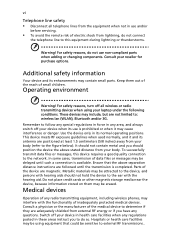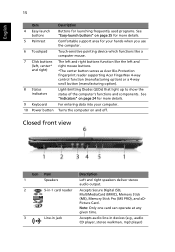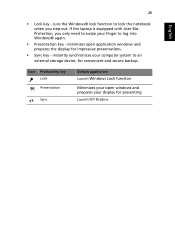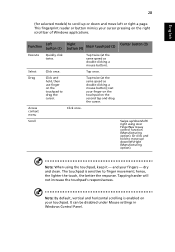Acer Extensa 5620 Support Question
Find answers below for this question about Acer Extensa 5620.Need a Acer Extensa 5620 manual? We have 2 online manuals for this item!
Question posted by sajidali78664 on February 17th, 2015
Scroll Button Of Laptop
Scroll button of touch panel of my laptop is not functioning,Kindly tell me for activation of said button of laptop acer model Extensa 5620.What is the driver of said button?
Current Answers
Related Acer Extensa 5620 Manual Pages
Similar Questions
â??scroll Button Of Touch Panel Of My Laptop
Scroll button of touch panel of my laptop is not functioning,Kindly tell me for activation of said b...
Scroll button of touch panel of my laptop is not functioning,Kindly tell me for activation of said b...
(Posted by sajidali78664 9 years ago)
?scroll Button Of Touch Panel Of My Laptop
Scroll button of touch panel of my laptop is not functioning,Kindly tell me for activation of said b...
Scroll button of touch panel of my laptop is not functioning,Kindly tell me for activation of said b...
(Posted by sajidali78664 9 years ago)
Where Is The Plug In Location On The Laptop Acer Model Aspire 5733z For A Printe
(Posted by sadiefox1 10 years ago)
How Can On Bluetooth In Laptop Acer Model Aspire V3-571g
(Posted by pabliiha 10 years ago)
Acer Model Ms2205 Extensa 52620/5220
My laptop wifi is not working
My laptop wifi is not working
(Posted by lahoreshq1954 11 years ago)