Acer Extensa 5620 Support Question
Find answers below for this question about Acer Extensa 5620.Need a Acer Extensa 5620 manual? We have 2 online manuals for this item!
Question posted by sajidali78664 on February 17th, 2015
?scroll Button Of Touch Panel Of My Laptop
Scroll button of touch panel of my laptop is not functioning,Kindly tell me for activation of said button of laptop acer model Extensa 5620.What is the driver of said button?
Current Answers
There are currently no answers that have been posted for this question.
Be the first to post an answer! Remember that you can earn up to 1,100 points for every answer you submit. The better the quality of your answer, the better chance it has to be accepted.
Be the first to post an answer! Remember that you can earn up to 1,100 points for every answer you submit. The better the quality of your answer, the better chance it has to be accepted.
Related Acer Extensa 5620 Manual Pages
Extensa 5620/5610/5210/5220 Users Guide EN - Page 2


... or supplementary documents and publications. Copyright © 2007. No part of such revisions or changes. Extensa 5620/5620Z/5610/5220/5210 Series Notebook PC
Model number Serial number Date of purchase Place of Acer Incorporated.
All Rights Reserved. Extensa 5620/5620Z/5610/5220/5210 Series User's Guide Original Issue: 05/2007
Changes may be made periodically...
Extensa 5620/5610/5210/5220 Users Guide EN - Page 6
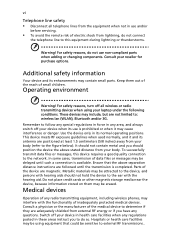
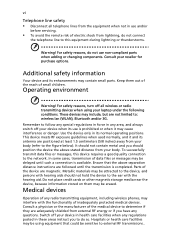
... not contain metal and you have any radio transmitting equipment, including wireless phones, may be using your laptop under the following conditions. It should not hold the device to the ear with the functionality of data files or messages may be erased. Medical devices
Operation of the device are followed until such...
Extensa 5620/5610/5210/5220 Users Guide EN - Page 32
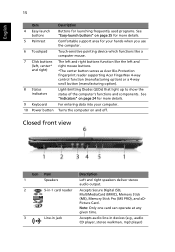
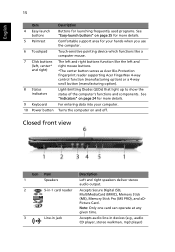
... one card can operate at any given time. English
15
Item 4 Easy-launch
buttons 5 Palmrest
6 Touchpad
7 Click buttons (left and right mouse buttons. *The center button serves as Acer Bio-Protection fingerprint reader supporting Acer FingerNav 4-way control function (manufacturing option) or a 4-way scroll button (manufacturing option). For entering data into your hands when you use the computer...
Extensa 5620/5610/5210/5220 Users Guide EN - Page 42
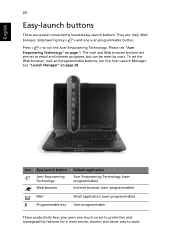
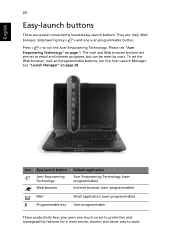
... are: mail, Web browser, Empowering Key < > and one -touch access to protection and manageability features for a more secure, smarter and easier way to email and Internet programs, but can be reset by users. Icon Easy-launch button
Acer Empowering Technology
Web browser
Default application
Acer Empowering Technology (userprogrammable)
Internet browser (user-programmable)
Mail
Email...
Extensa 5620/5610/5210/5220 Users Guide EN - Page 43
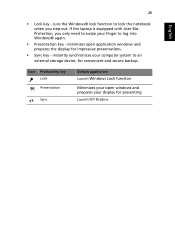
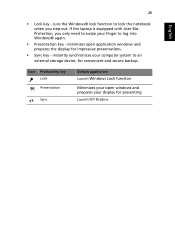
...for impressive presentations.
• Sync key - runs the Windows® lock function to an external storage device, for presenting
Launch NTI Shadow instantly synchronizes your display...Sync
Default application
Launch Windows Lock function
Minimizes your finger to log into Windows® again.
• Presentation key - If the laptop is equipped with Acer BioProtection, you step out. ...
Extensa 5620/5610/5210/5220 Users Guide EN - Page 44


... optimum comfort and support. This means the cursor responds as clicking the left button.
• Use Acer Bio-Protection fingerprint reader (3) supporting Acer FingerNav
4-way control function (for selected models) or the 4-way scroll (3) button These two buttons are similar to the left and right buttons on its surface. Touchpad basics
The following items show you move the cursor...
Extensa 5620/5610/5210/5220 Users Guide EN - Page 45
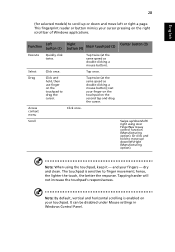
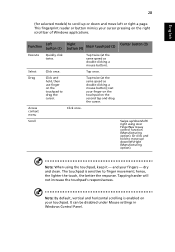
English
28
(for selected models) to scroll up /down /left or right a page. Function
Left button (1)
Right button (4)
Main touchpad (2)
Center button (3)
Execute
Quickly click twice. Tap once.
Scroll
Swipe up or down and move up/ down /left/ right using the touchpad, keep it - Tapping harder will not increase the touchpad's responsiveness.
Tap twice (...
Extensa 5620/5610/5210/5220 Users Guide EN - Page 92


... to the following local manufacturer/importer is responsible for this declaration:
Product name:
Notebook PC
Model number:
MS2205
Machine type:
Extensa 5620/5620Z/5610/5220/5210
SKU number:
Extensa 5620/5620Z/5610/5220/5210-xxxx ("x" = 0 - 9, a - z, or A - San Jose, CA 95110 USA
Contact person:
Acer Representitive
Tel:
1-254-298-4000
Fax:
1-254-298-4147
75
English
Federal...
Extensa 5620/5610/5210/5220 Users Guide EN - Page 93


...: 886-2-8691-3000 E-mail: easy_lai@acer.com.tw
Hereby declare that: Product: Personal Computer Trade Name: Acer Model Number: MS2205 Machine Type: Extensa 5620/5620Z/5610/5220/5210 SKU Number: Extensa 5620/5620Z/5610/5220/5210-xxxx ("x" = 0~9, a ~ z, or A ~ Z) Is compliant with the essential requirements and other relevant provisions of the same product will continue comply with TV function)
Service Guide for TravelMate 5320, 5720, 5720G, Extensa 5220, 5620 - Page 2


Revision History
Please refer to the table below for the updates made on TravelMate 5720/5320 and Extensa 5620/5220 Series service guide. Date Chapter Updates
II
Service Guide for TravelMate 5320, 5720, 5720G, Extensa 5220, 5620 - Page 7


Table of Contents
System Specifications 1
Features ...1 System Block Diagram ...4 Your Acer Notebook tour ...5 Front View ...5 Closed Front View ...6 Left View ...7 Right View ...7 Rear Panel ...8 Bottom Panel ...8 Indicators ...9 Easy-Launch Buttons ...10 Touchpad Basics ...11 Using the Keyboard ...13 Lock Keys and embedded numeric keypad ...13 Windows Keys ...14 Hot Keys ...15 Special Key ...16...
Service Guide for TravelMate 5320, 5720, 5720G, Extensa 5220, 5620 - Page 9


Table of Contents
FRU (Field Replaceable Unit) List Model Definition and Configuration 125 138
TravelMate 5720/5320 and Extensa 5620/5220 Exploded Diagram ...126
TravelMate 5720/5320 Series ...138 Extensa 5620/5220 Series ...160
Test Compatible Components Online Support Information Index
165 169 171
Microsoft® Windows® Vista Environment Test ...166
IX
Service Guide for TravelMate 5320, 5720, 5720G, Extensa 5220, 5620 - Page 12


... Acer SignalUp™ wireless technology (for selected models), or Acer InviLink 802.11b/g Wi-Fi CERTIFIED® solution, supporting Acer SingalUp™ wireless technology (for selected models)...Acer BioProtect fingerprint reader supporting Acer FingerNav 4-way control function (manufacturing option) Seamless touchpad pointing device with 4-way scroll button (manufacturing option) 12 function...
Service Guide for TravelMate 5320, 5720, 5720G, Extensa 5220, 5620 - Page 15


Touch-sensitive pointing device which functions like the left and right mouse buttons. *The center button serves as Acer BioProtect fingerprint reader supporting Acer FingerNav 4way control function (manufacturing option) or a 4-way scroll button (manufacturing option). Also called Liquid-Crystal Display (LCD), displays computer output.
Chapter 1
5 Your Acer Notebook tour
After knowing ...
Service Guide for TravelMate 5320, 5720, 5720G, Extensa 5220, 5620 - Page 18


Connects to a phone line. Connects to an AC adapter. Rear Panel
#
Icon
Item
Description
1 2 3 4
Three USB 2.0 ports Modem (RJ-11) port DC-in jack ... turned off.
Enable the computer to USB 2.0 devices (e.g., USB mouse, USB camera). Bottom Panel
8
Chapter 1 Icon
Item
Description
3 4
Optical drive eject button Emergency eject hole
Ejects the optical disk from the drive.
Service Guide for TravelMate 5320, 5720, 5720G, Extensa 5220, 5620 - Page 20


...laptop is equipped with Acer BioProtect, you step out. instantly synchronizes your finger to an external storage device, for presenting Launch NTI Shadow
10
Chapter 1 Charging:
There are : mail Web browser, Empowering Key " "and one -touch...browser buttons are pre-set the Web browser, mail and programmable buttons, run the Acer Empowering Technology. runs the Windows® lock function to...
Service Guide for TravelMate 5320, 5720, 5720G, Extensa 5220, 5620 - Page 21


... the touchpad
Access context menu
Chapter 1
11
Use the 4-way scroll (3) button to scroll up or down and move the cursor. This button mimics your finger across the touchpad (2) to move left (1) and right (4) buttons located beneath the touchpad to perform selection and execution functions. Touchpad Basics
The following teaches you how to use finger to...
Service Guide for TravelMate 5320, 5720, 5720G, Extensa 5220, 5620 - Page 22


..., vertical and horizontal scrolling is sensitive to move up/down/left/right. NOTE: When using the touchpad, keep it - dry and clean. It can be disabled under Mouse settings in Windows Control Panel.
12
Chapter 1
hence, the lighter the touch, the better the response. Function
Left Button (1)
Right Button (4)
Main touchpad (2)
Center button (3)
Scroll
Click and hold to...
Service Guide for TravelMate 5320, 5720, 5720G, Extensa 5220, 5620 - Page 36


... feature of a file to maintain. If this monitor. Acer GridVista (dual-display compatible)
NOTE: This feature is enabled... connected, then select Start, Control Panel, Display and click on certain models. Using the System Utilities
NTI Shadow...
NTI Shadow allows users to schedule continuous backup jobs that copy the contents of one buttons...
Service Guide for TravelMate 5320, 5720, 5720G, Extensa 5220, 5620 - Page 182


... Flowchart Mainboard
T
Test Compatible Components 165 Top 121 Touch Pad Board touchpad hotkey
69
88
85
media access
...
74
105 Troubleshooting 101
Touchpad Check
138 Modem Board 70
Model Definition
U
Undetermined Problems USB Board 91
N
Notebook Manager ...drive module
169
W
Windows 2000 Environment Test WLAN Board
66
166
P
Panel
64
5 8
Bottom left 5 PC Card
9, 35 PCMCIA 35
Power ...
Similar Questions
â??scroll Button Of Touch Panel Of My Laptop
Scroll button of touch panel of my laptop is not functioning,Kindly tell me for activation of said b...
Scroll button of touch panel of my laptop is not functioning,Kindly tell me for activation of said b...
(Posted by sajidali78664 9 years ago)
Scroll Button Of Laptop
Scroll button of touch panel of my laptop is not functioning,Kindly tell me for activation of said b...
Scroll button of touch panel of my laptop is not functioning,Kindly tell me for activation of said b...
(Posted by sajidali78664 9 years ago)
Where Is The Plug In Location On The Laptop Acer Model Aspire 5733z For A Printe
(Posted by sadiefox1 10 years ago)
How Can On Bluetooth In Laptop Acer Model Aspire V3-571g
(Posted by pabliiha 10 years ago)
Acer Model Ms2205 Extensa 52620/5220
My laptop wifi is not working
My laptop wifi is not working
(Posted by lahoreshq1954 11 years ago)

