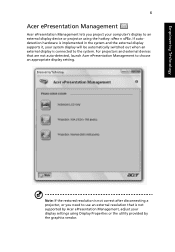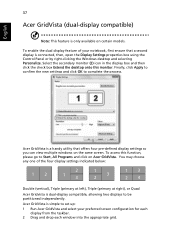Acer Extensa 5620 Support Question
Find answers below for this question about Acer Extensa 5620.Need a Acer Extensa 5620 manual? We have 2 online manuals for this item!
Question posted by matplea on July 18th, 2014
How To Re Connect Monitor To Acer Extensa 5320
The person who posted this question about this Acer product did not include a detailed explanation. Please use the "Request More Information" button to the right if more details would help you to answer this question.
Current Answers
Related Acer Extensa 5620 Manual Pages
Similar Questions
Acer Extensa 5620 Maximum Ram
Can I upgrade my Acer extensa 5620's Ram to 8GB
Can I upgrade my Acer extensa 5620's Ram to 8GB
(Posted by adonridaniel794 1 year ago)
How Do I Connect My Acer Extensa 5620 To My Vizio Flat Screen Tv?
I want to use my computer to view my flight simulator program on the TV
I want to use my computer to view my flight simulator program on the TV
(Posted by kmorris72 12 years ago)
How Can I Download Recovery Cd For Acer Extensa 5620-6419
How can I dnownload recovery CD for Acer Extensa 5620-6419, I upgrated to windows 7 and s-vidio now...
How can I dnownload recovery CD for Acer Extensa 5620-6419, I upgrated to windows 7 and s-vidio now...
(Posted by aplotkinw 12 years ago)