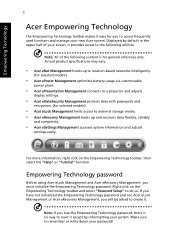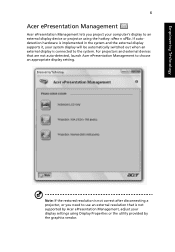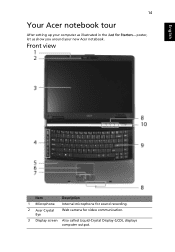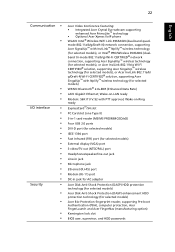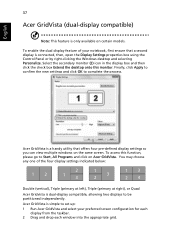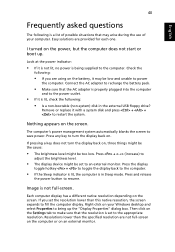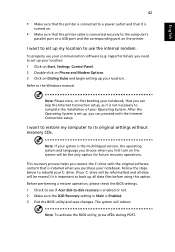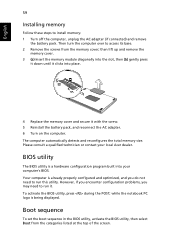Acer 5620 6832 Support Question
Find answers below for this question about Acer 5620 6832 - Extensa - Core 2 Duo GHz.Need a Acer 5620 6832 manual? We have 1 online manual for this item!
Question posted by kmorris72 on January 31st, 2012
How Do I Connect My Acer Extensa 5620 To My Vizio Flat Screen Tv?
Current Answers
Answer #1: Posted by UsPinay on January 31st, 2012 11:51 PM
You must also have a DVI adapter to connect from a laptop to TV.
Posted by USPinay
Answer #2: Posted by UsPinay on February 1st, 2012 7:48 PM
You must also have a DVI adapter to connect from a laptop to TV.
Supporting Image
You can click the image below to enlargePosted by USPinay
Related Acer 5620 6832 Manual Pages
Similar Questions
Can I upgrade my Acer extensa 5620's Ram to 8GB
Where can I find Acer Extensa 5620/5620G/5620Z Bluetooth module foxconn TH60H928.01 drivers for Open...
How can I dnownload recovery CD for Acer Extensa 5620-6419, I upgrated to windows 7 and s-vidio now...
Can't remember password and System will not boot from CDROM