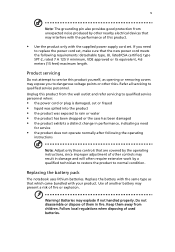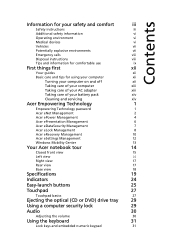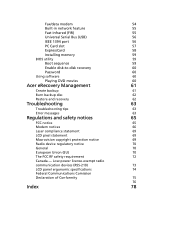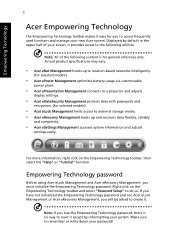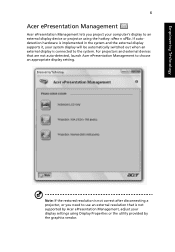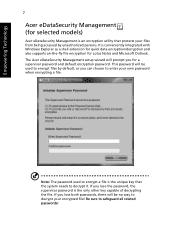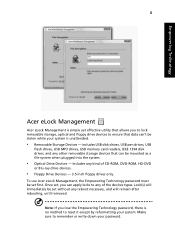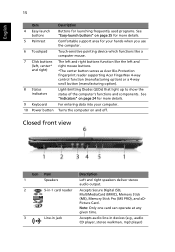Acer 5620 6832 Support Question
Find answers below for this question about Acer 5620 6832 - Extensa - Core 2 Duo GHz.Need a Acer 5620 6832 manual? We have 1 online manual for this item!
Question posted by faiisal on July 7th, 2022
Is Acer Extensa 15 Ram Upgradable?
The person who posted this question about this Acer product did not include a detailed explanation. Please use the "Request More Information" button to the right if more details would help you to answer this question.
Current Answers
Answer #1: Posted by SonuKumar on July 10th, 2022 5:06 AM
Acer Extensa 5620 SpecificationsEquipped with an Intel Core 2 Duo Processor, the no-nonsense Acer Extensa 5620 perfectly complements the mobile professional's busy lifestyle.
- Processor: Intel Core 2 Duo T5450 1.66 GHz.
- Display: 15.4" TFT Active Matrix 1280 x 800 (WXGA)
- RAM: 1 GB (2 x 512 MB) / 2 GB (max)
- Hard Drive: 120 GB.
Please respond to my effort to provide you with the best possible solution by using the "Acceptable Solution" and/or the "Helpful" buttons when the answer has proven to be helpful.
Regards,
Sonu
Your search handyman for all e-support needs!!
Related Acer 5620 6832 Manual Pages
Similar Questions
Acer Extensa 5620 Maximum Ram
Can I upgrade my Acer extensa 5620's Ram to 8GB
Can I upgrade my Acer extensa 5620's Ram to 8GB
(Posted by adonridaniel794 1 year ago)
Acer Extensa 4630z
I upgrade my acer extensa 4630z to window 8.1 now my bluetooth not working what can i do
I upgrade my acer extensa 4630z to window 8.1 now my bluetooth not working what can i do
(Posted by dulciefat 9 years ago)
How Do I Connect My Acer Extensa 5620 To My Vizio Flat Screen Tv?
I want to use my computer to view my flight simulator program on the TV
I want to use my computer to view my flight simulator program on the TV
(Posted by kmorris72 12 years ago)