Acer Extensa 5220 Support Question
Find answers below for this question about Acer Extensa 5220.Need a Acer Extensa 5220 manual? We have 2 online manuals for this item!
Question posted by parada on March 27th, 2014
Empowe Password To Factory Setting Restore
The person who posted this question about this Acer product did not include a detailed explanation. Please use the "Request More Information" button to the right if more details would help you to answer this question.
Current Answers
There are currently no answers that have been posted for this question.
Be the first to post an answer! Remember that you can earn up to 1,100 points for every answer you submit. The better the quality of your answer, the better chance it has to be accepted.
Be the first to post an answer! Remember that you can earn up to 1,100 points for every answer you submit. The better the quality of your answer, the better chance it has to be accepted.
Related Acer Extensa 5220 Manual Pages
Extensa 5620/5610/5210/5220 Users Guide EN - Page 16


...Taking the computer home
49
Preparing the computer
49
What to take with you
49
Special considerations
50
Setting up a home office
50
Traveling with the computer
50
Preparing the computer
50
What to take ... your computer
52
Using a computer security lock
52
Using passwords
52
Entering passwords
53
Setting passwords
53
Expanding through options
54
Connectivity options
54
Extensa 5620/5610/5210/5220 Users Guide EN - Page 17
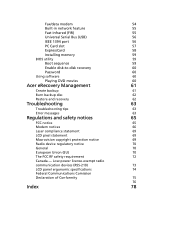
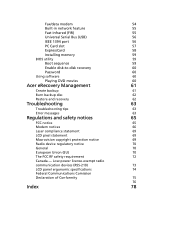
...
58
Installing memory
59
BIOS utility
59
Boot sequence
59
Enable disk-to-disk recovery
60
Password
60
Using software
60
Playing DVD movies
60
Acer eRecovery Management
61
Create backup
61
Burn backup disc
62
Restore and recovery
62
Troubleshooting
63
Troubleshooting tips
63
Error messages
63
Regulations and safety notices...
Extensa 5620/5610/5210/5220 Users Guide EN - Page 20


... network settings for a location to a profile, and automatically switch to the appropriate profile when you move from one location to another. Settings stored include network connection settings (IP and DNS settings, wireless AP details, etc.), as well as default printer settings. Security and safety concerns mean that Acer eNet Management does not store username and password...
Extensa 5620/5610/5210/5220 Users Guide EN - Page 21


...on . 4 If necessary, change the display and sleep settings you want your computer
to use. 5 Click "OK" to from the Acer Empowering Technology program group in Start menu, or right-click the...
To switch between , edit, delete and restore power plans, as required.
To edit a power plan:
Editing a power plan allows you to edit 2 Adjust settings as described below. You can also create ...
Extensa 5620/5610/5210/5220 Users Guide EN - Page 23
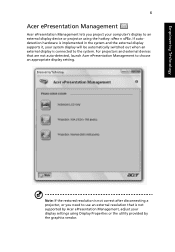
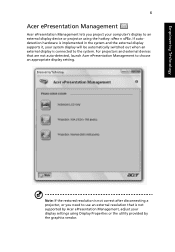
...by Acer ePresentation Management, adjust your display settings using the hotkey: + . Note: If the restored resolution is not correct after disconnecting a ...projector, or you project your computer's display to an external display device or projector using Display Properties or the utility provided by the graphics vendor. Empowering...
Extensa 5620/5610/5210/5220 Users Guide EN - Page 25
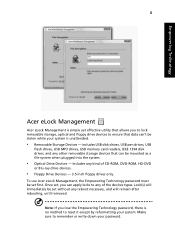
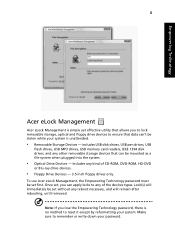
... memory card readers, IEEE 1394 disk drives, and any kind of the devices types. To use Acer eLock Management, the Empowering Technology password must be set without any reboot necessary, and will immediately be set , you to lock removable storage, optical and floppy drive devices to ensure that can 't be mounted as a file system...
Extensa 5620/5610/5210/5220 Users Guide EN - Page 27


... image • User backup image • Current system configuration • Application backup • Restore and recovery: • Factory default image • User backup image • From previously-created CD/DVD • Reinstall applications/drivers It allows you with:
• Password protection (Empowering Technology password) • Full and incremental backups to the D:\ drive...
Extensa 5620/5610/5210/5220 Users Guide EN - Page 29
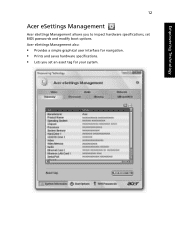
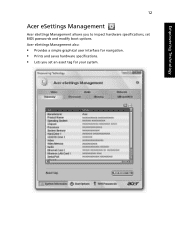
Acer eSettings Management also:
• Provides a simple graphical user interface for navigation. • Prints and saves hardware specifications. • Lets you to inspect hardware specifications, set an asset tag for your system. Empowering Technology
12
Acer eSettings Management
Acer eSettings Management allows you set BIOS passwords and modify boot options.
Extensa 5620/5610/5210/5220 Users Guide EN - Page 70
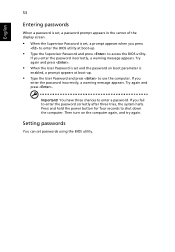
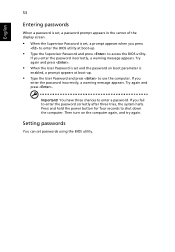
... the computer. Try again and press .
• When the User Password is set and the password on the computer again, and try again.
English
53
Entering passwords
When a password is set, a password prompt appears in the center of the display screen.
• When the Supervisor Password is set, a prompt appears when you press
to enter the BIOS utility at...
Extensa 5620/5610/5210/5220 Users Guide EN - Page 77
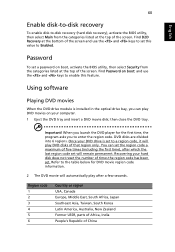
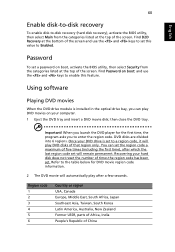
... enter the region code. Recovering your computer. 1 Eject the DVD tray and insert a DVD movie disk;
You can play after which the last region code set a password on boot, activate the BIOS utility, then select Security from the categories listed at the top of the screen.
When you launch the DVD player...
Extensa 5620/5610/5210/5220 Users Guide EN - Page 78
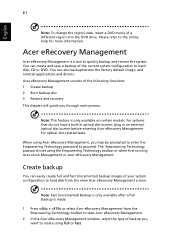
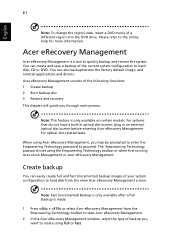
... the online help for optical disc-related tasks. The Empowering Technology password is a tool to create using the Empowering Technology toolbar or when first running Acer eLock Management or Acer eRecovery Management. Please refer to proceed. Create backup
You can also backup/restore the factory default image, and reinstall applications and drivers. Note: This feature...
Extensa 5620/5610/5210/5220 Users Guide EN - Page 79


.... You can burn the factory default image, a user backup image, the current system configuration, or an application backup image to CD or DVD. 1 Press + or select Acer eRecovery Management from the
Empowering Technology toolbar to start Acer eRecovery Management. 2 Switch to the restore and recovery page by selecting the Restore button. 3 Select the backup...
Service Guide for TravelMate 5320, 5720, 5720G, Extensa 5220, 5620 - Page 20


... - minimizes open windows and prepares your finger to run the Acer Launch Manager. To set to work. If the laptop is equipped with Acer BioProtect, you step out.
Fully charged:
Press " " to log into Windows® again. "Acer Empowering Technology" on page 1
"Launch Manager" on page 51
Launch key
Default application
Easy-launch...
Service Guide for TravelMate 5320, 5720, 5720G, Extensa 5220, 5620 - Page 27


.... Acer eLock Management limits access to a projector and adjusts display settings. For more information, right click on the Empowering Technology toolbar and select "Password Setup" to do so. If you have not initialized the Empowering Technology password and run the program from the Acer Empowering Technology program group in the upper half of locations. Make sure...
Service Guide for TravelMate 5320, 5720, 5720G, Extensa 5220, 5620 - Page 29


..." from the Empowering Technology toolbar, run the program from the Acer Empowering Technology program group... plan to save and quickly switch to use. View and adjust settings for On Battery and Plugged In modes by clicking "More Power ...new power plan. You can create, switch between, edit, delete and restore power plans, as described below.
Using power plans
Acer ePower Management ...
Service Guide for TravelMate 5320, 5720, 5720G, Extensa 5220, 5620 - Page 33


... the devices types. Acer eRecovery Management provides you with:
K K K
Password protection (Empowering Technology password) Full and incremental backups to optical disc, and restore from previously created backups or reinstall applications and drivers.
To use Acer eLock Management, the Empowering Technology password must be set without any of backups:
jFactory default image jUser backup...
Service Guide for TravelMate 5320, 5720, 5720G, Extensa 5220, 5620 - Page 53


... disc drive to store operation system and restore the system to control the settings in the system.
Parameter System Time System Date
Description Sets the system time. shows Summary Screen is... are the default and suggested parameter settings. Chapter 2
43
Enabled: Customer Logo is displayed, and Summary Screen is not allowed to factory defaults. Option: Enabled or Disabled
VGA...
Service Guide for TravelMate 5320, 5720, 5720G, Extensa 5220, 5620 - Page 56


... the BIOS Setup Utility.
46
Chapter 2 Settings in boldface are prompted to your password. Parameter User Password is Supervisor Password is set, this group happened. The user can opt to "Set". The following sub-options are done, press u to set the supervisor password. When user password is Set User Password
Description Shows the setting of parameters. The user can not exceeds...
Service Guide for TravelMate 5320, 5720, 5720G, Extensa 5220, 5620 - Page 133


... force the BIOS to a wall outlet and the Battery is also in the system
Bypassing Password Check (SW1): If the user has set Password (power-on or setup password) for Bypassing Password Check, and one if previous BIOS flashing process fails. 1. Restore BIOS by switching the DIP. However, if it to a successful one Hotkey to enable...
Service Guide for TravelMate 5320, 5720, 5720G, Extensa 5220, 5620 - Page 135


... government ordinance or regulations on how to dispose it properly, or follow the rules set by your Acer office may have a DIFFERENT part number code from those given in global configurations of TravelMate 5720/5320 and Extensa 5620/5220. For whatever reasons a part number change is made, it . You MUST use the local...
Similar Questions
Where Do I Download The Free Aser Aspire 4315 Factory Settings Restore
(Posted by jrAldo 9 years ago)
Restore Back To Factory Settings With Out The Disk
How do I Restore the Laptop back to Factory settings with out the Restore Disk?
How do I Restore the Laptop back to Factory settings with out the Restore Disk?
(Posted by davidreavis66 11 years ago)

