Acer Extensa 5220 Support Question
Find answers below for this question about Acer Extensa 5220.Need a Acer Extensa 5220 manual? We have 2 online manuals for this item!
Current Answers
There are currently no answers that have been posted for this question.
Be the first to post an answer! Remember that you can earn up to 1,100 points for every answer you submit. The better the quality of your answer, the better chance it has to be accepted.
Be the first to post an answer! Remember that you can earn up to 1,100 points for every answer you submit. The better the quality of your answer, the better chance it has to be accepted.
Related Acer Extensa 5220 Manual Pages
Extensa 5620/5610/5210/5220 Users Guide EN - Page 2


... a particular purpose. Acer Incorporated. Such changes will be reproduced, stored in a retrieval system, or transmitted, in this manual or supplementary documents and publications. Extensa 5620/5620Z/5610/5220/5210 Series User's Guide Original Issue: 05/2007
Changes may be incorporated in the space provided below. This company makes no representations or warranties...
Extensa 5620/5610/5210/5220 Users Guide EN - Page 5
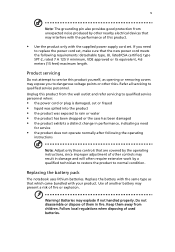
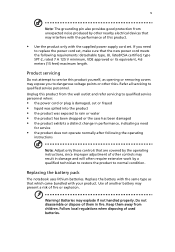
... yourself, as that may present a risk of them away from children. Keep them in damage and will often require extensive work by a qualified technician to restore the product to service this product.
• Use the product only with the supplied power supply cord set. v
Note: The grounding pin also provides good...
Extensa 5620/5610/5210/5220 Users Guide EN - Page 17
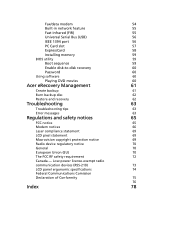
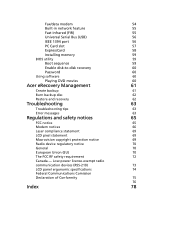
... disk-to-disk recovery
60
Password
60
Using software
60
Playing DVD movies
60
Acer eRecovery Management
61
Create backup
61
Burn backup disc
62
Restore and recovery
62
Troubleshooting
63
Troubleshooting tips
63
Error messages
63
Regulations and safety notices
65
FCC notice
65
Modem notices
66
Laser compliance statement...
Extensa 5620/5610/5210/5220 Users Guide EN - Page 21


... the Create Power Plan icon. 2 Enter a name for On Battery and Plugged In modes by clicking "More Power Options". To switch between , edit, delete and restore power plans, as required.
You can open Windows power options by clicking the appropriate tabs.
To edit a power plan:
Editing a power plan allows you wish...
Extensa 5620/5610/5210/5220 Users Guide EN - Page 23
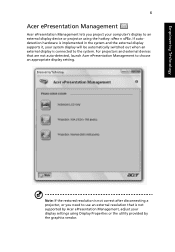
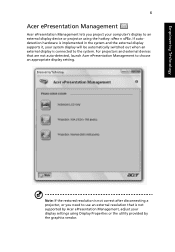
Note: If the restored resolution is not correct after disconnecting a projector, or you project your system display will be automatically switched out when an external display is connected to ...
Extensa 5620/5610/5210/5220 Users Guide EN - Page 27


...or incremental backups, burn the factory default image to optical disc, and restore from previously created backups or reinstall applications and drivers. Empowering Technology
10
... User backup image • Current system configuration • Application backup • Restore and recovery: • Factory default image • User backup image • From previously-created CD/DVD ...
Extensa 5620/5610/5210/5220 Users Guide EN - Page 49


... the Run dialog box
< > + : Cycle through programs on the taskbar
< > + : Open Ease of Access Center
< > + : Open Windows Mobility Center
< > + : Display the System Properties dialog box
< > + : Restore minimized windows to the desktop
< > + : Cycle through programs on the taskbar by using Windows Flip 3-D
< > + : Bring all gadgets to the front and select Windows Sidebar...
Extensa 5620/5610/5210/5220 Users Guide EN - Page 59
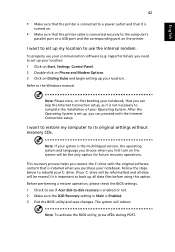
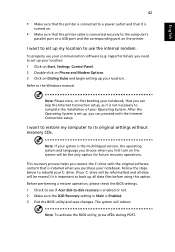
...you first turn on the system will reboot.
HyperTerminal), you restore the C: drive with the Internet Connection setup.
I want to restore my computer to the Windows manual.
This recovery process helps...as it is
turned on the printer.
To properly use the internal modem.
Before performing a restore operation, please check the BIOS settings. 1 Check to see if Acer disk-to set ...
Extensa 5620/5610/5210/5220 Users Guide EN - Page 78
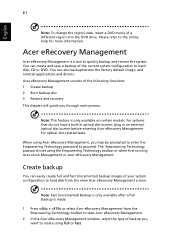
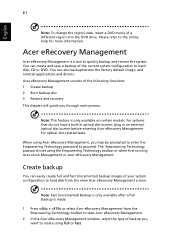
...can create and save a backup of the following functions: 1 Create backup 2 Burn backup disc 3 Restore and recovery This chapter will guide you through each process. Note: This feature is made.
1 Press ...or Acer eRecovery Management. The Empowering Technology password is a tool to quickly backup and restore the system. When using Acer eRecovery Management, you may be prompted to enter the ...
Extensa 5620/5610/5210/5220 Users Guide EN - Page 79


...image, or from the
Empowering Technology toolbar to start Acer eRecovery Management. 2 Switch to the restore and recovery page by selecting the Burn Disc button. 3 Select the type of Acer eRecovery ...toolbar to start Acer eRecovery Management. 2 Switch to the Burn Disc page by selecting the Restore button. 3 Select the backup point you from the factory. You can also
choose to browse...
Extensa 5620/5610/5210/5220 Users Guide EN - Page 92


...-298-4000
Fax:
1-254-298-4147 Operation is responsible for this declaration:
Product name:
Notebook PC
Model number:
MS2205
Machine type:
Extensa 5620/5620Z/5610/5220/5210
SKU number:
Extensa 5620/5620Z/5610/5220/5210-xxxx ("x" = 0 - 9, a - z, or A -
Z)
Name of responsible party: Acer America Corporation
Address of the FCC Rules. 75
English
Federal Communications Comission...
Extensa 5620/5610/5210/5220 Users Guide EN - Page 93


...-2-8691-3000 E-mail: [email protected]
Hereby declare that: Product: Personal Computer Trade Name: Acer Model Number: MS2205 Machine Type: Extensa 5620/5620Z/5610/5220/5210 SKU Number: Extensa 5620/5620Z/5610/5220/5210-xxxx ("x" = 0~9, a ~ z, or A ~ Z) Is compliant with the essential requirements and other relevant provisions of the same product will continue comply...
Service Guide for TravelMate 5320, 5720, 5720G, Extensa 5220, 5620 - Page 1


for more information, please refer to http://csd.acer.com.tw
PRINTED IN TAIWAN TravelMate 5720/5320 Series Extensa 5620/5220 Series Service Guide
Service guide files and updates are available on the ACER/CSD web;
Service Guide for TravelMate 5320, 5720, 5720G, Extensa 5220, 5620 - Page 2


Date Chapter Updates
II
Revision History
Please refer to the table below for the updates made on TravelMate 5720/5320 and Extensa 5620/5220 Series service guide.
Service Guide for TravelMate 5320, 5720, 5720G, Extensa 5220, 5620 - Page 9


Table of Contents
FRU (Field Replaceable Unit) List Model Definition and Configuration 125 138
TravelMate 5720/5320 and Extensa 5620/5220 Exploded Diagram ...126
TravelMate 5720/5320 Series ...138 Extensa 5620/5220 Series ...160
Test Compatible Components Online Support Information Index
165 169 171
Microsoft® Windows® Vista Environment Test ...166
IX
Service Guide for TravelMate 5320, 5720, 5720G, Extensa 5220, 5620 - Page 24


... arrow keys to cycle through Sidebar gadgets
Windows key
< > + : Lock your edition of Access Center > + : Open Windows Mobility Center
< > + : Display the System Properties dialog box < > + : Restore minimized windows to the desktop < > + : Cycle through programs on the taskbar by using Windows Flip 3-D < > + : Bring all gadgets to the front and select Windows Sidebar...
Service Guide for TravelMate 5320, 5720, 5720G, Extensa 5220, 5620 - Page 29


... power plans
Acer ePower Management comes with three predefined power plans: Balanced, High performance and Power saver. You can create, switch between, edit, delete and restore power plans, as described below. View and adjust settings for your power management options. You can open Windows power options by clicking the appropriate tabs...
Service Guide for TravelMate 5320, 5720, 5720G, Extensa 5220, 5620 - Page 135


... local FRU list provided by your Acer office may have a DIFFERENT part number code from those given in global configurations of TravelMate 5720/5320 and Extensa 5620/5220. Refer to this printed Service Guide. For ACER AUTHORIZED SERVICE PROVIDERS, your regional Acer office on how to dispose it properly, or follow the...
Service Guide for TravelMate 5320, 5720, 5720G, Extensa 5220, 5620 - Page 136


... update the FRU list as soon as the service guide released. Part Name and Description Acer Part No.
126
Chapter 6 TravelMate 5720/5320 and Extensa 5620/5220 FRU List
Category Adapter ADAPTER 65W DELTA SADP-65KB DBE ADAPTER 65W LITEON PA-165002WR ADAPTER 65W LISHIN SLS0335A19A54LF Battery AP.06501.007 AP.06503...
Similar Questions
How To Replace A Cmos Battery In Acer Laptop Extensa 4420
(Posted by Spameri 10 years ago)
Can I Change The Complete Panel Of Acer Extensa 5220
(Posted by Syedabdulhafeez555 11 years ago)
Black Screeen Acer Extensa 5220
hello, ive got a laptop, acer extensa it has a problem with rebooting. now it has a black screen and...
hello, ive got a laptop, acer extensa it has a problem with rebooting. now it has a black screen and...
(Posted by melissafijth 12 years ago)


