Acer Extensa 4620 Support Question
Find answers below for this question about Acer Extensa 4620.Need a Acer Extensa 4620 manual? We have 1 online manual for this item!
Question posted by sonijrpada on April 7th, 2014
How To Replace My Acer Extensa 4620power Port
The person who posted this question about this Acer product did not include a detailed explanation. Please use the "Request More Information" button to the right if more details would help you to answer this question.
Current Answers
There are currently no answers that have been posted for this question.
Be the first to post an answer! Remember that you can earn up to 1,100 points for every answer you submit. The better the quality of your answer, the better chance it has to be accepted.
Be the first to post an answer! Remember that you can earn up to 1,100 points for every answer you submit. The better the quality of your answer, the better chance it has to be accepted.
Related Acer Extensa 4620 Manual Pages
Extensa 4620Z / 4220 User's Guide EN - Page 2


Extensa 4620/4620Z/4220 Series User's Guide Original Issue: 08/2007
Changes may be reproduced, stored in ...your unit should include the serial number, model number and purchase information. Extensa 4620/4620Z/4220 Series Notebook PC
Model number Serial number Date of purchase Place of purchase
Acer and the Acer logo are used herein for a particular purpose.
Copyright © 2007.
Extensa 4620Z / 4220 User's Guide EN - Page 5
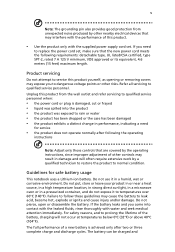
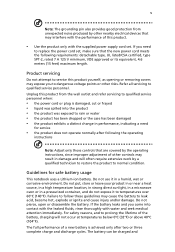
... or water • the product has been dropped or the case has been damaged • the product exhibits a distinct change in performance, indicating a need
to replace the power cord set . Do not use it in a pressurized container, and do not expose it to temperatures over 60°C (140°F). If you...
Extensa 4620Z / 4220 User's Guide EN - Page 6
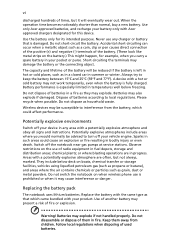
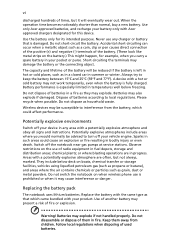
... air contains chemicals or particles such as grain, dust or metal powders. Replace the battery with Acer approved chargers designated for its intended purpose. Batteries may cause interference or danger... can occur when a metallic object such as in a closed car in fire. Replacing the battery pack
The notebook uses lithium batteries. Areas with a potentially explosive atmosphere and...
Extensa 4620Z / 4220 User's Guide EN - Page 9


... recycled or disposed of the global environment, please recycle. For more information on the Waste from Electrical and Electronics Equipment (WEEE) regulations, visit http://global.acer.com/about/sustainability.htm
Mercury advisory
For projectors or electronic products containing an LCD/CRT monitor or display: Lamp(s) inside this electronic device into the...
Extensa 4620Z / 4220 User's Guide EN - Page 10


As an ENERGY STAR partner, Acer Inc. Users are turned off position use
Computer users may complain of eyestrain and ... disorders. has determined that gives people the power to 50% less energy than conventional equipment.
More information refers to Acer notebooks with an ENERGY STAR sticker located in a cost effective way and without sacrificing quality or product features. Note:...
Extensa 4620Z / 4220 User's Guide EN - Page 13


... basic features and functions of the power button.
Your guides
To help you for making an Acer notebook your choice for your computer on AcerSystem User's Guide will run the Adobe Reader setup ... easy-launch buttons. The printed User's Guide introduces you get started with setting up your Acer notebook, we have designed a set of guides:
First off
To turn on AcerSystem User's...
Extensa 4620Z / 4220 User's Guide EN - Page 15


... aerosol cleaners. Cleaning and servicing
When cleaning the computer, follow these steps: 1 Turn off
before removing or replacing batteries.
• Do not tamper with batteries. Keep them away from children. • Dispose of the following...:
• Use only batteries of the same kind as replacements. xv
Taking care of your battery pack
Here are some ways to "Frequently asked questions" on ...
Extensa 4620Z / 4220 User's Guide EN - Page 17


... battery pack
xv
Cleaning and servicing
xv
Acer Empowering Technology
1
Empowering Technology password
1
Acer eNet Management
2
Acer ePower Management
4
Acer ePresentation Management
6
Acer eDataSecurity Management
7
Acer eLock Management
8
Acer eRecovery Management
10
Acer eSettings Management
12
Windows Mobility Center
13
Your Acer notebook tour
15
Closed front view
17...
Extensa 4620Z / 4220 User's Guide EN - Page 18


... optical (CD or DVD) drive tray
35
Using a computer security lock
36
Audio
37
Adjusting the volume
37
Using the system utilities
38
Acer BiopProtect (manufacturing option)
38
Acer GridVista (dual-display compatible)
39
Launch Manager
40
Norton Internet Security
41
NTI Shadow
42
Frequently asked questions
43
Requesting service
46
International...
Extensa 4620Z / 4220 User's Guide EN - Page 19


... network feature
58
Fast Infrared (FIR)
58
Universal Serial Bus (USB)
59
IEEE 1394 port
59
PC Card slot
60
Installing memory
61
BIOS utility
61
Boot sequence
61
Enable disk-...to-disk recovery
62
Password
62
Using software
62
Playing DVD movies
62
Acer eRecovery Management
63
Create backup
63
Burn backup disc
64
Restore and recovery
64
Troubleshooting
...
Extensa 4620Z / 4220 User's Guide EN - Page 21


.... Displayed by reformatting your screen, it provides access to the following utilities:
Note: All of the following content is for general reference only. Empowering Technology
1
Acer Empowering Technology
The Empowering Technology toolbar makes it easy for you to access frequently used functions and manage your password! If you have not initialized...
Extensa 4620Z / 4220 User's Guide EN - Page 22


... option to manually adjust the settings to match your PC. To access this utility, select "Acer eNet Management" from the Empowering Technology toolbar or run the program from the Acer Empowering Technology program group in a variety of locations. Acer eNet Management automatically detects the best settings for a new location, while offering you boot...
Extensa 4620Z / 4220 User's Guide EN - Page 23


... (IP and DNS settings, wireless AP details, etc.), as well as default printer settings. Security and safety concerns mean that Acer eNet Management does not store username and password information. Empowering Technology
3
Acer eNet Management can save network settings for a location to a profile, and automatically switch to the appropriate profile when you...
Extensa 4620Z / 4220 User's Guide EN - Page 26


... project your system display will be automatically switched out when an external display is connected to the system. If autodetection hardware is not supported by Acer ePresentation Management, adjust your display settings using the hotkey: + .
For projectors and external devices that is implemented in the system and the external display supports...
Extensa 4620Z / 4220 User's Guide EN - Page 43
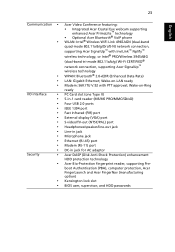
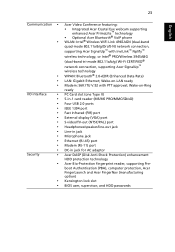
.../MS PRO/MMC/SD/xD) Four USB 2.0 ports IEEE 1394 port Fast Infrared (FIR) port External display (VGA) port S-video/TV-out (NTSC/PAL) port Headphones/speaker/line-out jack Line-in jack Microphone jack Ethernet (RJ-45) port Modem (RJ-11) port DC-in jack for AC adaptor Acer DASP (Disk Anti-Shock Protection) enhancement HDD protection...
Extensa 4620Z / 4220 User's Guide EN - Page 47


... the Windows® lock function to lock the notebook when
you only need to swipe your display for impressive presentations.
• Sync key - If the laptop is equipped with Acer Bio-Protection, you step out.
Extensa 4620Z / 4220 User's Guide EN - Page 65
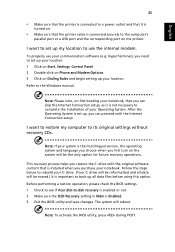
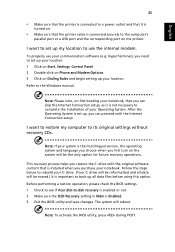
...printer.
Before performing a restore operation, please check the BIOS settings. 1 Check to see if Acer disk-to-disk recovery is enabled or not. 2 Make sure the D2D Recovery setting in Main...Make sure that the printer cable is connected securely to the computer's
parallel port or a USB port and the corresponding port on first booting your notebook, that you can proceed with the original software...
Extensa 4620Z / 4220 User's Guide EN - Page 81
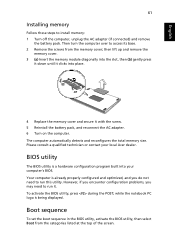
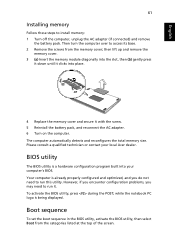
... the computer. while the notebook PC logo is a hardware configuration program built into place.
4 Replace the memory cover and secure it . To activate the BIOS utility, press during the POST; ...diagonally into the slot, then (b) gently press
it down until it clicks into your local Acer dealer. BIOS utility
The BIOS utility is being displayed.
Then turn the computer over to ...
Extensa 4620Z / 4220 User's Guide EN - Page 97


Operation is responsible for this declaration:
Product name:
Notebook PC
Model number:
MS2204
Machine type:
Extensa 4620/4620Z/4220
SKU number:
Extensa 462xxx/462xZxxx/422xxx ("x" = 0 - 9, a - z, or A - 77
English
Federal Communications Comission...interference that may cause undesired operation. Z)
Name of responsible party: Acer America Corporation
Address of the FCC Rules.
Extensa 4620Z / 4220 User's Guide EN - Page 98


...Telephone Network (PSTN). European single terminal connection to shipment with the requirements.
78
We, Acer Computer (Shanghai) Limited 3F, No. 168 Xizang medium road, Huangpu District, Shanghai, ...
E-mail: easy_lai@acer.com.tw
Hereby declare that:
Product: Notebook PC
Trade Name: Acer
Model Number: MS2204
Machine Type: Extensa 4620/4620Z/4220
SKU Number: Extensa 462xxx/462xZxxx/422xxx...
Similar Questions
How To Hook Up My Acer Extensa 4620z Laptop Computer To My Tv
(Posted by bobohtyra 10 years ago)
Replace Acer Extensa 4420 Internal Power Bad Won't Start
(Posted by makobet 10 years ago)
Makiacer Extensa 4620 Have A Touch Screen
I have parts to many extra parts.. I want to place a touch screen into the Acer Extensa it's the sam...
I have parts to many extra parts.. I want to place a touch screen into the Acer Extensa it's the sam...
(Posted by scribe0066 12 years ago)
4620-4605 Acer Laptop
Laptop shut off unexpectly during use while plugged in. What is the problem?
Laptop shut off unexpectly during use while plugged in. What is the problem?
(Posted by deborahvillalvazo 12 years ago)

