Acer Extensa 4420 Support Question
Find answers below for this question about Acer Extensa 4420.Need a Acer Extensa 4420 manual? We have 2 online manuals for this item!
Question posted by makobet on October 28th, 2013
Replace Acer Extensa 4420 Internal Power Bad Won't Start
The person who posted this question about this Acer product did not include a detailed explanation. Please use the "Request More Information" button to the right if more details would help you to answer this question.
Current Answers
There are currently no answers that have been posted for this question.
Be the first to post an answer! Remember that you can earn up to 1,100 points for every answer you submit. The better the quality of your answer, the better chance it has to be accepted.
Be the first to post an answer! Remember that you can earn up to 1,100 points for every answer you submit. The better the quality of your answer, the better chance it has to be accepted.
Related Acer Extensa 4420 Manual Pages
Extensa 4420 / 4120 User's Guide EN - Page 2


..., electronically, mechanically, by any person of purchase
Acer and the Acer logo are used herein for a particular purpose.
Acer Incorporated. This company makes no representations or warranties, either expressed or implied, with respect to your unit should include the serial number, model number and purchase information. Extensa 4420/4120 Series Notebook PC
Model number Serial...
Extensa 4420 / 4120 User's Guide EN - Page 4


... not properly grounded may touch dangerous voltage points or short-out parts that the total
ampere rating of internal components and to ensure reliable
operation of power indicated on a bed, sofa, rug or other similar surface. Warning! Using a power outlet that the total rating of any vibrating environment
which will walk on the...
Extensa 4420 / 4120 User's Guide EN - Page 5
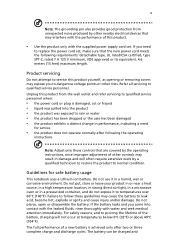
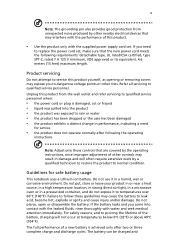
.... If you to dangerous voltage points or other controls may cause the battery to replace the power cord set . Do not use it to temperatures over 60°C (140°... good protection from the wall outlet and refer servicing to qualified service personnel when:
• the power cord or plug is achieved only after following requirements: detachable type, UL listed/CSA certified, type ...
Extensa 4420 / 4120 User's Guide EN - Page 6


...battery between 15°C and 25°C (59°F and 77°F).
Use only Acer approved batteries, and recharge your product.
Potentially explosive atmospheres include areas where you carry a ... any charger or battery that which could cause an explosion or fire resulting in fire. Replacing the battery pack
The notebook uses lithium batteries. Warning! Keep them in bodily injury or...
Extensa 4420 / 4120 User's Guide EN - Page 10


...or product features. Long work periods, bad posture, poor work habits, stress, inadequate working in front of all electricity used to power home electronics is consumed while the products ... efficiency guidelines set by pushing power button. • More power management settings can be done through Acer ePower
Management. Products that gives people the power to http://www.energystar.gov ...
Extensa 4420 / 4120 User's Guide EN - Page 13


.... For instructions on how to use your Acer notebook, we have designed a set of the power button. See "Front view" on such subjects as system utilities, data recovery, expansion options and troubleshooting.
Follow these steps to complete the installation. Your guides
To help you get started with setting up your mobile computing needs...
Extensa 4420 / 4120 User's Guide EN - Page 15


...not use liquid or aerosol cleaners. Keep them away from children. • Dispose of the same kind as replacements. xv
Taking care of your battery pack
Here are some ways to take care of your battery pack:
•...
please refer to local regulations. Recycle if possible. Turn the power off the computer and remove the battery pack. 2 Disconnect the AC adapter. 3 Use a soft, moist cloth.
Extensa 4420 / 4120 User's Guide EN - Page 18


... utilities
38
Acer GridVista (dual-display compatible)
38
Launch Manager
39
Norton Internet Security
40
NTI Shadow
41
Frequently asked questions
42
Requesting service
45
International Travelers Warranty...Preparing the computer
52
What to take with you
52
Special considerations
53
Traveling internationally with the computer
53
Preparing the computer
53
What to bring with you
...
Extensa 4420 / 4120 User's Guide EN - Page 19


...Enable disk-to-disk recovery
61
Password
61
Using software
61
Playing DVD movies
61
Acer eRecovery Management
62
Create backup
62
Burn backup disc
63
Restore and recovery
63
Troubleshooting...
European Union (EU)
71
The FCC RF safety requirement
73
Canada - Low-power license-exempt radio
communication devices (RSS-210)
74
LCD panel ergonomic specifications
75
Federal Communications ...
Extensa 4420 / 4120 User's Guide EN - Page 21


... lose the Empowering Technology password, there is for selected models).
• Acer eLock Management limits access to external storage media. • Acer eRecovery Management backs up to location-based networks intelligently. • Acer ePower Management optimizes battery usage via customizable
power plans.
• Acer ePresentation Management connects to remember or write down your new...
Extensa 4420 / 4120 User's Guide EN - Page 24


..." to save and quickly switch to from the Acer Empowering Technology program group in Start menu, or right-click the Windows power icon in the system tray and select "Acer ePower Management". To switch between , edit, delete and restore power plans, as required. To edit a power plan:
Editing a power plan allows you want your customized plan on...
Extensa 4420 / 4120 User's Guide EN - Page 42


... x 9.76 x 1.17/1.62 inches) 2.4 kg (5.29 lbs.) with 6-cell battery pack ACPI 3.0 CPU power management standard: supports Standby and Hibernation power-saving modes
44 W 4000 mAh Li-ion battery pack (6-cell)
3-pin 65 W AC adaptor 88-/89-key Acer FineTouch™ keyboard with 5-degree curve, inverted "T" cursor layout; 2.5mm (minimum) key travel
Seamless...
Extensa 4420 / 4120 User's Guide EN - Page 52


... Technology" on page 1.
Turns the display screen backlight off to return. Press any key to save power. Turns the internal touchpad on and off . To activate hotkeys, press and hold the key before pressing the other key in Acer Empowering Technology. Hotkey
Icon
+
Function Hotkey help
Description Displays help on and off .
See...
Extensa 4420 / 4120 User's Guide EN - Page 64


...utility and save changes.
To properly use the internal modem. Refer to the computer's
parallel port or... sure that the printer is connected to a power outlet and that it is important to back...restore my computer to set up your location: 1 Click on Start, Settings, Control Panel. 2 Double-click on Phone and Modem... settings. 1 Check to see if Acer disk-to-disk recovery is enabled or not. ...
Extensa 4420 / 4120 User's Guide EN - Page 96


...
Tel:
1-254-298-4000
Fax:
1-254-298-4147 Z)
Name of responsible party: Acer America Corporation
Address of the FCC Rules. 76
English
Federal Communications Comission Declaration of Conformity
.... Operation is responsible for this declaration:
Product name:
Notebook PC
Model number:
MS2211
Machine type:
Extensa 4420/4120
SKU number:
Extensa 442xxx/412xxx ("x" = 0 - 9, a -
Extensa 4420 / 4120 User's Guide EN - Page 97


.../EC on the Restriction of the Use of certain Hazardous Substances in force to assure that : Product: Personal Computer Trade Name: Acer Model Number: MS2211 Machine Type: Extensa 4420/4120 SKU Number:Extensa 442xxx/412xxx ("x" = 0~9, a ~ z, or A ~ Z) Is compliant with the essential requirements and other relevant provisions of the following harmonized standard: • EN60950-1:2001...
TravelMate 4520/4220, Extensa 4420/4120 Service Guide - Page 8
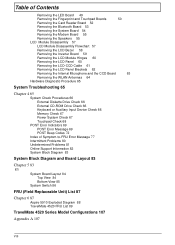
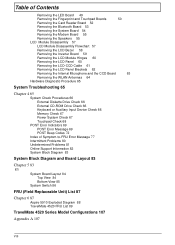
...-CCD Cable 61
Removing the LCD Panel Brackets 62
Removing the Internal Microphone and the CCD Board
63
Removing the WLAN Antennas 64
...66 Keyboard or Auxiliary Input Device Check 66 Memory Check 67 Power System Check 67 Touchpad Check 68
POST Error Indicators 69 ... Top View 84 Bottom View 85
System Switch 86
FRU (Field Replaceable Unit) List 87
Chapter 6 87
Aspire 5910 Exploded Diagram 88 TravelMate...
TravelMate 4520/4220, Extensa 4420/4120 Service Guide - Page 15


...
Acer OrbiCam camera
Conduct video communication. (for monitoring the hard drive activity, as well as the Bluetooth and WLAN functions.
Status indicators
Light-Emitting Diodes (LEDs) for selected models)
Internal ...-launch buttons Press to access TravelMate's protection and manageability features. Power button
Turns the computer on actual notebook model. Touchpad
Touch-sensitive...
TravelMate 4520/4220, Extensa 4420/4120 Service Guide - Page 91


...power supply to the computer is inoperative. If the problem does not recur, reconnect the removed devices one at a time until you find the failing FRU. 7. If the problem remains, replace the following devices:
t Non-Acer... malfunctioning, a short circuit is suspected, or when the system is good. Do not replace a non-defective FRU:
t System board t LCD module assembly
Chapter 4
81 Follow ...
TravelMate 4520/4220, Extensa 4420/4120 Service Guide - Page 137
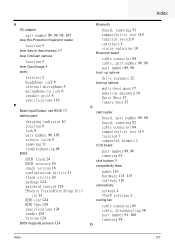
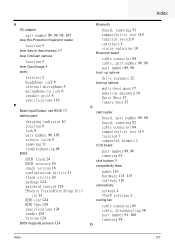
... 98
boot -up options
drive sequence 22
boot-up options
multi-boot menu 17 power-on password 18 Quiet Boot 17 remote boot 17
C
card reader
board, part ...
part number 89, 96, 98, 105
Acer Bio-Protection fingerprint reader
location 5
Acer disc-to-disc recovery 17
Acer OrbiCam camera
location 5
Acer QuicCharge 3
audio
features 2 headphone jack 6 internal microphone 5 microphone-in jack 6 speaker grill...
Similar Questions
Question About Changing The Cmos Battery On An Acer Extensa 4420-5239 Laptop
Hi, i have an Acer extensa 4420-5239, i have recently received a message at the start up saying in c...
Hi, i have an Acer extensa 4420-5239, i have recently received a message at the start up saying in c...
(Posted by lecuisto6 8 years ago)
Where Is Cmos Battery Located In Acer Extensa 4420-5237
need to know where cmos battery is located in acer extensa 4420-5237
need to know where cmos battery is located in acer extensa 4420-5237
(Posted by jemjag 9 years ago)

